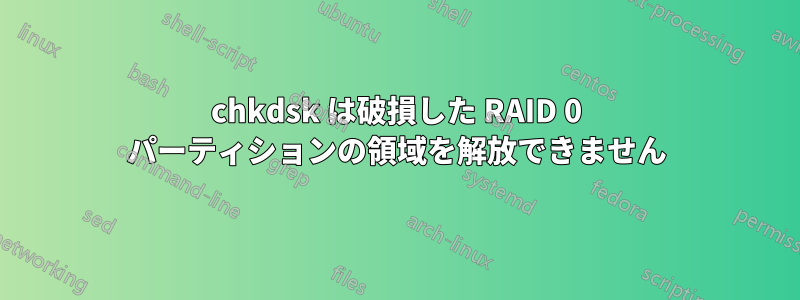
私は RAID 0 で構成された 1TB SATA ドライブを 2 台持っています。パーティションには数百ギガバイトのデータしか含まれていないのに、100% いっぱいと表示されます。Windows が起動すると、chkdsk は毎回自動的に実行しようとします。プロセスには数時間かかるようなので、マシンから離れなければなりませんでした。戻ってきたときに表示される出力は、ログ ファイルに書き込めないというメッセージだけです。これは、ディスクに空き領域がないことが原因ではないかと考えています。
Windows で chkdsk を手動で実行しようとしましたが、61% で停止しているようです。パーティションの消去とフォーマットを行わずに、この「使用済み領域」を解放する方法はありますか?
C:\Windows\system32>chkdsk E: /X /I
The type of the file system is NTFS.
Volume dismounted. All opened handles to this volume are now invalid.
WARNING! I parameter specified.
Your drive may still be corrupt even after running CHKDSK.
CHKDSK is verifying files (stage 1 of 3)...
142336 file records processed.
File verification completed.
152 large file records processed.
0 bad file records processed.
0 EA records processed.
0 reparse records processed.
CHKDSK is verifying indexes (stage 2 of 3)...
61 percent complete. (155299 of 155912 index entries processed)
Deleting index entry found.000 in index $I30 of file 5.
155912 index entries processed.
Index verification completed.
CHKDSK is scanning unindexed files for reconnect to their original directory.
5 unindexed files scanned.
CHKDSK is recovering remaining unindexed files.
61 percent complete. (3 of 45 unindexed files recovered)


