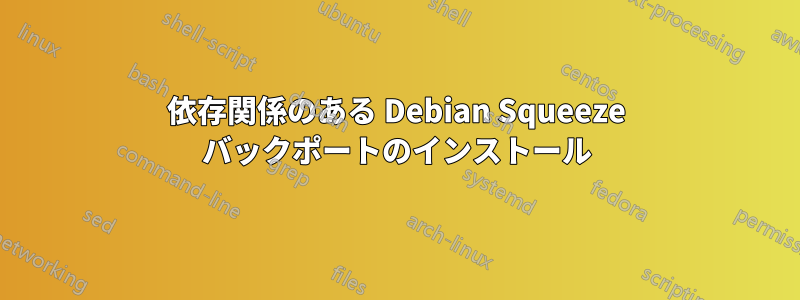
apt のソース リストに追加してsqueeze-backports更新しました。バックポートの手順では、デフォルトのピン留めを回避するために、-t スイッチを使用してパッケージとその依存関係をインストールするように指示されています。
$ sudo apt-get -t squeeze-backport install xen-linux-system-amd64
Reading package lists... Done
Building dependency tree
Reading state information... Done
Some packages could not be installed. This may mean that you have
requested an impossible situation or if you are using the unstable
distribution that some required packages have not yet been created
or been moved out of Incoming.
The following information may help to resolve the situation:
The following packages have unmet dependencies:
xen-linux-system-amd64 : Depends: xen-linux-system-3.2.0-0.bpo.2-amd64 but it is not going to be installed
E: Broken packages
このパッケージは存在するのに、依存関係としてインストールされないのはなぜですか?
$ apt-cache search xen-linux-system-3.2.0-0.bpo.2-amd64
xen-linux-system-3.2.0-0.bpo.2-amd64 - Xen system with Linux 3.2 on 64-bit PCs (meta-package)
インストール リストに追加することはできますが、次の依存関係がインストールされません。「はい、先に進んで依存関係を見つけてインストールしてください」と言うにはどうすればよいでしょうか。
答え1
私はパッケージ管理に対話型コンソール プログラムを使用していますaptitude。aptitude が問題を発見すると、解決策の検索が提案されます。その後、見つかった解決策を調べて、どれか 1 つを選択できます。おそらく役に立つでしょう。
答え2
私は、Xen ホスト用の新しい Squeeze インストールで 3.2 カーネルを使用するようになりました。私の agi のセットは次のとおりです。
apt-get -t squeeze-backports install linux-image-3.2.0-0.bpo.4-amd64 firmware-linux-free
リブート
apt-get install xen-hypervisor-amd64 xen-utils xen-tools xen-utils-common xen-docs-4.0


