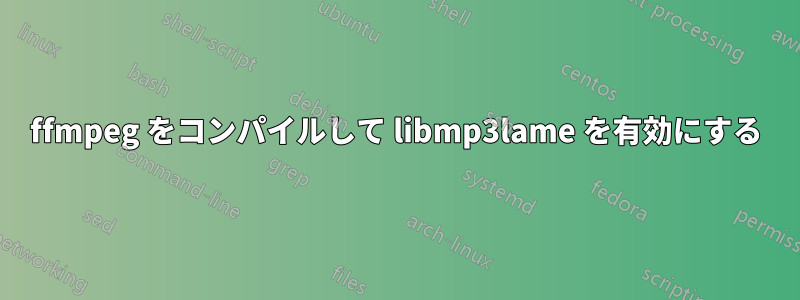
私はWindowsのMinGWで次のコマンドを使用してffmpegをビルドしています。libmp3lameはすでにここからダウンロードしています。出典:ビルドをコンパイルし、libmp3lame をインストールしました。lame.exe ファイルが表示され、コマンド ライン lame を使用してファイルを mp3 に変換できるようになりました。ただし、前に述べたように ffmpeg を設定しようとすると、次のようになります。
設定 --prefix=ffmpeg/ --disable-network --disable-debug --enable-libmp3l me --enable-gpl
ERROR: libmp3lame >= 3.98.3 not found
If you think configure made a mistake, make sure you are using the latest
version from Git. If the latest version fails, report the problem to the
[email protected] mailing list or IRC #ffmpeg on irc.freenode.net.
Include the log file "config.log" produced by configure as this will help
solving the problem.
私が使用しているlibmp3lameはlame 3.98.4なので条件を満たしていますが、libmp3lameをインストールする前でもコマンドステートメントは同じエラーをスローしていたので、明らかにそれが存在していることを認識していないようです。誰か助けてくれませんか?


