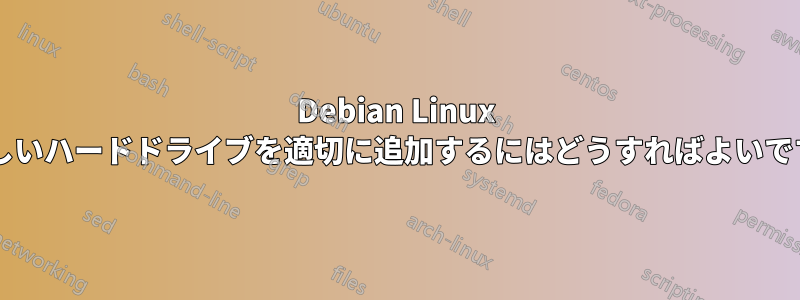
2TBのハードドライブを2台追加しましたが、WindowsではC:/D:/などが表示されるのに、何も表示されません。
そこで質問なのですが、これらのドライブをどのようにフォーマットすればいいのでしょうか、またどこで見ることができるのでしょうか(Windows 7ではSwishを使って見ています)
使用後に得られる結果は次のとおりですfdisk -l:
WARNING: GPT (GUID Partition Table) detected on '/dev/sda'! The util fdisk doesn't support GPT. Use GNU Parted.
Disk /dev/sda: 2000.4 GB, 2000398934016 bytes
255 heads, 63 sectors/track, 243201 cylinders
Units = cylinders of 16065 * 512 = 8225280 bytes
Sector size (logical/physical): 512 bytes / 512 bytes
I/O size (minimum/optimal): 512 bytes / 512 bytes
Disk identifier: 0x00000000
Disk /dev/sda doesn't contain a valid partition table
WARNING: GPT (GUID Partition Table) detected on '/dev/sdb'! The util fdisk doesn't support GPT. Use GNU Parted.
Disk /dev/sdb: 2000.4 GB, 2000398934016 bytes
255 heads, 63 sectors/track, 243201 cylinders
Units = cylinders of 16065 * 512 = 8225280 bytes
Sector size (logical/physical): 512 bytes / 512 bytes
I/O size (minimum/optimal): 512 bytes / 512 bytes
Disk identifier: 0x00000000
Disk /dev/sdb doesn't contain a valid partition table
Disk /dev/sdc: 150.0 GB, 150038863360 bytes
255 heads, 63 sectors/track, 18241 cylinders
Units = cylinders of 16065 * 512 = 8225280 bytes
Sector size (logical/physical): 512 bytes / 512 bytes
I/O size (minimum/optimal): 512 bytes / 512 bytes
Disk identifier: 0x00055c68
Device Boot Start End Blocks Id System
/dev/sdc1 * 1 17498 140546048 83 Linux
/dev/sdc2 17498 18242 5974017 5 Extended
/dev/sdc5 17498 18242 5974016 82 Linux swap / Solaris
答え1
これらをパーティション分割するには、fdisk ではなく parted ツールを使用することをお勧めします。
http://www.gnu.org/software/parted/manual/html_node/Running-Parted.html#Running-Parted
Gnome や KDE などの GUI を実行している場合は、gparted を使用することもできます。
http://gparted.sourceforge.net/
いずれにしても、パーティションを切ったらドライブをマウントする必要があります。Windows とは異なり、Linux のファイルシステムはすべて 1 つのツリーであるため、最初にこれらのディスクをツリーのどこに配置するかを決定する必要があります (たとえば、私の場合は、個人データを保存するために使用するドライブをマウントする /data ディレクトリがあります)。マウント コマンドを使用してドライブをマウントできますが、/etc/fstab ファイルにリストしない限り、起動時に自動的にマウントされることはありません。
答え2
ディスク全体をフォーマットしてどこかにマウントするだけです。
mkfs.ext3 /dev/sdb
mount /dev/sdb /var/www
等…
マウントを永続的にするには、次の行を追加します/etc/fstab:
/dev/sdb /var/www ext3 defaults
さまざまなバリエーションがあるので、それが自分が望むものであることを確認するには、さらに情報を調べてさまざまなファイルシステムなどを理解する必要があります。


