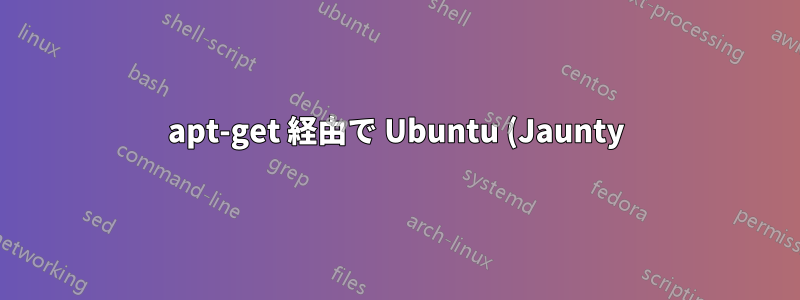%20%E3%81%AB%20GIT%20%E3%82%92%E3%82%A4%E3%83%B3%E3%82%B9%E3%83%88%E3%83%BC%E3%83%AB%E3%81%99%E3%82%8B%E9%9A%9B%E3%81%AE%E5%95%8F%E9%A1%8C.png)
インストールしようとしていますギット使用してsudo apt-get install git-core
しかし、次のエラー メッセージが表示されて失敗します。
Do you want to continue [Y/n]? y
WARNING: The following packages cannot be authenticated!
liberror-perl git-core patch
Install these packages without verification [y/N]? y
Err http://us.archive.ubuntu.com jaunty/main git-core 1:1.6.0.4-1ubuntu2
404 Not Found [IP: 91.189.92.183 80]
Err http://us.archive.ubuntu.com jaunty/main patch 2.5.9-5
404 Not Found [IP: 91.189.92.183 80]
Failed to fetch http://us.archive.ubuntu.com/ubuntu/pool/main/g/git-core/git-core_1.6.0.4- 1ubuntu2_amd64.deb 404 Not Found [IP: 91.189.92.183 80]
Failed to fetch http://us.archive.ubuntu.com/ubuntu/pool/main/p/patch/patch_2.5.9- 5_amd64.deb 404 Not Found [IP: 91.189.92.183 80]
E: Unable to fetch some archives, maybe run apt-get update or try with --fix-missing?
これらの apt-get エラーを解決したり、別の方法で GIT をインストールしたりするにはどうすればよいでしょうか。
注: 他のものをプルするために apt-get を使用しましたが、git では失敗します。
答え1
Ubuntu は、2010 年 10 月 23 日に Jaunty Jackalope (バージョン 9.04) のサポートを終了しました。Ubuntu ミラーには、探しているパッケージがもう存在しない可能性があります。
EOL Ubuntu 製品を更新する方法については、次のリンクを参照してください。https://help.ubuntu.com/community/EOLUpgrades
答え2
Ubuntu をアップグレードしたくない場合は、git を自分でビルドできます。標準パッケージ マネージャー (およびデフォルトのリソース) から git を取得する場合の問題は、場合によっては最新の git バージョンよりもかなり遅れていることです。
Git は OS へのフックのない単なるコマンドなので、パッケージ マネージャーの外部で使用したりインストールしたりしても問題ありません。


