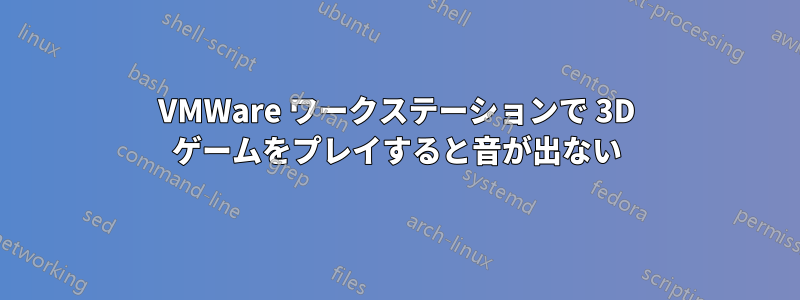
メインシステムに不要なものを置きたくないので、ゲーム用の仮想マシンをセットアップしようとしています。
すでに VMware Workstation 7 を持っているので、Windows 7 と Windows XP を使用して新しい VM を作成することにしました。
両方の VM に Unreal Tournament 2004 をインストールしました。Windows XP では起動しませんでしたが、Windows 7 イメージでは問題なく動作しています。このゲームを起動すると、デバイス ID が範囲外であるためサウンド デバイスを使用できないというメッセージが表示されます。

デフォルトのサウンド デバイスを開くことができません:
システムの範囲外のデバイス ID が使用されています。サウンドは切断されます。
Windows のサウンドは機能しています。また、他のゲームでもサウンドが再生されます (たとえば、Warcraft II)。これは DirectX または Direct3D のサウンドに関係しているのではないかと考えています。私の記憶が正しければ、Half-Life (CS1.6) でも同じエラーのためサウンドが有効になっていません。Counterstrike Source のメニューにはサウンドがありますが、ゲームを起動すると同じエラーで消えてしまいます。
何かアドバイスや提案はありますか?
すでにいくつかのサイトではこうすべきだと書かれているのを見つけたサウンドデバイスをSoundblasterに変更するただし、これは古い DOS ゲームにのみ適用されます。
編集
私は今、VM で Doom 3 をプレイしていますが、サウンドは出ます。DirectX をサポートしていることは確かです。しかし、どうやら DirectSound は使用されていないようです。
Warcraft 2、Warcraft 3、Unreal Tournament (クラシック)、Quake 3 でも、プレイ中にサウンドが再生されました。
今日、UT2003 を試してみましたが、サウンドも有効になっており、すべて聞こえます。ソフトウェア 3D、ハードウェア 3D、セーフ モードで。
リクエストに応じて、VMX ファイル。まず、Windows 7 マシン:
.encoding = "windows-1252"
config.version = "8"
virtualHW.version = "7"
numvcpus = "4"
cpuid.coresPerSocket = "2"
scsi0.present = "TRUE"
scsi0.virtualDev = "lsisas1068"
memsize = "2048"
mem.hotadd = "TRUE"
scsi0:0.present = "TRUE"
scsi0:0.fileName = "Game 7.vmdk"
ide1:0.present = "TRUE"
ide1:0.autodetect = "FALSE"
ide1:0.deviceType = "cdrom-raw"
ethernet0.present = "TRUE"
ethernet0.connectionType = "nat"
ethernet0.virtualDev = "e1000"
ethernet0.wakeOnPcktRcv = "FALSE"
ethernet0.addressType = "generated"
usb.present = "TRUE"
ehci.present = "TRUE"
sound.present = "TRUE"
sound.fileName = "-1"
sound.autodetect = "TRUE"
mks.enable3d = "TRUE"
serial0.present = "TRUE"
serial0.startConnected = "FALSE"
serial0.fileType = "thinprint"
pciBridge0.present = "TRUE"
pciBridge4.present = "TRUE"
pciBridge4.virtualDev = "pcieRootPort"
pciBridge4.functions = "8"
pciBridge5.present = "TRUE"
pciBridge5.virtualDev = "pcieRootPort"
pciBridge5.functions = "8"
pciBridge6.present = "TRUE"
pciBridge6.virtualDev = "pcieRootPort"
pciBridge6.functions = "8"
pciBridge7.present = "TRUE"
pciBridge7.virtualDev = "pcieRootPort"
pciBridge7.functions = "8"
vmci0.present = "TRUE"
roamingVM.exitBehavior = "go"
displayName = "Game 7"
guestOS = "windows7-64"
nvram = "Game 7.nvram"
virtualHW.productCompatibility = "hosted"
extendedConfigFile = "Game 7.vmxf"
ide1:0.fileName = "D:"
floppy0.present = "FALSE"
ide1:0.startConnected = "TRUE"
ethernet0.generatedAddress = "00:0c:29:e8:85:9e"
tools.syncTime = "FALSE"
uuid.location = "56 4d 8f 49 68 58 4f 4e-0e f0 f5 31 4e e8 85 9e"
uuid.bios = "56 4d 8f 49 68 58 4f 4e-0e f0 f5 31 4e e8 85 9e"
cleanShutdown = "FALSE"
replay.supported = "FALSE"
unity.wasCapable = "TRUE"
replay.filename = ""
scsi0:0.redo = ""
pciBridge0.pciSlotNumber = "17"
pciBridge4.pciSlotNumber = "21"
pciBridge5.pciSlotNumber = "22"
pciBridge6.pciSlotNumber = "23"
pciBridge7.pciSlotNumber = "24"
scsi0.pciSlotNumber = "160"
usb.pciSlotNumber = "32"
ethernet0.pciSlotNumber = "33"
sound.pciSlotNumber = "34"
ehci.pciSlotNumber = "35"
vmci0.pciSlotNumber = "36"
scsi0.sasWWID = "50 05 05 69 68 58 4f 40"
vmotion.checkpointFBSize = "134217728"
usb:0.present = "TRUE"
usb:1.present = "TRUE"
ethernet0.generatedAddressOffset = "0"
vmci0.id = "1323861406"
usb:1.deviceType = "hub"
usb:0.deviceType = "mouse"
hgfs.mapRootShare = "TRUE"
isolation.tools.hgfs.disable = "FALSE"
sharedFolder.maxNum = "1"
sharedFolder0.present = "TRUE"
sharedFolder0.enabled = "TRUE"
sharedFolder0.readAccess = "TRUE"
sharedFolder0.writeAccess = "TRUE"
sharedFolder0.hostPath = "F:\Temp\VMShare"
sharedFolder0.guestName = "VMShare"
sharedFolder0.expiration = "never"
私の Windows XP マシンは次のようになります。
.encoding = "windows-1252"
config.version = "8"
virtualHW.version = "7"
memsize = "2048"
ide0:0.present = "TRUE"
ide0:0.fileName = "UML.vhd"
ide1:0.present = "TRUE"
ide1:0.autodetect = "TRUE"
ide1:0.deviceType = "cdrom-raw"
floppy0.startConnected = "FALSE"
floppy0.fileName = ""
floppy0.autodetect = "TRUE"
ethernet0.present = "TRUE"
ethernet0.connectionType = "nat"
ethernet0.wakeOnPcktRcv = "FALSE"
ethernet0.addressType = "generated"
usb.present = "TRUE"
ehci.present = "TRUE"
sound.present = "TRUE"
sound.fileName = "-1"
mks.enable3d = "TRUE"
serial0.present = "TRUE"
serial0.fileType = "thinprint"
pciBridge0.present = "TRUE"
pciBridge4.present = "TRUE"
pciBridge4.virtualDev = "pcieRootPort"
pciBridge4.functions = "8"
pciBridge5.present = "TRUE"
pciBridge5.virtualDev = "pcieRootPort"
pciBridge5.functions = "8"
pciBridge6.present = "TRUE"
pciBridge6.virtualDev = "pcieRootPort"
pciBridge6.functions = "8"
pciBridge7.present = "TRUE"
pciBridge7.virtualDev = "pcieRootPort"
pciBridge7.functions = "8"
vmci0.present = "TRUE"
roamingVM.exitBehavior = "go"
displayName = "UML Machine"
guestOS = "winxppro"
nvram = "UML Machine.nvram"
virtualHW.productCompatibility = "hosted"
printers.enabled = "TRUE"
extendedConfigFile = "UML Machine.vmxf"
sound.virtualDev = "es1371"
ethernet0.generatedAddress = "00:0c:29:10:10:79"
sound.autodetect = "TRUE"
uuid.location = "56 4d 32 87 54 f5 1b df-46 45 83 91 b9 10 10 79"
uuid.bios = "56 4d 32 87 54 f5 1b df-46 45 83 91 b9 10 10 79"
cleanShutdown = "TRUE"
replay.supported = "FALSE"
replay.filename = ""
scsi0:0.redo = ""
pciBridge0.pciSlotNumber = "17"
pciBridge4.pciSlotNumber = "21"
pciBridge5.pciSlotNumber = "22"
pciBridge6.pciSlotNumber = "23"
pciBridge7.pciSlotNumber = "24"
scsi0.pciSlotNumber = "-1"
usb.pciSlotNumber = "32"
ethernet0.pciSlotNumber = "33"
sound.pciSlotNumber = "34"
ehci.pciSlotNumber = "35"
vmci0.pciSlotNumber = "36"
vmotion.checkpointFBSize = "134217728"
usb:0.present = "TRUE"
usb:1.present = "TRUE"
ethernet0.generatedAddressOffset = "0"
vmci0.id = "-1190129543"
usb:1.deviceType = "hub"
usb:0.deviceType = "mouse"
ide0:0.redo = ""
ide1:0.startConnected = "TRUE"
tools.syncTime = "FALSE"
unity.wasCapable = "FALSE"
ide1:0.fileName = "auto detect"
debugStub.winOffsets.version = "7"
debugStub.winOffsets.value = "0x88,0x84,0x18,0x190,0x174,16,416,0x22c,0x228,0x1f0,0x224,0x20,0x18,0x18,0x20,0x24,4,0x11c,0x8,0x0,0x14,0x100000,0x1b0,0xc,0xc,0x18,0x13c,0x1f4"
答え1
微調整してみるのもいいでしょう数値に基づくcpuid.coresPerSocketvmx の値。
VMWareユーザーの中には、「VMware は元のコアでのみ正常に動作します。」
設定して試してみるといいでしょう
numvcpus
に同じ価値よりも
cpuid.coresPerSocket
vmxファイルでは、
numvcpus = "2"
cpuid.coresPerSocket = "2"
いずれにせよ、
"Ensure that the number of vCPUs is divisible by the number of cpuid.coresPerSocket
in the virtual machine. That is, when you divide the number of vCPUs by the number
of cpuid.coresPerSocket , it must return an integer value. For example, if your
virtual machine is created with 8 vCPUs, coresPerSocket can only be 1, 2, 4, or 8."
(ソース)


