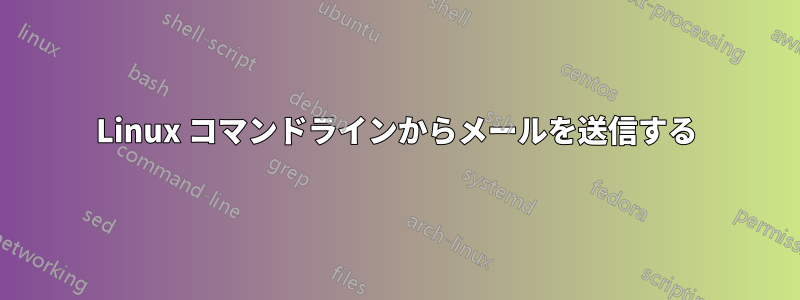
Linux ターミナルから任意の Gmail アカウントにメールを送信することは可能ですか。
可能であれば、どのような構成が必要ですか。
mailx と sendmail を試しましたが、動作しません。
私もこのようにmuttで試してみました
echo "test" | mutt -s this-is-my-subjest [email protected]
でも無駄だ…
CentOS 6.2を使用しています
答え1
sendEmail を使用することをお勧めします:
sendEmail-1.56 by Brandon Zehm <[email protected]>
Synopsis: sendEmail -f ADDRESS [options]
Required:
-f ADDRESS from (sender) email address
* At least one recipient required via -t, -cc, or -bcc
* Message body required via -m, STDIN, or -o message-file=FILE
Common:
-t ADDRESS [ADDR ...] to email address(es)
-u SUBJECT message subject
-m MESSAGE message body
-s SERVER[:PORT] smtp mail relay, default is localhost:25
Optional:
-a FILE [FILE ...] file attachment(s)
-cc ADDRESS [ADDR ...] cc email address(es)
-bcc ADDRESS [ADDR ...] bcc email address(es)
-xu USERNAME username for SMTP authentication
-xp PASSWORD password for SMTP authentication
Paranormal:
-b BINDADDR[:PORT] local host bind address
-l LOGFILE log to the specified file
-v verbosity, use multiple times for greater effect
-q be quiet (i.e. no STDOUT output)
-o NAME=VALUE advanced options, for details try: --help misc
-o message-content-type=<auto|text|html>
-o message-file=FILE -o message-format=raw
-o message-header=HEADER -o message-charset=CHARSET
-o reply-to=ADDRESS -o timeout=SECONDS
-o username=USERNAME -o password=PASSWORD
-o tls=<auto|yes|no> -o fqdn=FQDN
Help:
--help the helpful overview you're reading now
--help addressing explain addressing and related options
--help message explain message body input and related options
--help networking explain -s, -b, etc
--help output explain logging and other output options
--help misc explain -o options, TLS, SMTP auth, and more
私にとっては非常にうまく機能しています。Gmail では TLS を使用することを忘れないでください。次のオプションを使用して、メールを送信するサーバーの詳細を提供する必要があります。
-s SERVER[:PORT] smtp mail relay, default is localhost:25
-xu USERNAME username for SMTP authentication
-xp PASSWORD password for SMTP authentication
添付ファイルを追加でき、スクリプトに簡単に配置できるため、私にとっては最適です。
使用例:
sendEmail -f [email protected] -t [email protected] -s test -m messageBody -s smtp.gmail.com -xu [email protected] -xp xxxxxpass -o tls=auto
Aug 17 16:21:37 z sendEmail[22420]: Email was sent successfully!
答え2
ターミナルmailプログラムを使えば、問題なく動作します。通常、このプログラムは「箱から出してすぐに」動作し、ユーザーやプログラムがシステム内でローカルにメッセージを送信できるようにします。
入力してリターンキーを押します。次にメッセージを入力し、Ctl-D を使用して閉じる/送信します。mail -s 'subject line' [email protected]
答え3
通常、特別な設定は必要ありません。CentOS にはデフォルトでメール サーバーが搭載されています。
覚えている限りでは、コマンドは、mailto情報(送信者、件名など)を入力してテキストを入力し、入力が終わったら Ctrl + D を入力すると EOT が表示されます。
メール サーバーがユーザー情報などを使用することに注意してください。from : user@pcnameただし、今日は Linux を使用していないため、それを確認することはできません。
これが役に立つことを願っています。
編集 :
O'reilly のマニュアルページへのリンクがあります:そこには


