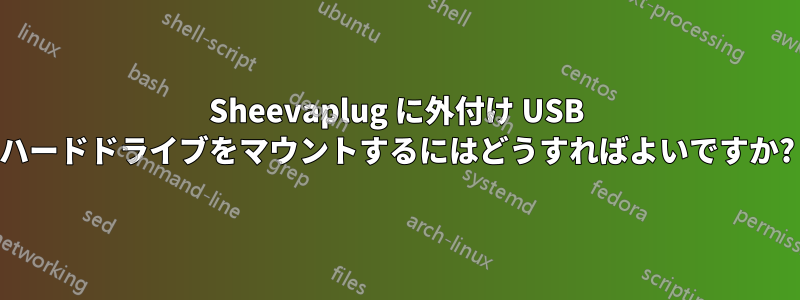
Ubuntu を実行している Sheevaplug を入手しました。外付け USB ハード ドライブをマウントしたいのですが、マウントする必要があるデバイスの名前がわかりません。
/dev の下のデバイスを一覧表示すると、長いリストが生成されます。
リストされているどのデバイスをマウントする必要があるかを確認するにはどうすればよいですか?
アップデート:
デバイスを接続した後、dmesg を実行すると、最後に次の内容が表示されます。
usb 1-1: new high speed USB device using ehci_marvell and address 6
usb 1-1: device not accepting address 6, error -71
usb 1-1: new high speed USB device using ehci_marvell and address 7
usb 1-1: device not accepting address 7, error -71
usb 1-1: new high speed USB device using ehci_marvell and address 8
usb 1-1: device not accepting address 8, error -71
usb 1-1: new high speed USB device using ehci_marvell and address 9
usb 1-1: device not accepting address 9, error -71
/var/log/messages を表示すると、次のようになります。
Sep 23 21:26:03 debian kernel: usb 1-1: new high speed USB device using ehci_ma$
Sep 23 21:26:04 debian kernel: usb 1-1: new high speed USB device using ehci_ma$
Sep 23 21:26:05 debian kernel: usb 1-1: new high speed USB device using ehci_ma$
Sep 23 21:26:05 debian kernel: usb 1-1: new high speed USB device using ehci_ma$
残念ながら、これらが何を意味するのか分かりません。
答え1
Sheevaplug デバイスは、さまざまなオペレーティング システムを実行できます。デバイスが Linux ディストリビューションを実行している場合は、次の方法を使用できます。
デバイスを接続すると、システム ログにメッセージが表示されます (おそらく ) /var/log/messages。これにより、デバイス名を特定できるはずです。
dmesgカーネル メッセージを表示するために使用できます。
lsusbUSBデバイスの詳細を取得するために使用できます
「デバイスがアドレスを受け入れません」...「エラー -71」などのエラー メッセージはハードウェアの問題を示唆しています。別の USB ケーブル、別の USB ポート (使用可能な場合)、電源付き USB ハブ、ドライブへの直接電源供給 (適切な外部 PSU から) などを試してみてください。


