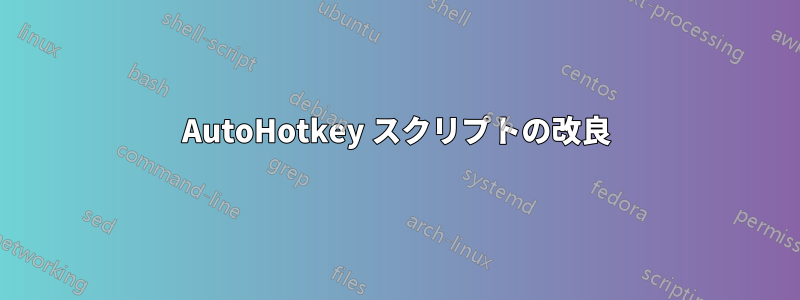
このスクリプトの目的は次のとおりです。
- 最初の 2 行のホットキーは常に有効です。
- 残りのホットキーは
NO TEXT INPUTステータスでのみ機能します。つまり、画面上の任意の場所で小さな縦線が点滅し、テキスト/デジタルの入力を待っているときに を押すとzxasq、効果は通常の元の文字と同じです。
どうやってやるの?
Rwin::^space
AppsKey::^w
CapsLock::MButton
z::PgUp
x::PgDn
*a up::send {shift up}{ctrl up}{LButton up}
*a::
GetKeyState, LButtonState, LButton ;
if LButtonState = U ;
send {shift down}{ctrl down}{LButton down} ;
return
*s up::send {shift up}{ctrl up}{RButton up}
*s::
GetKeyState, RButtonState, RButton ;
if RButtonState = U ;
send {shift down}{ctrl down}{RButton down} ;
return
*q up::send {shift up}{ctrl up}{MButton up}
*q::
GetKeyState, MButtonState, MButton ;
if MButtonState = U ;
send {shift down}{ctrl down}{MButton down} ;
return
答え1
現在表示されているカーソルの種類は、A_カーソル
A_Cursor は次のいずれかになります。
The type of mouse cursor currently being displayed.
It will be one of the following words:
AppStarting, Arrow, Cross, Help, IBeam, Icon, No, Size, SizeAll, SizeNESW, SizeNS,
SizeNWSE, SizeWE, UpArrow, Wait, Unknown.
このコードは点滅カーソルがあるかどうかをチェックします
if A_Cursor != Ibeam
msgbox, Not Waiting for input
else
msgbox, Waiting for input
return


