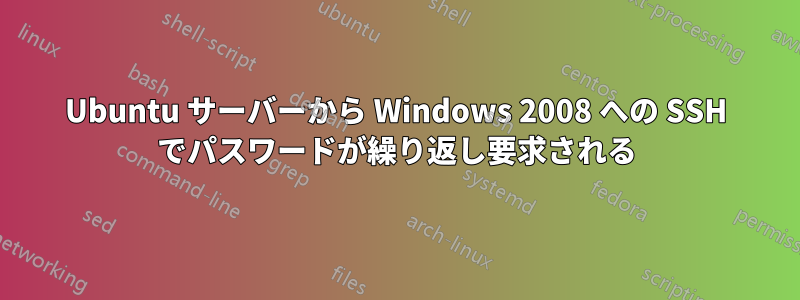
SSH モードを使用して GIT をセットアップしようとしています。中央 GIT リポジトリは Windows 2008 サーバーを実行している NAS デバイス上にあり、ユーザー GIT リポジトリは ubuntu 12.04 上にあります。
しかし、Windows マシンに SSH で接続しようとすると、正常にログインできません。
SSH キーは設定されていませんが、正しいパスワードを入力するだけではログインできないため、問題はそれ以前にもあると思います。SSH コマンドの出力は次のとおりです。
dba@clpserv01:~$ ssh -v -l administrator clpnas
OpenSSH_5.9p1 Debian-5ubuntu1, OpenSSL 1.0.1 14 Mar 2012
debug1: Reading configuration data /etc/ssh/ssh_config
debug1: /etc/ssh/ssh_config line 19: Applying options for *
debug1: Connecting to clpnas [***.***.***.***] port 22.
debug1: Connection established.
debug1: identity file /home/dba/.ssh/id_rsa type -1
debug1: identity file /home/dba/.ssh/id_rsa-cert type -1
debug1: identity file /home/dba/.ssh/id_dsa type -1
debug1: identity file /home/dba/.ssh/id_dsa-cert type -1
debug1: identity file /home/dba/.ssh/id_ecdsa type -1
debug1: identity file /home/dba/.ssh/id_ecdsa-cert type -1
debug1: Remote protocol version 2.0, remote software version OpenSSH_5.5p1 Debian-6+squeeze2
debug1: match: OpenSSH_5.5p1 Debian-6+squeeze2 pat OpenSSH*
debug1: Enabling compatibility mode for protocol 2.0
debug1: Local version string SSH-2.0-OpenSSH_5.9p1 Debian-5ubuntu1
debug1: SSH2_MSG_KEXINIT sent
debug1: SSH2_MSG_KEXINIT received
debug1: kex: server->client aes128-ctr hmac-md5 none
debug1: kex: client->server aes128-ctr hmac-md5 none
debug1: SSH2_MSG_KEX_DH_GEX_REQUEST(1024<1024<8192) sent
debug1: expecting SSH2_MSG_KEX_DH_GEX_GROUP
debug1: SSH2_MSG_KEX_DH_GEX_INIT sent
debug1: expecting SSH2_MSG_KEX_DH_GEX_REPLY
debug1: Server host key: RSA bd:37:d1:98:51:2a:d6:b5:f5:c7:98:d8:74:2c:4e:cd
debug1: Host 'clpnas' is known and matches the RSA host key.
debug1: Found key in /home/dba/.ssh/known_hosts:1
debug1: ssh_rsa_verify: signature correct
debug1: SSH2_MSG_NEWKEYS sent
debug1: expecting SSH2_MSG_NEWKEYS
debug1: SSH2_MSG_NEWKEYS received
debug1: Roaming not allowed by server
debug1: SSH2_MSG_SERVICE_REQUEST sent
debug1: SSH2_MSG_SERVICE_ACCEPT received
debug1: Authentications that can continue: publickey,password,keyboard-interactive
debug1: Next authentication method: publickey
debug1: Trying private key: /home/dba/.ssh/id_rsa
debug1: Trying private key: /home/dba/.ssh/id_dsa
debug1: Trying private key: /home/dba/.ssh/id_ecdsa
debug1: Next authentication method: keyboard-interactive
Password:
debug1: Authentications that can continue: publickey,password,keyboard-interactive
Password:
答え1
最初に行うことは、ホーム フォルダーの権限を確認することです。
*nix コマンドラインから次のコマンドを実行します。
1) ホームディレクトリに移動します。
cd ~
2) ホームディレクトリの権限を確認します。
ls -dl
(if that doesn't work, try sudo -dl)
結果は次のようになります。
drw------- 10 shaheed shaheed 4096 Nov 20 09:44 .
2 番目から 4 番目の文字は、ユーザーの権限を示します。この場合はrw-、または読み取り/書き込みになります。 注記:rwx代わりに と表示される場合、それが問題です。ssh は、セキュリティ上の懸念から、ホーム ディレクトリに書き込み権限を持たせることを好みません。
私の推測では、あなたの文章は次のようになると思います:
drwx------ 10 shaheed shaheed 4096 Nov 20 09:44 .
4 番目の位置にある文字 x は、ユーザーがディレクトリに対する実行権限を持っていることを示します。これは避けるべきことです。
この状況を改善するには、次のコマンドを使用して実行権限を削除します。
chmod 600 .
次に、次のコマンドを実行して、権限が適切に設定されていることを確認します。
ls -dl
次のメッセージが表示されます。
ls: cannot access .: Permission denied
これは実行権限がなくなったことを示し、これは良いことです。
次の実行:
sudo ls -dl
そして、すべてが愛であることを検証することができます。結果は次のようになるはずです:
drw------- 10 shaheed shaheed 4096 Nov 20 09:44 .
これで、git ユーザーのパスワードを求められることなく ssh できるはずです。


