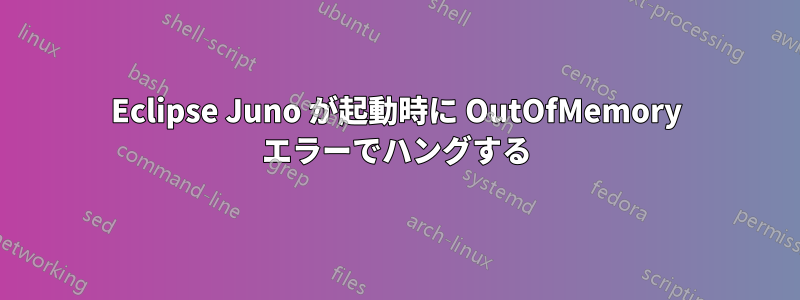
Eclipse Juno が更新されたばかりですが、起動直後にハングしてしまいます。コンソールから実行すると、次のエラーが表示されます。
ian@vega ~/Applications/eclipse> ./eclipse
Exception in thread "Worker-1"
Exception: java.lang.OutOfMemoryError thrown from the UncaughtExceptionHandler in thread "Worker-1"
Exception in thread "Worker-8"
Exception: java.lang.OutOfMemoryError thrown from the UncaughtExceptionHandler in thread "Worker-8"
Exception in thread "State Saver"
Exception: java.lang.OutOfMemoryError thrown from the UncaughtExceptionHandler in thread "State Saver"
Exception in thread "Timer-0"
Exception: java.lang.OutOfMemoryError thrown from the UncaughtExceptionHandler in thread "Timer-0"
私は最新の Java バージョンを使用して OSX 上で Eclipse を実行しています:
ian@vega ~/Applications/eclipse> java -version
java version "1.7.0_08-ea"
Java(TM) SE Runtime Environment (build 1.7.0_08-ea-b05)
Java HotSpot(TM) 64-Bit Server VM (build 23.4-b01, mixed mode)
もっと大きなヒープが必要かもしれないと思ったので、次の eclipse.ini ファイルを作成し、最大 4 GB の RAM を割り当てました (私のラップトップには 16 GB あります)。出典: github.com
スプラッシュ画面が表示されなくなったため、eclipse.ini ファイルは取得されたようですが、まだフリーズしています。
誰か何かアイデアはありますか?
答え1
今日、Eclipse Juno をアップデートした後、同じ問題に遭遇しました。私の場合は、--launcher.XXMaxPermSize 256m という内容の eclipse.ini (以前は存在しませんでした) を作成することで、問題が解決しました。macosx 10.8.2 上の jdk 1.7.0_04 および 1.6.0_35 でも同じです。よろしくお願いします!


