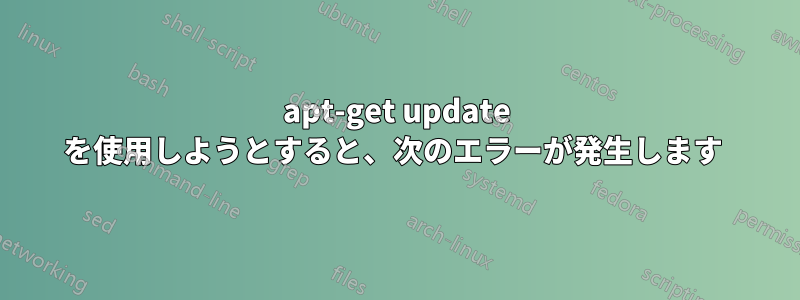
Err:1 http://your.repo.domain/repository kali-rolling InRelease
Could not resolve 'your.repo.domain'
Ign:2 http://dl.google.com/linux/chrome/deb stable InRelease
Hit:3 http://dl.google.com/linux/chrome/deb stable Release
Ign:4 http://download.opensuse.org/repositories/home:/moritzmolch:/gencfsm/Debian_9.0 InRelease
Hit:6 http://download.opensuse.org/repositories/home:/moritzmolch:/gencfsm/Debian_9.0 Release
Hit:7 http://ftp.yzu.edu.tw/Linux/kali kali-rolling InRelease
Reading package lists... Done
W: Failed to fetch http://your.repo.domain/repository/dists/kali-rolling/InRelease Could not resolve 'your.repo.domain'
W: Some index files failed to download. They have been ignored, or old ones used instead.
答え1
Kali Linux ドキュメントには次のように書かれています:
Kali Linux のインストールが壊れる最も一般的な原因は、非公式のアドバイスに従うこと、特にシステムのsources.list ファイルに非公式のリポジトリを任意に入力することです。次の投稿は、sources.list にどのようなリポジトリが存在するべきか、またいつ使用すべきかを明確にすることを目的としています。
Kali の source.list ファイルにリポジトリを追加すると、KALI LINUX のインストールが壊れる可能性が高くなります。
ソース:https://docs.kali.org/general-use/kali-linux-sources-list-repositories


