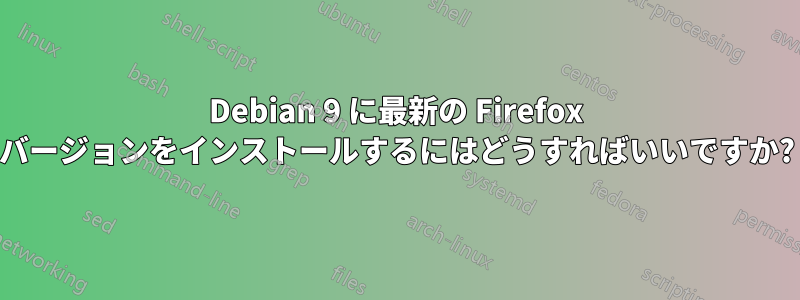
私は Debian 9 を実行していますが、このディストリビューションに同梱されている非常に古い ESR バージョンの Firefox ではなく、常に最新の Firefox バージョンを使用したいと考えています。
したがって、/etc/apt/sources.listファイルを次のように変更しました。
deb http://ftp.de.debian.org/debian/ stretch main
deb-src http://ftp.de.debian.org/debian/ stretch main
deb http://security.debian.org/ stretch/updates main contrib
deb-src http://security.debian.org/ stretch/updates main contrib
# jessie-updates, previously known as 'volatile'
deb http://ftp.de.debian.org/debian/ stretch-updates main contrib
deb-src http://ftp.de.debian.org/debian/ stretch-updates main contrib
deb http://ftp.us.debian.org/debian/ sid main
deb-src http://ftp.us.debian.org/debian/ sid main
しばらくは問題なく動作していましたが、現在は次のようなメッセージが表示されるようになりました。
The following packages have been kept back: firefox
「aptitude upgrade firefox」を実行するたびに。
コマンド「aptitude dist-upgrade」を実行すると、次の結果が得られます。
The following packages will be DOWNGRADED:
libc-bin libc-dev-bin libc-l10n libc6 libc6-dev locales
The following packages will be upgraded:
firefox{b}
1 packages upgraded, 0 newly installed, 6 downgraded, 0 to remove and 0 not upgraded.
Need to get 51.2 MB of archives. After unpacking 12.0 MB will be freed.
The following packages have unmet dependencies:
firefox : Depends: libc6 (>= 2.27) but 2.24-11+deb9u3 is to be installed
Depends: zlib1g (>= 1:1.2.11.dfsg) but 1:1.2.8.dfsg-5 is installed
The following actions will resolve these dependencies:
Keep the following packages at their current version:
1) firefox [59.0.2-1 (now)]
2) libc-bin [2.27-3 (now, unstable)]
3) libc-dev-bin [2.27-3 (now, unstable)]
4) libc-l10n [2.27-3 (now, unstable)]
5) libc6 [2.27-3 (now, unstable)]
6) libc6-dev [2.27-3 (now, unstable)]
7) locales [2.27-3 (now, unstable)]
Accept this solution? [Y/n/q/?]
この問題の解決に役立つご提案をいただければ幸いです。
// 編集: 「apt policy」の出力は次のとおりです:
100 /var/lib/dpkg/status
release a=now
500 https://riot.im/packages/debian stretch/main amd64 Packages
release o=riot.im,a=testing,n=stretch,c=main,b=amd64
origin riot.im
2 http://ftp.us.debian.org/debian sid/main amd64 Packages
release o=Debian,a=unstable,n=sid,l=Debian,c=main,b=amd64
origin ftp.us.debian.org
500 http://ftp.de.debian.org/debian stretch-updates/main amd64 Packages
release o=Debian,a=stable-updates,n=stretch updates,l=Debian,c=main,b=amd64
origin ftp.de.debian.org
1000 http://security.debian.org stretch/updates/contrib amd64 Packages
release v=9,o=Debian,a=stable,n=stretch,l=Debian-Security,c=contrib,b=amd64
origin security.debian.org
1000 http://security.debian.org stretch/updates/main amd64 Packages
release v=9,o=Debian,a=stable,n=stretch,l=Debian-Security,c=main,b=amd64
origin security.debian.org
1000 http://ftp.de.debian.org/debian stretch/main amd64 Packages
release v=9.4,o=Debian,a=stable,n=stretch,l=Debian,c=main,b=amd64
origin ftp.de.debian.org
Pinned packages:
fontconfig-config -> 2.13.0-5 with priority 1001
libfontconfig1 -> 2.13.0-5 with priority 1001
libnss3 -> 2:3.37.1-1 with priority 1001
firefox -> 60.0.1-5 with priority 1001
答え1
1) 「次のパッケージは保留されています...」というエラーを修正します。
次のようにsources.listを編集します。
deb http://ftp.de.debian.org/debian/ stretch main
deb-src http://ftp.de.debian.org/debian/ stretch main
deb http://security.debian.org/ stretch/updates main
deb-src http://security.debian.org/ stretch/updates main
deb http://ftp.de.debian.org/debian/ stretch-updates main
deb-src http://ftp.de.debian.org/debian/ stretch-updates main
破損したSid URLを削除するapt.
/etc/apt/preferences次の内容のファイルを作成します (既存のファイルの内容を編集します) 。
Pin: release a=stable
Pin-Priority: 1001
Package: *
Pin: release a=stable-updates
Pin-Priority: 1001
Package: *
Pin: release a=proposed-updates
Pin-Priority: 1001
Package: *
Pin: release o=Debian
Pin-Priority: -10
次に、Firefox を削除し、安定版から依存関係を再インストールします。
apt update
apt purge --autoremove firefox
apt dist-upgrade
一部のパッケージは(おそらく)手動で再インストールする必要があります:
apt --reinstall install package
apt remove使用したりapt purge削除したりしないでください。
2) Debianで利用可能な最新のFirefoxをインストールする: aptFirefoxパッケージは更新されたパッケージですが、バージョンは58.x(古いパッケージではありません)
最新バージョンをインストールする必要がある場合は、snap最新の Firefox パッケージをインストールする安全な方法を使用できます。
apt install snapd
利用可能なバージョンを確認してください:
snap find firefox:
サンプル出力:
firefox 60.0-2 mozilla - Mozilla Firefox web browser
インストールfirefox 60.0-2:
snap install firefox


