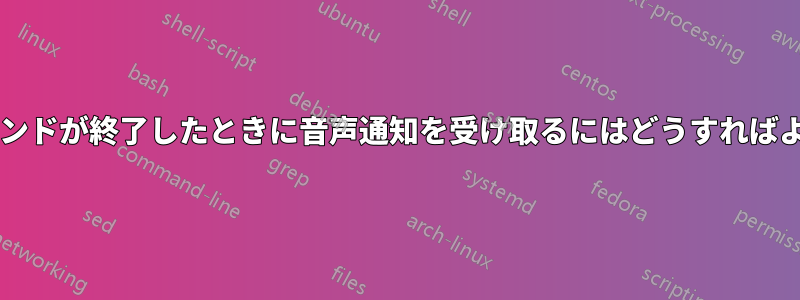
この質問は似ているが、異なる長時間実行されているコマンドが終了したときに音声通知を受け取るにはどうすればよいですか?。
次のように使用できるコマンドを探しています
mayberunlongtime; bell
名前は覚えていないものの、このように動作して使用されるコマンドが存在したことを漠然と覚えています。
ベルを鳴らすための ASCII 文字はありますが、これに '\a' printf を使用すると、わかりにくく、不透明にさえ見えます。そして、試してみたところ、うまくいきませんでした。
私zshは で使用しますKDE konsole。
答え1
コマンドラインプログラムmpg123スクリプトから MP3 ファイルを再生するために使用できます。
High Performance MPEG 1.0/2.0/2.5 Audio Player for Layers 1, 2 and 3
version 1.22.4; written and copyright by Michael Hipp and others
free software (LGPL) without any warranty but with best wishes
usage: mpg123 [option(s)] [file(s) | URL(s) | -]
supported options [defaults in brackets]:
-v increase verbosity level -q quiet (don't print title)
-t testmode (no output) -s write to stdout
-w f write output as WAV file
-k n skip first n frames [0] -n n decode only n frames [all]
-c check range violations -y DISABLE resync on errors
-b n output buffer: n Kbytes [0] -f n change scalefactor [32768]
-r n set/force samplerate [auto]
-o m select output module -a d set audio device
-2 downsample 1:2 (22 kHz) -4 downsample 1:4 (11 kHz)
-d n play every n'th frame only -h n play every frame n times
-0 decode channel 0 (left) only -1 decode channel 1 (right) only
-m mix both channels (mono) -p p use HTTP proxy p [$HTTP_PROXY]
-@ f read filenames/URLs from f -T get realtime priority
-z shuffle play (with wildcards) -Z random play
-u a HTTP authentication string -E f Equalizer, data from file
-C enable control keys --no-gapless not skip junk/padding in mp3s
-? this help --version print name + version
答え2
を使用できます。root として<command>; xkbbell -force実行する必要がある場合があります。modprobe pcspkr
答え3
<command>; echo '\a'私にとってはうまくいきます。


