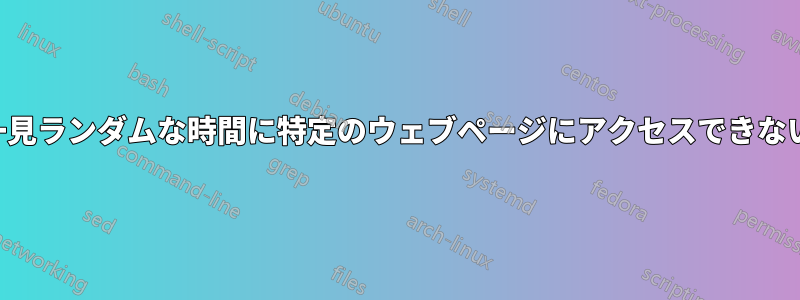
最近、この非常に興味深い問題に遭遇し始めました。30 分前までは機能していた Web ページが突然読み込まれなくなり、サーバーが応答しなくなるというランダムな問題が発生しました。プロキシを使用すると Web ページは正常に読み込まれるため、これは事実ではないことはわかっています。CL を使用して Web ページに ping を実行すると、タイムアウトが発生します。これらの断続的な障害は 10 ~ 60 分間続き、その後自然に解消されます。
しかし最近、en.wikipedia.org が 24 時間以上機能しなくなったため、コンピュータの設定に問題があるのではないかと疑い、すべての AV/FW プログラムを無効にしましたが、効果はありませんでした。私の接続は組織の IT 部門によって提供されています。私が使用している唯一の非標準設定はスイッチです。同じ接続を使用している他の人はこの問題を経験していません。ウイルスがない限り、私は困惑しています。
答え1
OpenDNS を使用します。
からここ、
Windows 7
1. Open Network Connections by clicking the Start button Picture of the
Start button, and then clicking Control Panel. In the search box,
type adapter, and then, under Network and Sharing Center, click View
network connections.
2. Right-click the connection that you want to change, and then click
Properties. Administrator permission required If you're prompted for
an administrator password or confirmation, type the password or
provide confirmation.
3. Click the Networking tab. Under This connection uses the following
items, click either Internet Protocol Version 4 (TCP/IPv4) or
Internet Protocol Version 6 (TCP/IPv6), and then click Properties.
4. click Use the following DNS server addresses, and then, in the
Preferred DNS server and Alternate DNS server boxes, type the
addresses of the primary and secondary DNS servers.
Primary: 208.67.222.222
Alternative: 208.67.220.220
ブラウザのCookieを消去する
答え2
DNS キャッシュをクリアしてみてください。Windows の場合:
- 管理者としてコマンドプロンプトを開きます。
- タイプ
ipconfig /flushdns - すべてのブラウザウィンドウを閉じて、少し待ってから再試行してください。
これが機能するかどうか確認してください。


