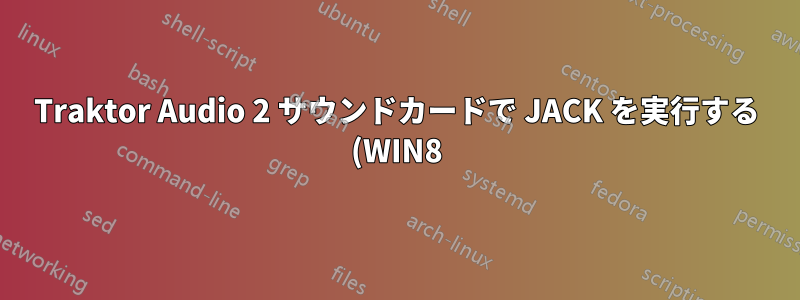.png)
DJソフトウェアTraktor 2.6からDAW Ableton Live 8.2.2にオーディオを送信し、サウンドカードからマスターを出力したいと考えています。オーディオインターフェイスとして使用しているネイティブインストゥルメント Traktor オーディオ 2仮想配線には、JACKオーディオ接続キット。
一言で言えば:
--> Traktor --> Ableton --> サウンドカード
私はWindows 8 64ビットで管理者としてJack 1.9.9 64ビットを実行しています。ギットハブ:
- start qjackctl.exe and configure it the following way:
- in Setup/Setting, use "jackd -S" at the "Server Path" item. WARNING: on Windows the "-S" parameter is *mandatory* to have the jack server correctly working!!
- in Setup/Setting, use "portaudio" at the "Driver" item
- in Setup/Misc, check the "Start JACK audio server at application startup" box
- quit QJACKCTL and start is again, it should now launch the jack server. Quitting QJACKCTL will now close the jack server.
Starting the jack server with another audio device installed on the machine (like an ASIO card) can now be done directly in QJACKCTL.
A ">" button at the right of the interface button allows to list the name of all available devices, driven either by "MME", "DirectSound", or "ASIO".
しかし、リストから「ASIO::Traktor Audio 2」を選択し、サーバーとコントロールアプリケーションを再起動すると、このエラー メッセージが表示されます...
23:16:33.647 Patchbay deactivated.
23:16:33.663 Statistics reset.
23:16:33.669 JACK is starting...
23:16:33.670 jackd -S -p1024 -dportaudio -d"ASIO::Traktor Audio 2" -r44100 -p1024
23:16:33.693 JACK was started with PID=55139248.
23:16:34.018 JACK has crashed.
23:16:35.924 Could not connect to JACK server as client. - Overall operation failed. - Unable to connect to server. Please check the messages window for more info.
...そしてこのポップアップウィンドウ:
すべてを異なる設定で何度も再インストールして再構成しましたが、まったく機能しません。困っています。
考えられる解決策は何でしょうか?



