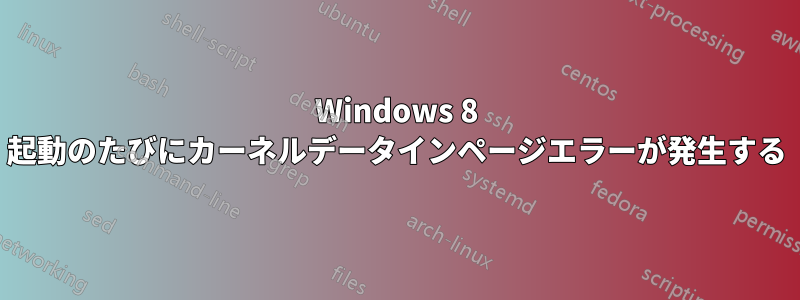
3日前、Windows 7からWindows 8 Proにアップグレードしました。
HPからすべてのドライバーを更新し、すべてのメモリ/ハードディスクチェックプログラムを実行しました(起動時にF2、F10)
それでも、コンピュータの電源を入れるたびに、10 秒後に停止します。その時点で、Win8 のライトブルーのロゴが画面に表示され、小さな回転するボールが表示され、起動が再開されます。その後、通常どおり起動し、ユーザーのサインオン画面が表示されます。Win8 アプリ画面が開くと、起動中にクラッシュしたことが通知されます。
<Event xmlns="http://schemas.microsoft.com/win/2004/08/events/event">
<System>
<Provider Name="Microsoft-Windows-Kernel-Boot" Guid="{15CA44FF-4D7A-4BAA-BBA5-0998955E531E}" />
<EventID>29</EventID>
<Version>0</Version>
<Level>2</Level>
<Task>0</Task>
<Opcode>0</Opcode>
<Keywords>0x8000000000000000</Keywords>
<TimeCreated SystemTime="2013-02-05T02:57:05.720777100Z" />
<EventRecordID>228</EventRecordID>
<Correlation />
<Execution ProcessID="4" ThreadID="8" />
<Channel>System</Channel>
<Computer>Koti</Computer>
<Security UserID="S-1-5-18" />
</System>
<EventData>
<Data Name="FailureStatus">3221225473</Data>
<Data Name="FailureMsgId">5773260680888904</Data>
</EventData>
</Event>
システムインフォメーション
OS Name Microsoft Windows 8 Pro
Version 6.2.9200 Build 9200
Other OS Description Not Available
OS Manufacturer Microsoft Corporation
System Name [REDACTED]
System Manufacturer Hewlett-Packard
System Model HP Pavilion g6 Notebook PC
System Type x64-based PC
System SKU [REDACTED]
Processor AMD A8-3520M APU with Radeon(tm) HD Graphics, 1600 Mhz, 4 Core(s), 4 Logical Processor(s)
BIOS Version/Date Hewlett-Packard F.48, 2012-10-23
SMBIOS Version 2.7
Embedded Controller Version 24.26
BIOS Mode Legacy
BaseBoard Manufacturer Hewlett-Packard
BaseBoard Model Not Available
BaseBoard Name Base Board
Platform Role Mobile
Secure Boot State Unsupported
PCR7 Configuration Binding Not Possible
Windows Directory C:\Windows
System Directory C:\Windows\system32
Boot Device \Device\HarddiskVolume1
Locale Finland
Hardware Abstraction Layer Version = "6.2.9200.16384"
User Name [REDACTED]
Time Zone Eastern Standard Time
Installed Physical Memory (RAM) 6.00 GB
Total Physical Memory 5.48 GB
Available Physical Memory 3.71 GB
Total Virtual Memory 11.0 GB
Available Virtual Memory 8.97 GB
Page File Space 5.50 GB
Page File C:\pagefile.sys
Hyper-V - VM Monitor Mode Extensions Yes
Hyper-V - Second Level Address Translation Extensions Yes
Hyper-V - Virtualization Enabled in Firmware No
Hyper-V - Data Execution Protection Yes
答え1
これは、私がラップトップで経験したのと同じ問題です。地元のラップトップ サービス センターから学んだ次の解決策を紹介します。奇妙に聞こえるかもしれませんが、私の場合は実際に効果がありました。
- ハードディスクの不良セクタを確認してください。20 を超えたら交換を検討してください。
- ノートパソコンの CPU ファンを掃除してみてください。
ほとんどの Windows 8 BSOD では、この手順 2 が役立つ可能性があります。私の場合は、そこに大量のほこりが入っていたため、クリーンアップした後は問題なく動作するようになりました。


