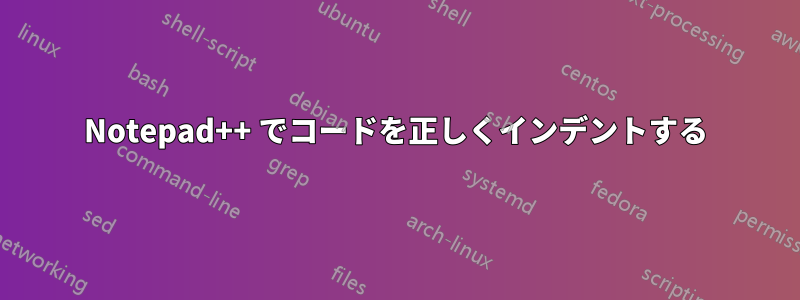
Notepad++ はコードを正しくインデントできますか?
もしこれがあったら:
<div><div><div></div></div> </div>
以下のように変換する方法はありますか?
<div>
<div>
<div>
</div>
</div>
</div>
答え1
TextFX プラグインを使用して、コードを再インデントできます。プラグインがない場合は、プラグイン マネージャーからインストールする必要があります。インストールしたら、メニューの [TextFX] > [TextFX 編集] > [C++ コードの再インデント] を使用します。
おそらく 1 行も変換されないでしょうが、インデントが間違っている実際のコードは適切に処理されます。
詳しい情報と他のプラグインの説明がありますここ。
答え2
インストール折り返しによるインデントプラグイン。XML (または派生) タグでうまく機能します。
答え3
私のコードはすべて1行に収まっていました(縮小された私がやったのは、オンラインの「unminifier」を使ってコードを複数行に分割することでした。Googleで検索ですが、私にとって最も効果的だったのは次の方法です: http://mrcoles.com/blog/css-unminify/ より
私はその後、プラグインを使用しました@Magnumが言及(テキストFX) を使用して、コード内のインデントをさらに装飾しました。結果は素晴らしかったです!
前に:
object(stdClass)#2 (1) { ["GetDocTypeListResult"]=> object(stdClass)#3 (1) { ["DocType"]=> array(14) { [0]=> object(stdClass)#4 (2) { ["id"]=> string(3) "180" ["name"]=> string(49) "Return Merchandise Authorization and Notification" } [1]=> object(stdClass)#5 (2) { ["id"]=> string(3) "810" ["name"]=> string(16) "Customer Invoice" } [2]=> object(stdClass)#6 (2) { ["id"]=> string(3) "816" ["name"]=> string(28) "Organizational Relationships" } [3]=> object(stdClass)#7 (2) { ["id"]=> string(3) "820" ["name"]=> string(31) "Payment Order Remittance Advice" } [4]=> object(stdClass)#8 (2) { ["id"]=> string(3) "824" ["name"]=> string(18) "Application Advice" } [5]=> object(stdClass)#9 (2) { ["id"]=> string(3) "830" ["name"]=> string(41) "Planning Schedule with Release Capability" } [6]=> object(stdClass)#10 (2) { ["id"]=> string(3) "840" ["name"]=> string(21) "Request for Quotation" } [7]=> object(stdClass)#11 (2) { ["id"]=> string(3) "846" ["name"]=> string(24) "Inventory Inquiry/Advice" } [8]=> object(stdClass)#12 (2) { ["id"]=> string(3) "850" ["name"]=> string(14) "Purchase Order" } [9]=> object(stdClass)#13 (2) { ["id"]=> string(3) "852" ["name"]=> string(21) "Product Activity Data" } [10]=> object(stdClass)#14 (2) { ["id"]=> string(3) "860" ["name"]=> string(47) "Purchase Order Change Request - Buyer Initiated" } [11]=> object(stdClass)#15 (2) { ["id"]=> string(3) "864" ["name"]=> string(12) "Text Message" } [12]=> object(stdClass)#16 (2) { ["id"]=> string(3) "945" ["name"]=> string(25) "Warehouse Shipping Advice" } [13]=> object(stdClass)#17 (2) { ["id"]=> string(3) "997" ["name"]=> string(26) "Functional Acknowledgement" } } } }
後:
object(stdClass)#2 (1) {
["GetDocTypeListResult"]=> object(stdClass)#3 (1) {
["DocType"]=> array(14) {
[0]=> object(stdClass)#4 (2) {
["id"]=> string(3) "180"
["name"]=> string(49) "Return Merchandise Authorization and Notification" }
[1]=> object(stdClass)#5 (2) {
["id"]=> string(3) "810"
["name"]=> string(16) "Customer Invoice" }
[2]=> object(stdClass)#6 (2) {
["id"]=> string(3) "816"
["name"]=> string(28) "Organizational Relationships" }
[3]=> object(stdClass)#7 (2) {
["id"]=> string(3) "820"
["name"]=> string(31) "Payment Order Remittance Advice" }
[4]=> object(stdClass)#8 (2) {
["id"]=> string(3) "824"
["name"]=> string(18) "Application Advice" }
[5]=> object(stdClass)#9 (2) {
["id"]=> string(3) "830"
["name"]=> string(41) "Planning Schedule with Release Capability" }
[6]=> object(stdClass)#10 (2) {
["id"]=> string(3) "840"
["name"]=> string(21) "Request for Quotation" }
[7]=> object(stdClass)#11 (2) {
["id"]=> string(3) "846"
["name"]=> string(24) "Inventory Inquiry/Advice" }
[8]=> object(stdClass)#12 (2) {
["id"]=> string(3) "850"
["name"]=> string(14) "Purchase Order" }
[9]=> object(stdClass)#13 (2) {
["id"]=> string(3) "852"
["name"]=> string(21) "Product Activity Data" }
[10]=> object(stdClass)#14 (2) {
["id"]=> string(3) "860"
["name"]=> string(47) "Purchase Order Change Request - Buyer Initiated" }
[11]=> object(stdClass)#15 (2) {
["id"]=> string(3) "864"
["name"]=> string(12) "Text Message" }
[12]=> object(stdClass)#16 (2) {
["id"]=> string(3) "945"
["name"]=> string(25) "Warehouse Shipping Advice" }
[13]=> object(stdClass)#17 (2) {
["id"]=> string(3) "997"
["name"]=> string(26) "Functional Acknowledgement" }
}
}
}
答え4
の整頓2プラグインはまさにあなたが望むことを実行します。


