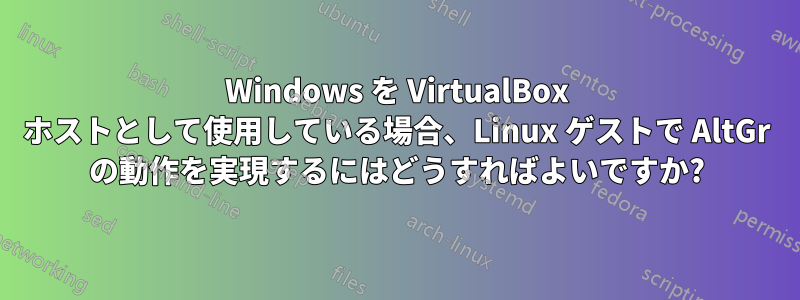
英語 (米国) キーボードではないキーボードを使用しているときに問題が発生しています。その場合、AltGr キーを押すと Windows で CTRL + ALT がシミュレートされるようです。Windows のオンスクリーン キーボードを使用してこの事実を確認しましたが、AltGr キーを押すと Control と Alt がハイライト表示されます。
Windows の動作を変更しようとするのは面倒ですが、2 つのレイヤーの Windows (Windows からリモート Windows ホストへの RDP によるリモート処理、次に Linux VM ゲストの使用) を使用しているため、代わりに Linux キー マッピングを変更して、レベル 3 キー スイッチが Control_L + ISO_Level3_Shift であることを理解できるようにしたいと思います。
xev を使用すると、AltGr を押して放すと次の出力が得られます。
KeyPress event, serial 33, synthetic NO, window 0x4000001,
root 0x108, subw 0x0, time 4346182, (158,441), root:(163,557),
state 0x2010, keycode 37 (keysym 0xffe3, Control_L), same_screen YES,
XLookupString gives 0 bytes:
XmbLookupString gives 0 bytes:
XFilterEvent returns: False
KeyPress event, serial 33, synthetic NO, window 0x4000001,
root 0x108, subw 0x0, time 4346182, (158,441), root:(163,557),
state 0x2014, keycode 108 (keysym 0xfe03, ISO_Level3_Shift), same_screen YES,
XKeysymToKeycode returns keycode: 92
XLookupString gives 0 bytes:
XmbLookupString gives 0 bytes:
XFilterEvent returns: False
KeyRelease event, serial 33, synthetic NO, window 0x4000001,
root 0x108, subw 0x0, time 4347382, (158,441), root:(163,557),
state 0x2094, keycode 37 (keysym 0xffe3, Control_L), same_screen YES,
XLookupString gives 0 bytes:
XFilterEvent returns: False
KeyRelease event, serial 33, synthetic NO, window 0x4000001,
root 0x108, subw 0x0, time 4347384, (158,441), root:(163,557),
state 0x2090, keycode 108 (keysym 0xfe03, ISO_Level3_Shift), same_screen YES,
XKeysymToKeycode returns keycode: 92
XLookupString gives 0 bytes:
XFilterEvent returns: False
私のキーボードレイアウトはフランス系カナダ人私はGnomeデスクトップでCentOS 6.4を使用していますが、キーボードレイアウトオプションの「第3レベルを選択するキー」セクションに左コントロール利用可能です。
ありがとう^^;
答え1
私にも同じことが起こりました。私がやったことは次のとおりです:
In the Oracle VM Virtualbox Manager (where you see the VM's you have)
File
Preferences
Input
Disable 'auto capture keyboard'.


