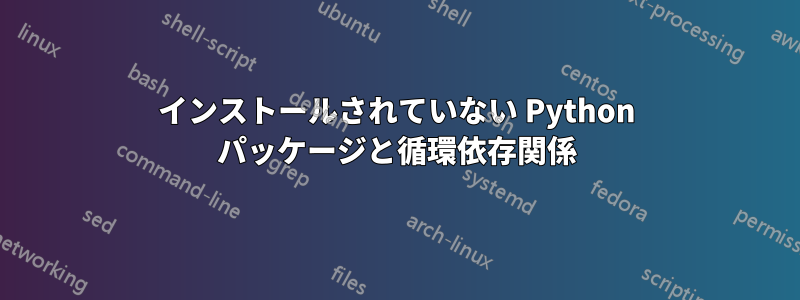
Ubuntu 12.04 から 12.10 にアップデート中に問題が発生しました:
root@ely:/sys/bus/usb/devices# dpkg -l | grep ^i[HUFW]
iU libpython2.7 2.7.3-0ubuntu3.4 Shared Python runtime library (version 2.7)
iU python 2.7.3-0ubuntu2.2 interactive high-level object-oriented language (default version)
iU python-all 2.7.3-0ubuntu2.2 package depending on all supported Python runtime versions
iU python-all-dev 2.7.3-0ubuntu2.2 package depending on all supported Python development packages
iU python-dev 2.7.3-0ubuntu2.2 header files and a static library for Python (default)
iU python-minimal 2.7.3-0ubuntu2.2 minimal subset of the Python language (default version)
iU python2.7 2.7.3-0ubuntu3.4 Interactive high-level object-oriented language (version 2.7)
iU python2.7-dev 2.7.3-0ubuntu3.4 Header files and a static library for Python (v2.7)
iF python2.7-minimal 2.7.3-0ubuntu3.4 Minimal subset of the Python language (version 2.7)
python2.7-minimal および python-minimal パッケージを設定しようとすると、循環依存関係のようなものが発生します。
root@ely:~# sudo dpkg --configure python2.7-minimal
dpkg: dependency problems prevent configuration of python2.7-minimal:
python2.7-minimal depends on python-minimal (>= 2.6.6-3+squeeze1); however:
Package python-minimal is not configured yet.
dpkg: error processing python2.7-minimal (--configure):
dependency problems - leaving unconfigured
Errors were encountered while processing:
python2.7-minimal
root@ely:~# sudo dpkg --configure python-minimal
dpkg: dependency problems prevent configuration of python-minimal:
python-minimal depends on python2.7-minimal (>= 2.7.3); however:
Package python2.7-minimal is not configured yet.
dpkg: error processing python-minimal (--configure):
dependency problems - leaving unconfigured
Errors were encountered while processing:
python-minimal
python2.7-minimal <-> python.minimal の依存関係を解決するにはどうすればよいですか? 次に、 iU および iF マークのパッケージを解凍または構成するにはどうすればよいですか? この場合、再構成もインストールもできません。 ありがとうございます。
更新: python-minimal を除く上記のすべてのパッケージを削除しました。python-minimal は必須であり、削除できません。いずれかのパッケージを再インストールすると、次のようになります。
Processing triggers for man-db ...
Setting up python2.7-minimal (2.7.3-0ubuntu3.4) ...
Traceback (most recent call last):
File "/usr/local/lib/python2.7/site.py", line 563, in <module>
main()
File "/usr/local/lib/python2.7/site.py", line 545, in main
known_paths = addusersitepackages(known_paths)
File "/usr/local/lib/python2.7/site.py", line 278, in addusersitepackages
user_site = getusersitepackages()
File "/usr/local/lib/python2.7/site.py", line 253, in getusersitepackages
user_base = getuserbase() # this will also set USER_BASE
File "/usr/local/lib/python2.7/site.py", line 243, in getuserbase
USER_BASE = get_config_var('userbase')
File "/usr/local/lib/python2.7/sysconfig.py", line 520, in get_config_var
return get_config_vars().get(name)
File "/usr/local/lib/python2.7/sysconfig.py", line 419, in get_config_vars
_init_posix(_CONFIG_VARS)
File "/usr/local/lib/python2.7/sysconfig.py", line 298, in _init_posix
raise IOError(msg)
IOError: invalid Python installation: unable to open /usr/local/include/python2.7/pyconfig.h (No such file or directory)
dpkg: error processing python2.7-minimal (--configure):
subprocess installed post-installation script returned error exit status 1
dpkg: dependency problems prevent configuration of python-minimal:
python-minimal depends on python2.7-minimal (>= 2.7.3); however:
Package python2.7-minimal is not configured yet.
dpkg: error processing python-minimal (--configure):
dependency problems - leaving unconfigured
No apport report written because the error message indicates its a followup error from a previous failure.
Errors were encountered while processing:
python2.7-minimal
python-minimal
E: Sub-process /usr/bin/dpkg returned an error code (1)
今、私はその状態に戻っています:
root@ely:~# dpkg -l | grep ^i[HUFW]
iU python-minimal 2.7.3-0ubuntu2.2 minimal subset of the Python language (default version)
iF python2.7-minimal 2.7.3-0ubuntu3.4 Minimal subset of the Python language (version 2.7)
したがって、原因は解凍された python-minimal ライブラリにあると思います。これを解凍してこの問題を解決するにはどうすればよいですか?
答え1
私も同様の問題を抱えています。
また、Python を実行すると次のことも見つかりました:
# python
ImportError: No module named site
しかし、デフォルトの環境変数を使用すると
# python -E
Python 2.7.3 (default, Mar 13 2014, 11:03:55)
[GCC 4.7.2] on linux2
Type "help", "copyright", "credits" or "license" for more information.
>>>
そこで$PYTHONPATHと$PYTHONHOMEの両方を/usr/lib/python2.7に設定しました。
# export PYTHONPATH=/usr/lib/python2.7
# export PYTHONHOME=/usr/lib/python2.7
その後、再度Pythonをインストールします
# aptitude install python2.7
apt-get/aptitude は Python に依存していると思いますが、Python は壊れていました。
これが役に立つことを願っています!


