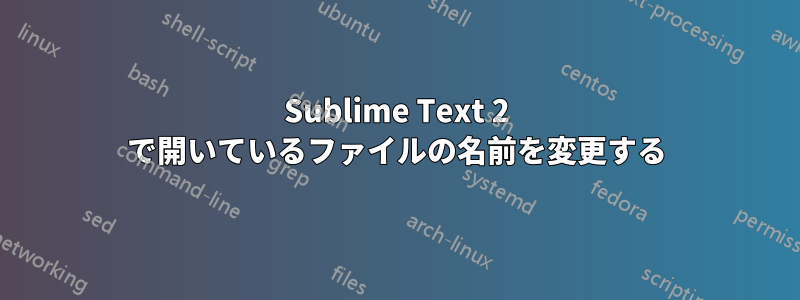
私はSublime Text 2で開いているファイルの名前を変更しようとしています。バージョン 2.0.1 ビルド 2217を押すf2か、opening the command palette by pressing Ctrl + Shift + P and entering renameしかし、Sublime Text 2の最新バージョンでは、2.0.2 ビルド 2221同じことを実行しようとすると、何も起こりません。また、ユーザーのキー バインディング ファイルに次のコマンドを入力しましたが、やはり何も起こりません。
{ "keys": ["f2"], "command": "rename_path", "args": {"paths": []} }
これは Windows と Linux の両方で発生します。プラグインなしの Sublime Text 2 の新規コピーでこれを試しました。
答え1
コピーするユーザーキーマップ
{ "keys": ["shift+f2"], "command": "rename_file", "args": { "paths": ["$file"] } }
ディレクトリ/ファイルを作成するパッケージフォルダ: 「...Packages/RenameFile/rename_file.py」
import sublime
import sublime_plugin
import os
import functools
class RenameFileCommand(sublime_plugin.WindowCommand):
def run(self, paths):
if paths[0] == "$file":
paths[0] = self.window.active_view().file_name()
branch, leaf = os.path.split(paths[0])
v = self.window.show_input_panel("New Name:", leaf, functools.partial(self.on_done, paths[0], branch), None, None)
name, ext = os.path.splitext(leaf)
v.sel().clear()
v.sel().add(sublime.Region(0, len(name)))
def on_done(self, old, branch, leaf):
new = os.path.join(branch, leaf)
try:
os.rename(old, new)
v = self.window.find_open_file(old)
if v:
v.retarget(new)
except:
sublime.status_message("Unable to rename")
def is_visible(self, paths):
return len(paths) == 1
答え2
参照:http://www.sublimetext.com/forum/viewtopic.php?f=2&t=9534
ファイル名を変更するためのキーボード ショートカットを設定するもう 1 つの簡単な方法:
SideBar Enhancements をインストールし、次の場所にショートカットを設定しますKey Bindings - User。
{ "keys": ["your shortcut combination"], "command": "side_bar_move" }
答え3
以下は Sublime Text 3 用のパッケージです:


