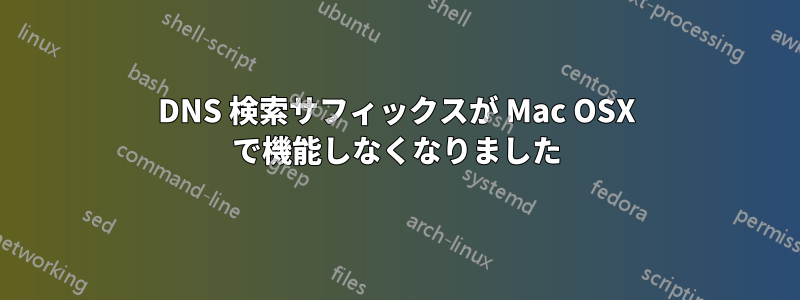
オープンVPN経由で企業VPNに接続する際にDNS解決が機能しなくなりました。トンネルブリック。
VPN に接続すると、次の (例示された) DNS 設定が設定されます。
james@macbook:~$ cat /etc/resolv.conf
#
# Mac OS X Notice
#
# This file is not used by the host name and address resolution
# or the DNS query routing mechanisms used by most processes on
# this Mac OS X system.
#
# This file is automatically generated.
#
search intra.example.com
nameserver 10.181.0.222
nameserver 192.168.0.1
FQDN を使用してホスト名を解決すると、次のようになります。
james@macbook:~$ dig somehost.intra.example.com +noall +answer
; <<>> DiG 9.8.3-P1 <<>> somehost.intra.example.com +noall +answer
;; global options: +cmd
somehost.intra.example.com. 3600 IN A 10.182.1.37
ただし、DNS 設定で検索サフィックス intra.example.com が設定されていても、ホスト名だけではホストを解決できません。
james@macbook:~$ dig somehost +noall +answer
; <<>> DiG 9.8.3-P1 <<>> somehost +noall +answer
;; global options: +cmd
DNS 解決は、Macbook を最後にサスペンドする 1 時間前まで機能していました。検索サフィックスが設定されているにもかかわらず、ホスト名を解決できない理由について何か手がかりはありますか?
答え1
digDNS サーバーを照会するためのツールであるため、指定されたパラメーターがすでに FQDN であると想定する必要があります。FQDNnslookupが指定されているかどうかを確認し、適切なサフィックスを追加します。
興味深いことが 1 つあります: OS-X の dig のマニュアル ページからの抜粋:
Mac OS X NOTICE
The dig command does not use the host name and address resolution or the DNS query routing mechanisms used by other
processes running on Mac OS X. The results of name or address queries printed by dig may differ from those found by
other processes that use the Mac OS X native name and address resolution mechanisms. The results of DNS queries may also
differ from queries that use the Mac OS X DNS routing library.
お役に立てれば幸いです


