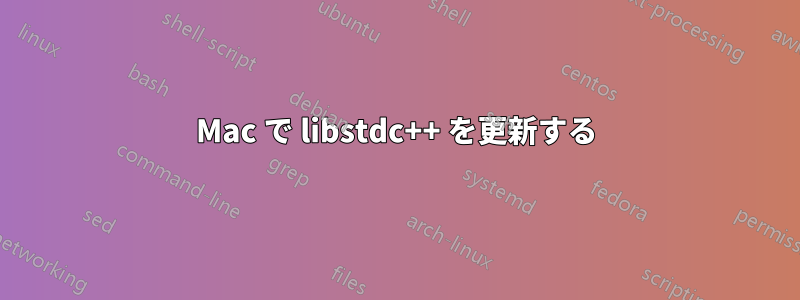
Mac OS X 10.8.5 で最新バージョンの LLVM をコンパイルしようとすると、libstdc++ バージョンに関する次のエラー/警告が表示されます。
===
checking whether Clang will select a modern C++ standard library... no
configure: error:
We detected a missing feature in the standard C++ library that was known to be
missing in libstdc++4.6 and implemented in libstdc++4.7. There are numerous
C++11 problems with 4.6's library, and we don't support GCCs or libstdc++ older
than 4.7. You will need to update your system and ensure Clang uses the newer
standard library.
===
libstdc++ を更新する方法について明確な情報が見つかりません。同様の投稿私が見つけたものは役に立ちませんでした。
libstdc++ を更新すると、他の多くのものが壊れてしまうのでしょうか?
関係があるかもしれないが、私は homebrew をインストールしており、macports を避けたい。
答え1
結局、この問題を回避するために MacPorts を調べる必要はありませんでした。Mac-OSX 10.8 にはすでに libc++ がインストールされており、enable-libcppconfigure ステージでフラグを使用することで、llvm に libstdc++ ではなく libc++ を使用するように要求できます。


