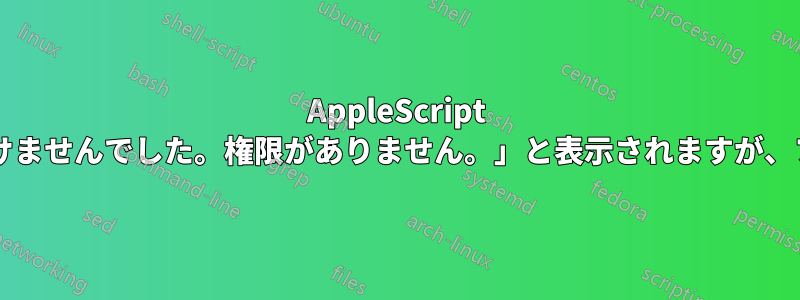
AppleScript で複数のファイルにアクセスしようとすると、「ドキュメント [ファイル名] を開けませんでした。権限がありません」というメッセージが表示されます。ただし、これらのファイルは手動で問題なく開くことができます。
私は次のことを試みました:
- 手動で変更された権限
File->Get Info - ディスクユーティリティを使用して「検証」および「アクセス権の修復」を実行しました
- ホームディレクトリの権限と ACL をリセットするためにリカバリモードで再起動しました
問題は引き続き発生しています。
さらにイライラさせられるのは、ファイルが常にエラーを報告しないということです。スクリプトを実行したときにファイルにエラーが発生することもありますが、次回は発生しません。
この権限エラーが発生するのはなぜでしょうか。また、他にどのような対処方法がありますか。
役に立つかどうかは、以下の AppleScript を参照してください。
-- prompt for source directory
set srcDirectory to (choose folder)
-- get list of all files in source directory
set allFiles to (list folder srcDirectory without invisibles)
tell application "OmniGraffle"
-- create a new document
set newDocument to (make new document with properties {template:"Single Pixel Grid"})
-- added for debug purposes
delay 5
-- get a reference to the first layer
set destinationLayer to first layer in first canvas of newDocument
-- step through each of the file
repeat with currentFile in allFiles
-- get a reference to the next file
set srcFileString to (srcDirectory as string) & currentFile
set srcFileRef to (open srcFileString)
-- get a reference to the icon
set srcGraphic to first graphic in first layer in first canvas of srcFileRef
-- flip the icon (they're all upside down)
flip srcGraphic over vertically
-- copy the updated source to destination canvas
duplicate srcGraphic to destinationLayer
-- close the source file
close srcFileRef saving no
-- added for debug purposes
delay 5
end repeat
end tell


