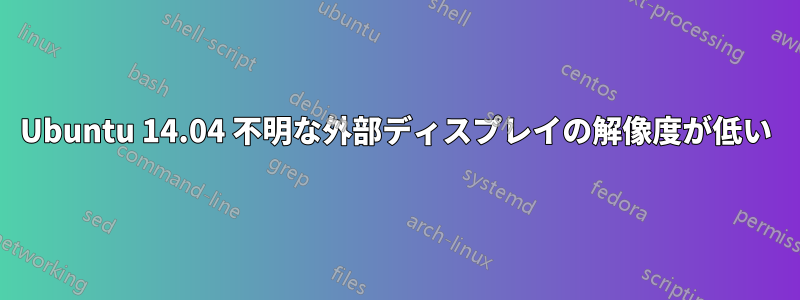
週末に Dell E6520 に Ubuntu 14.04 を新規インストールしました。nouveau ドライバーでは、ラップトップ ディスプレイの最大解像度を使用できませんでした。nvidia (独自仕様、テスト済み) ドライバーに切り替えると、その問題は解決しました。ただし、外部ディスプレイ (Dell P2412H) は [ディスプレイ] に [不明なディスプレイ] として表示され、最大解像度は 1360 x 768 (1920 x 1080 のはずです) になります。nouveau に戻しても、どちらのディスプレイでも改善されません。
$ xrandr
Screen 0: minimum 8 x 8, current 3280 x 1080, maximum 16384 x 16384
VGA-0 connected 1360x768+1920+0 (normal left inverted right x axis y axis) 0mm x 0mm
1024x768 60.0 +
1360x768 60.0* 59.8
1152x864 60.0
800x600 72.2 60.3 56.2
680x384 60.0 59.8
640x480 59.9
512x384 60.0
400x300 72.2
320x240 60.1
LVDS-0 connected primary 1920x1080+0+0 (normal left inverted right x axis y axis) 344mm x 194mm
1920x1080 59.9*+ 39.9
DP-0 disconnected (normal left inverted right x axis y axis)
DP-1 disconnected (normal left inverted right x axis y axis)
HDMI-0 disconnected (normal left inverted right x axis y axis)
DP-2 disconnected (normal left inverted right x axis y axis)
DP-3 disconnected (normal left inverted right x axis y axis)
1920x1080_60.00 (0x2d0) 172.8MHz
h: width 1920 start 2040 end 2248 total 2576 skew 0 clock 67.1KHz
v: height 1080 start 1081 end 1084 total 1118 clock 60.0Hz
randr 経由で新しい解像度を強制しようとしましたが、あまりうまくいきませんでした。
gtf 1920 1080 60
# 1920x1080 @ 60.00 Hz (GTF) hsync: 67.08 kHz; pclk: 172.80 MHz
Modeline "1920x1080_60.00" 172.80 1920 2040 2248 2576 1080 1081 1084 1118 -HSync +Vsync
:~$ xrandr --newmode "1920x1080_60.00" 172.80 1920 2040 2248 2576 1080 1081 1084 1118 -HSync +Vsync
:~$ xrandr --addmode VGA-0 "1920x1080_60.00"
X Error of failed request: BadMatch (invalid parameter attributes)
Major opcode of failed request: 140 (RANDR)
Minor opcode of failed request: 18 (RRAddOutputMode)
Serial number of failed request: 37
Current serial number in output stream: 38
この点に関しては、glx からの情報がいくつかあります。
:~$ glxinfo | grep render
direct rendering: Yes
OpenGL renderer string: NVS 4200M/PCIe/SSE2
GL_NVX_conditional_render, GL_NVX_gpu_memory_info,
GL_NV_conditional_render, GL_NV_copy_depth_to_color, GL_NV_copy_image,
GL_NV_parameter_buffer_object2, GL_NV_path_rendering,
GL_NVX_conditional_render, GL_NVX_gpu_memory_info,
GL_NV_conditional_render, GL_NV_copy_depth_to_color, GL_NV_copy_image,
GL_NV_parameter_buffer_object2, GL_NV_path_rendering,
編集: 念のため言っておきますが、ケーブルを何度も再接続しました。現時点では VGA が唯一の選択肢です。ラップトップには VGA と HDMI 出力があり、ディスプレイには VGA と DVI 入力があります。
答え1
DELL の仕様によると、このコンピューターに NVIDIA カードが搭載されている場合、これは Optimus ラップトップ (ハイブリッド グラフィックス) である必要があります。
「技術仕様」タブを参照してください:http://www.dell.com/us/business/p/latitude-e6530/pd
このコンピュータでは、BIOS で Optimus を無効にすることができます。これは、GNU/Linux で複数のグラフィック カードの問題を回避するための推奨方法であり、ありがたいことに、このコンピュータ モデルではこれが可能です。
見る :http://ubuntuforums.org/showthread.php?t=1726575 (やり方を確認するには、BIOS のスクリーンショットを参照してください)


