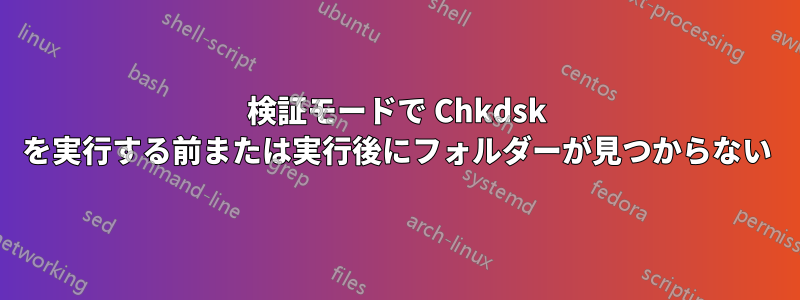
コンピュータを起動すると、H: のディスクをチェックするように求めるポップアップ ウィンドウが表示されました。チェックのみを行い、何をするかを選択できるスキャン モードを選択しました。修復または修正する必要があるかどうかは再度尋ねられず、ディスクがチェックされ、すべてが正常であるという成功で終了しました。
約1時間後、ドライブH:からフォルダが消えていることに気付きました。
そのフォルダはH:\Lightroom カタログ
現在、ドライブ上に *.chk ファイルが見つかりません (どこかで、これらからの復元が可能だと読みました)
。隠しファイルとシステム ファイルの表示を有効にしました。
Windowsログ > アプリケーションで以下のイベントログを見つけることができます。
Type: Information
Date and time: 2014-07-01 18:08:54
Source: Chkdsk
Event Id: 26226
Chkdsk was executed in scan mode on a volume snapshot.
Checking file system on H:
Volume label is FILESRV.
Stage 1: Examining basic file system structure ...
391680 file records processed. File verification completed.
110 large file records processed.
0 bad file records processed.
Stage 2: Examining file name linkage ...
455594 index entries processed. Index verification completed.
Found lost file "\FILESRV <0x1,0x2a70e>"; requesting reconnection to index "$I30" of directory "\ <0x5,0x5>"
... repaired online.
Stage 3: Examining security descriptors ...
Security descriptor verification completed.
31957 data files processed. Windows has found problems and they were all fixed online.
No further action is required.
2621439 MB total disk space.
807818740 KB in 336083 files.
152044 KB in 31959 indexes.
539612 KB in use by the system.
65536 KB occupied by the log file.
1875844160 KB available on disk.
4096 bytes in each allocation unit.
671088639 total allocation units on disk.
468961040 allocation units available on disk.
----------------------------------------------------------------------
Stage 1: Examining basic file system structure ...
Stage 2: Examining file name linkage ...
CHKDSK is scanning unindexed files for reconnect to their original directory.
Recovering orphaned file FILESRV (173838) into directory file 5.
Recovering orphaned file FILESRV (173838) into directory file 5.
Stage 3: Examining security descriptors ...
そしてこれも:
Type: Information
Date and time: 2014-07-01 19:25:37
Source: Chkdsk
Event Id: 26228
Chkdsk was executed in verify mode on a volume snapshot.
Checking file system on \Device\HarddiskVolume26
Volume label is FILESRV.
Examining 1 corruption record ...
Record 1 of 1: Corrupt File "\Lightroom Catalog <0x9,0x24544>" ... no corruption found.
1 corruption record processed in 0.1 seconds.
Windows has examined the list of previously identified potential issues and found no problems.
No further action is required.
見つからないフォルダー H:\Lightroom Catalog を復元または回復するにはどうすればよいでしょうか?
アップデート:13時間のスキャンの後、ZAR(Zero Assumption Recovery)を使用してファイルを正常に復元しました。ありがとうございます。ジャッケ同様のご提案をいただきありがとうございます。
しかし、
私はまだchkdsk に検証/スキャンのみを実行して結果を表示するように指示したにもかかわらず、フォルダーが削除された理由を知りたいです。また、フォルダーが削除されたため、*.chk ファイルはなぜ、どこに移動したのでしょうか?フォルダーが削除されたと書かれているログの部分が本当に理解できないので、ログを翻訳してみてください。
Windows 8.1 x64 を実行しています。
答え1
まず、すべてのドライブをチェックして、フォルダが誤って別のドライブに移動されていないかどうかを確認します(ドラッグアンドドロップを無意識に使用している人によく見られます)。ファイルが確実に消えてしまった場合は、試すことができる無料のファイル回復ツールがたくさんあります。たとえば、majorgeeks.com をご覧ください(http://www.majorgeeks.com/mg/sortname/data_recovery_233b.html)。そのフォルダが削除され、他のデータによってその領域が上書きされていない場合は、すべてを復元できる可能性が非常に高くなります。
答え2
私も同じ質問があります。オンラインでは何も見つかりません。
ここで説明されていないもう 1 つの重要な手順は、ドライブを修復する方法です。はい、ファイルはありますが、ドライブは完全にめちゃくちゃです。
フォルダーの表示オプションに移動して、「非表示など」オプションのチェックをすべて外すと、すべてが表示されるようになります。
何も復元する必要なく、元のドライブに移動したファイルにアクセスできます。
ドライブを修復した方法は次のとおりです。すべてのデータを別のハードドライブにコピーしました。次に、問題のあるドライブをフォーマットしました。次に、すべてのプログラムとファイルをフォーマットしたドライブに戻しました。デスクトップのショートカットはすべて正常に動作します。


