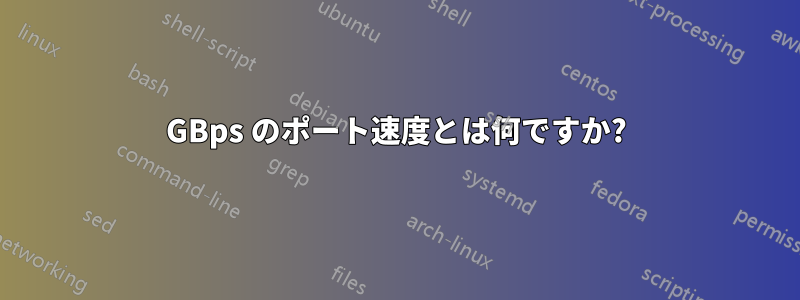
私の場合、サーバーのダウンロード速度を測定する方法について質問があります。基本的に、私は Namecheap に専用サーバーを持っていて、1GBps のポート速度を購入しました。(宣伝のためではありません)。しかし、実行時にspeedtest-cli300 Mbits/s を超えることはありません。しかし、フォーラムで IP が 900 Mbits/s に達したという投稿を見たことがあります。しかも、サーバーはspeedtest-cliわずか 45 km 離れたところにあります。
これについて彼らに話したところ、ダウンロード速度を測定する最良の方法は を使用することだと言われましたiperf。彼らは次のような結果を得ました。
------------------------------------------------------------
Client connecting to 199.188.200.101, TCP port 5001
TCP window size: 23.5 KByte (default)
------------------------------------------------------------
[ 11] local port 47152 connected with 199.188.200.101 port 5001
[ 4] local port 47143 connected with 199.188.200.101 port 5001
[ 12] local port 47151 connected with 199.188.200.101 port 5001
[ 5] local port 47145 connected with 199.188.200.101 port 5001
[ 8] local port 47148 connected with 199.188.200.101 port 5001
[ 10] local port 47150 connected with 199.188.200.101 port 5001
[ 9] local port 47149 connected with 199.188.200.101 port 5001
[ 7] local port 47146 connected with 199.188.200.101 port 5001
[ 6] local port 47147 connected with 199.188.200.101 port 5001
[ 3] local port 47144 connected with 199.188.200.101 port 5001
[ ID] Interval Transfer Bandwidth
[ 6] 0.0-10.0 sec 92.4 MBytes 77.4 Mbits/sec
[ 4] 0.0-10.0 sec 35.6 MBytes 29.8 Mbits/sec
[ 9] 0.0-10.0 sec 242 MBytes 202 Mbits/sec
[ 3] 0.0-10.0 sec 68.0 MBytes 56.9 Mbits/sec
[ 12] 0.0-10.0 sec 59.4 MBytes 49.6 Mbits/sec
[ 5] 0.0-10.0 sec 95.1 MBytes 79.5 Mbits/sec
[ 8] 0.0-10.1 sec 110 MBytes 91.9 Mbits/sec
[ 10] 0.0-10.1 sec 85.8 MBytes 71.5 Mbits/sec
[ 11] 0.0-10.1 sec 86.1 MBytes 71.7 Mbits/sec
[ 7] 0.0-10.1 sec 60.2 MBytes 50.1 Mbits/sec
[SUM] 0.0-10.1 sec 934 MBytes 777 Mbits/sec
しかし、実際には、何かをダウンロードするときに、複数のポートを開くことはありません。また、同じテストで私のサーバーが他のサーバーと一致しないのはなぜでしょうか。何かがおかしいようです。提示されたデータが私のサーバーが 1GBps であることを証明しているかどうか、誰か教えてもらえますか? それとも、私は騙されているのでしょうか?
アップデート:
私の結果
root@NC-PH-0471-11:~# python speedtest-cli
Retrieving speedtest.net configuration...
Retrieving speedtest.net server list...
Testing from Namecheap (******)...
Selecting best server based on ping...
Hosted by KanOkla Networks (Caldwell, KS) [120.08 km]: 29.723 ms
Testing download speed........................................
Download: 306.43 Mbits/s
Testing upload speed..................................................
Upload: 34.66 Mbits/s
root@NC-PH-0471-11:~# python speedtest-cli
Retrieving speedtest.net configuration...
Retrieving speedtest.net server list...
Testing from Namecheap (***)...
Selecting best server based on ping...
Hosted by IdeaTek Systems (Buhler, KS) [69.02 km]: 8.663 ms
Testing download speed........................................
Download: 160.10 Mbits/s
Testing upload speed..................................................
Upload: 37.91 Mbits/s
root@NC-PH-0471-11:~# python speedtest-cli
Retrieving speedtest.net configuration...
Retrieving speedtest.net server list...
Testing from Namecheap (***)...
Selecting best server based on ping...
Hosted by Sumner Communications (Wellington, KS) [88.77 km]: 23.047 ms
Testing download speed........................................
Download: 27.94 Mbits/s
Testing upload speed..................................................
Upload: 21.71 Mbits/s
root@NC-PH-0471-11:~# python speedtest-cli
Retrieving speedtest.net configuration...
Retrieving speedtest.net server list...
Testing from Namecheap (*****)...
Selecting best server based on ping...
Hosted by KsFiberNet (Wichita, KS) [45.26 km]: 29.723 ms
Testing download speed........................................
Download: 131.05 Mbits/s
Testing upload speed..................................................
Upload: 31.58 Mbits/s
root@NC-PH-0471-11:~# python speedtest-cli
Retrieving speedtest.net configuration...
Retrieving speedtest.net server list...
Testing from Namecheap (*****)...
Selecting best server based on ping...
Hosted by IdeaTek Systems (Buhler, KS) [69.02 km]: 8.98 ms
Testing download speed........................................
Download: 277.10 Mbits/s
Testing upload speed..................................................
Upload: 37.58 Mbits/s
root@NC-PH-0471-11:~# python speedtest-cli
Retrieving speedtest.net configuration...
python speedtest-cliRetrieving speedtest.net server list...
Testing from Namecheap (*****)...
Selecting best server based on ping...
Hosted by IdeaTek Systems (Buhler, KS) [69.02 km]: 8.98 ms
Testing download speed........................................
Download: 138.62 Mbits/s
Testing upload speed..................................................
Upload: 37.42 Mbits/s
root@NC-PH-0471-11:~# python speedtest-cli
Retrieving speedtest.net configuration...
Retrieving speedtest.net server list...
Testing from Namecheap (*****)...
Selecting best server based on ping...
Hosted by IdeaTek Systems (Buhler, KS) [69.02 km]: 8.901 ms
Testing download speed........................................
Download: 137.41 Mbits/s
Testing upload speed..................................................
Upload: 36.51 Mbits/s
root@NC-PH-0471-11:~# python speedtest-cli
Retrieving speedtest.net configuration...
Retrieving speedtest.net server list...
Testing from Namecheap (*****)...
Selecting best server based on ping...
Hosted by Sumner Communications (Wellington, KS) [88.77 km]: 8.265 ms
Testing download speed........................................
Download: 32.07 Mbits/s
Testing upload speed..................................................
Upload: 20.07 Mbits/s
root@NC-PH-0471-11:~# python speedtest-cli
Retrieving speedtest.net configuration...
Retrieving speedtest.net server list...
Testing from Namecheap (*****)...
Selecting best server based on ping...
Hosted by IdeaTek Systems (Buhler, KS) [69.02 km]: 8.583 ms
Testing download speed........................................
Download: 179.43 Mbits/s
Testing upload speed..................................................
Upload: 33.49 Mbits/s
root@NC-PH-0471-11:~# python speedtest-cli
Retrieving speedtest.net configuration...
Retrieving speedtest.net server list...
Testing from Namecheap (*****)...
Selecting best server based on ping...
Hosted by KanOkla Networks (Caldwell, KS) [120.08 km]: 8.98 ms
Testing download speed........................................
Download: 127.67 Mbits/s
Testing upload speed..................................................
Upload: 24.39 Mbits/s
root@NC-PH-0471-11:~# python speedtest-cli
Retrieving speedtest.net configuration...
Retrieving speedtest.net server list...
Testing from Namecheap (*****)...
Selecting best server based on ping...
Hosted by Sumner Communications (Wellington, KS) [88.77 km]: 30.279 ms
Testing download speed........................................
Download: 30.61 Mbits/s
Testing upload speed..................................................
Upload: 20.45 Mbits/s
root@NC-PH-0471-11:~# python speedtest-cli
Retrieving speedtest.net configuration...
Retrieving speedtest.net server list...
Testing from Namecheap (*****)...
Selecting best server based on ping...
Hosted by KsFiberNet (Wichita, KS) [45.26 km]: 8.663 ms
Testing download speed........................................
Download: 130.36 Mbits/s
Testing upload speed..................................................
Upload: 28.73 Mbits/s
答え1
ギガビット イーサネット ポートを備えたマシンを購入しました。つまり、その時点での帯域幅は 1 Gbps です。これは理論上の限界であり、組み合わせたサーバーに出入りするすべてのトラフィックの帯域幅。
あなたが観察した300mbpsは、少なくともマシンが1gbpsのイーサネット接続を持っていることを証明しています。; 次に高いリンク速度 (有線イーサネットを想定) は 100mbps ですが、これを超過しています。それ以上についてはあまり説明がありません。
あなたは彼らの結果を投稿しましたが、あなたの結果は投稿していません。複数のスピードテスト サーバー ID も試しましたか? また、これは馬鹿げたことかもしれませんが、speedtest-cli を自分のサーバーから実行していることを確認し、誤ってローカル マシンから実行しないようにしてください。
speedtest-cli は ping 時間に基づいてサーバーを選択すると述べています。Ping 時間は、帯域幅ではなく、レイテンシの指標です。スピードテスト サーバーとお客様のサーバー間の帯域幅が 1Gbps 未満になることは不合理ではありません。複数のスピードテスト サーバーで同時に帯域幅チェックを実行し、それらをすべて合計すると良いでしょう。実際に実行されたテストでは、まさにそれが実行されました。
1Gbpsのポート速度は、複数のユーザーが互いに影響を与えることなく同時にサイトを使用できるようにすることを覚えておいてください。1 人のユーザーがサーバーに 1Gbps の持続的な接続を確立できる可能性は非常に低いためです。単一サーバーへのスピードテストは、この作業に適したツールではありません。
ちなみに、サーバーが Linux を実行している場合は、イーサネット リンク速度を直接確認できます。まず、 を実行してifconfigインターフェイス名 (通常は eth0 など) を確認し、 を使用してethtoolハードウェア リンク速度を含むインターフェイスに関する情報を表示します。


