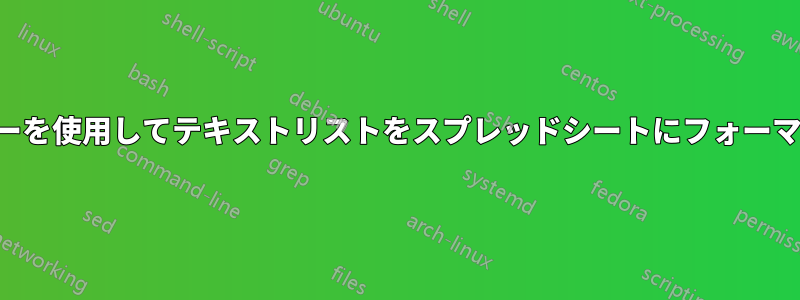
日付がこのように並べられたテキスト ファイルがあります。
name1
2010-01-02 (i)
2010-05-07 (i)
2010-06-12 (i)
name2
2010-01-02 (i)
2010-05-07 (i)
2010-06-12 (i)
name3
2011-01-05 (i)
2011-05-05 (i)
2011-06-14 (i)
次のような 2 列のスプレッドシートでデータを整理する関数または方法はありますか?
+---------------+-----+
| 2010-01-02 (i)|name1|
| 2010-05-07 (i)|name1|
| 2010-06-12 (i)|name1|
| 2010-01-02 (i)|name2|
| 2010-05-07 (i)|name2|
| 2010-06-12 (i)|name2|
| 2011-01-05 (i)|name3|
| 2011-05-05 (i)|name3|
| 2011-06-14 (i)|name3|
+---------------+-----+
つまり、アイテムを分類して数えることができるということですか?
編集
列Aをループできるマクロを書く必要があると思います
- !もし "()"
- セルをカット
- それ以外の場合はセルBを貼り付けます
答え1
データが Sheet1 の列 A にあると仮定すると、次のようになります。
Rem Attribute VBA_ModuleType=VBAModule
Option VBASupport 1
Option Explicit
Sub rearrange()
Dim elements As Integer, rowIndex As Integer, i As Integer
Dim Name As String
' LO Basic additions
Dim Doc As Object
Dim Sheet As Object
dim cell as object
Doc = ThisComponent
Sheet = Doc.Sheets.getByName("Sheet1")
Cell = Sheet.getCellRangeByName("D1")
Cell.formula = "=COUNTA(A1:A104586)"
elements = cell.value
rowIndex = 1
For i = 1 To elements
If Right(Range("A" & i), 3) <> "(i)" Then
Name = Range("A" & i)
Else
Range("B" & rowIndex) = Name
Range("C" & rowIndex) = Range("A" & i)
rowIndex = rowIndex + 1
End If
Next
End Sub


