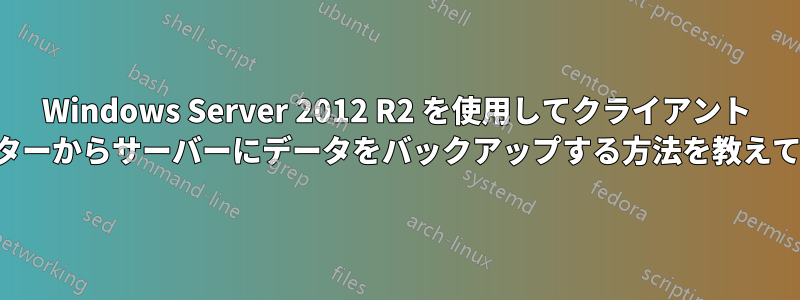
Windows Server 2012 R2 を使用して、クライアント コンピューターからサーバーにデータをバックアップすることは可能ですか? クライアント コンピューターのすべてのデータをバックアップし、サーバーに保存したいと考えています。Windows Server バックアップを試しましたが、ローカル データのみを対象としています。
答え1
見てみましょう:http://technet.microsoft.com/de-de/library/jj713516.aspx
Windows Server 2012 Essentials クライアント コンピューターのバックアップを管理する
Set up backup for a client computer:
Open the Dashboard, and then click the Devices tab.
Click the name of the client computer that you want to set up backup for, and then in the Tasks pane, click Set up Backup for this computer.
In the Set Up Backup Wizard, you can choose to back up all of the folders or select certain folders that you want to back up. Follow the instructions in the wizard.
Click Close when backup is set up for the computer.
そして長い間...


