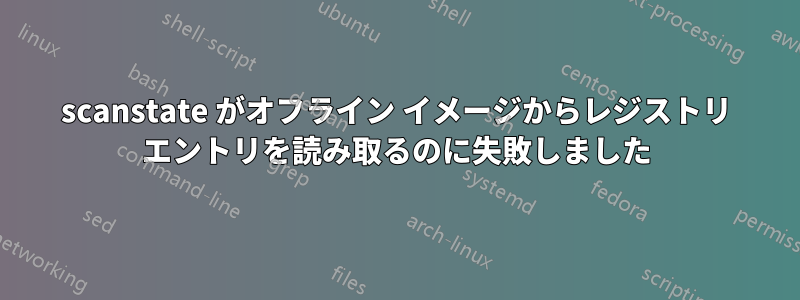
私の Windows 8 はブート ループに陥り、「更新」しようとすると、ログインが要求されますが、ユーザー プロファイルがまったく表示されません。
USMT を使用して、いくつかの EFS 証明書を移行しようとしています (はい、証明書をバックアップする必要があることはわかっていますし、バックアップもしましたが、今では、定期的に使用するパスワードでは開けません)。
そこで、オフラインの Win 8 イメージ ビルド 6.2.9200.16384 を入手しました。
別のドライブに別の 8.1 をインストールし、ADK をダウンロードして USMT をインストールし、WinPE iso を構築しました。
私は WinPE にアクセスし、DISKPART を使用して必要に応じてドライブ文字を再割り当てし、サイドバイサイドの Windows 8.1 (USMT をホスト) をフォルダーの下に移動して問題を避け、スキャン状態用にほぼ空の XML ファイルをいくつか作成し、「scanstate.log」で次の例外を取得しました。
2014-07-28 03:14:21, Info [0x000000] SCANSTATE.EXE Version 6.3.9600.17029[gle=0x000000b7]
2014-07-28 03:14:21, Info [0x000000] USMT Started at 2014/07/28:03:14:21.266
2014-07-28 03:14:21, Info [0x000000] Command line: d:\newwin\Program Files (x86)\Windows Kits\8.1\Assessment and Deployment Kit\User State Migration Tool\amd64\scanstate.exe e:\usmt\Store /i:migapp.xml /i:migdocs.xml /i:miguser.xml /offline:offline.xml /nocompress /localonly /ue:* /ui:MyUserName
2014-07-28 03:14:23, Info [0x000000] Script file specified: E:\USMT\migapp.xml[gle=0x00000002]
2014-07-28 03:14:23, Info [0x000000] Script file specified: E:\USMT\migdocs.xml[gle=0x00000002]
2014-07-28 03:14:23, Info [0x000000] Script file specified: E:\USMT\miguser.xml[gle=0x00000002]
2014-07-28 03:14:23, Info [0x000000] Starting the migration process
2014-07-28 03:14:23, Info [0x000000] Offline engine startup from WinDir - C:\Windows
2014-07-28 03:14:26, Error [0x000000] MigStartupOffline caught exception: Win32Exception: HKLM\SYSTEM\ControlSet001\Control\ComputerName\ComputerName [ComputerName] does not exist or is not accessible.: The system cannot find the file specified. [0x00000002] class UnBCL::String *__cdecl Mig::COfflineWinNTPlatform::GetMachineName(class Mig::IDataStore *)
2014-07-28 03:14:26, Error [0x000000] Error while trying to start the migration process
2014-07-28 03:14:26, Warning [0x000000] Internal error 4 was translated to a generic error
2014-07-28 03:14:26, Info [0x000000] Failed.
2014-07-28 03:14:26, Info [0x000000] Software malfunction or Unknown exception
2014-07-28 03:14:26, Info [0x000000] USMT Completed at 2014/07/28:03:14:26.735
2014-07-28 03:14:26, Info [0x000000] ----------------------------------- USMT ERROR SUMMARY -----------------------------------
2014-07-28 03:14:26, Info [0x000000] * USMT error code 26:
2014-07-28 03:14:26, Info [0x000000] +-----------------------------------------------------------------------------------------
2014-07-28 03:14:26, Info [0x000000] | Software malfunction or Unknown exception, please check the following possible solutions:
2014-07-28 03:14:26, Info [0x000000] | - Check log for any errors found in loaded migxml files
2014-07-28 03:14:26, Info [0x000000] | - Verify config xml file is not loaded using /i
2014-07-28 03:14:26, Info [0x000000] | - If duplicate SID exists from temp profile – use environment variable or delete temp profile
2014-07-28 03:14:26, Info [0x000000] +-----------------------------------------------------------------------------------------
次に、サイドバイサイドの Windows 8.1 から scanstate を実行し、USMT のサンプル xml ファイルを使用し、/genconfig パラメータを使用しました (確認のため: 何も取得できない場合は、少なくとも何か表示できるかどうか?!)。すると、まったく同じ例外が発生しました。
2014-07-29 02:46:19, Info [0x000000] SCANSTATE.EXE Version 6.3.9600.17029[gle=0x000000b7]
2014-07-29 02:46:19, Info [0x000000] USMT Started at 2014/07/29:02:46:19.872
2014-07-29 02:46:19, Info [0x000000] Command line: C:\Program Files (x86)\Windows Kits\8.1\Assessment and Deployment Kit\User State Migration Tool\amd64\scanstate.exe /offline:offline.xml /i:migapp.xml /i:miguser.xml /genconfig:config.xml
2014-07-29 02:46:21, Info [0x000000] Script file specified: C:\Program Files (x86)\Windows Kits\8.1\Assessment and Deployment Kit\User State Migration Tool\amd64\migapp.xml[gle=0x00000002]
2014-07-29 02:46:21, Info [0x000000] Script file specified: C:\Program Files (x86)\Windows Kits\8.1\Assessment and Deployment Kit\User State Migration Tool\amd64\miguser.xml[gle=0x00000002]
2014-07-29 02:46:21, Info [0x000000] Starting the migration process[gle=0x000000cb]
2014-07-29 02:46:21, Info [0x000000] Offline engine startup from WinDir - D:\Windows
2014-07-29 02:46:23, Error [0x000000] MigStartupOffline caught exception: Win32Exception: HKLM\SYSTEM\ControlSet001\Control\ComputerName\ComputerName [ComputerName] does not exist or is not accessible.: The system cannot find the file specified. [0x00000002] class UnBCL::String *__cdecl Mig::COfflineWinNTPlatform::GetMachineName(class Mig::IDataStore *)
2014-07-29 02:46:23, Error [0x000000] Error while trying to start the migration process
2014-07-29 02:46:23, Warning [0x000000] Internal error 4 was translated to a generic error
2014-07-29 02:46:23, Info [0x000000] Failed.
2014-07-29 02:46:23, Info [0x000000] Software malfunction or Unknown exception
2014-07-29 02:46:23, Info [0x000000] USMT Completed at 2014/07/29:02:46:23.997
2014-07-29 02:46:23, Info [0x000000] ----------------------------------- USMT ERROR SUMMARY -----------------------------------
2014-07-29 02:46:23, Info [0x000000] * USMT error code 26:
2014-07-29 02:46:23, Info [0x000000] +-----------------------------------------------------------------------------------------
2014-07-29 02:46:23, Info [0x000000] | Software malfunction or Unknown exception, please check the following possible solutions:
2014-07-29 02:46:23, Info [0x000000] | - Check log for any errors found in loaded migxml files
2014-07-29 02:46:23, Info [0x000000] | - Verify config xml file is not loaded using /i
2014-07-29 02:46:23, Info [0x000000] | - If duplicate SID exists from temp profile – use environment variable or delete temp profile
2014-07-29 02:46:23, Info [0x000000] +-----------------------------------------------------------------------------------------
ご提案(または証明書を取得するための他の方法)があれば、ぜひお知らせください。
答え1
私自身の質問に答えます。
ここで説明されている手順を使用して、問題となっているレジストリ エントリをコピーしました。WINPE からコンピューターのオフライン レジストリを変更するにはどうすればよいでしょうか?その後の試行で必要なものを収集できなかったにもかかわらず、scanstate はそのようなエラーやその他のエラーを繰り返しませんでした。
そこで、以前一度データを保存してくれたこの素敵なツールのことを思い出しました。Elcomsoft 高度な EFS データ復旧
このツールは、オンラインまたはオフライン、あるいは削除された Windows ドライブをスキャンして EFS 証明書を探し、証明書を所有するユーザーとして指定したユーザー名とパスワードと一致するかどうかを確認します。その後、暗号化されたファイルを参照して、証明書で復号化できるかどうかを確認できます。
私にとっては問題なく機能し、このプログラムに非常に満足しています。 :)


