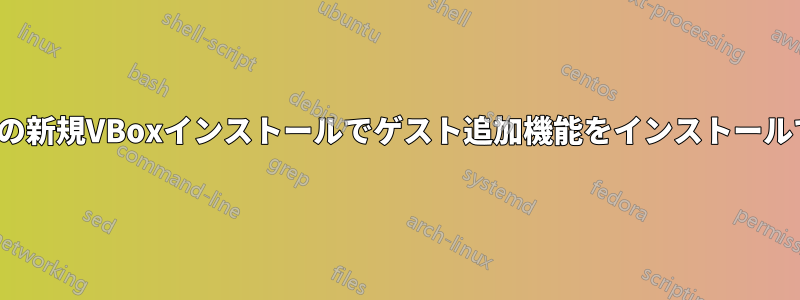
VirtualBox に Ubuntu 12.10-desktop-i386 の新規インストールを作成しました。ホストは Windows 7 です。Virtualbox のバージョンは 3.2.8 です。
VBGuestAdditionsを動作させようとしているのですが、エラーが発生します
Building the main Guest Additions module... fail!
(Look at /var/log/vboxadd-install.log to find out what went wrong)
Installing the Windows System drivers
Warning: unknown version of the X Windows System installed, Not installing X Windows system drivers.
推奨ログファイル内
ERROR: Kernel configuration is invalid.
include/generated/autoconf.h or include/config/auto.conf are missing
Run 'make oldconfig && make prepare' on kernel src to fix it
私はこれを理解していませんが、ログファイルでエラーを検索すると、実行などの方法でapt-get install linux-source修正できることがわかりました...残念ながらエラーが発生します
Unable to locate package linux-source
(別のリポジトリに移動することで修正しました)
この時点では、ゲスト追加機能のインストールをどのように進めればよいかわかりません。
答え1
/etc/apt/sources.listを使用するように編集しhttp://old-releases.ubuntu.com/ubuntu/、すべてのパッケージをインストールできました。apt-get install


