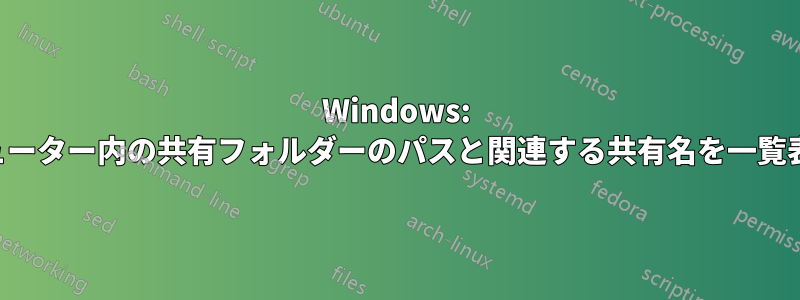
各共有フォルダーに関連付けられたパス名を含む、コンピューター上のネットワーク共有のリストを取得するにはどうすればよいですか?
答え1
コマンドプロンプトまたはPowerShellから、単に実行します
net share
すべての共有のリスト(名前、ローカルパス(リソース)、共有に関する管理上のコメントを含む)
PS C:\Windows\system32> net share
Share name Resource Remark
-------------------------------------------------------------------------------
C$ C:\ Default share
D$ D:\ Default share
F$ F:\ Default share
G$ G:\ Default share
IPC$ Remote IPC
ADMIN$ C:\Windows Remote Admin
isos D:\isos
Source D:\Source
The command completed successfully.
PS C:\Windows\system32>
答え2
Windows Vista以降のクライアントオペレーティングシステム、およびWindows Server 2003以降のサーバーオペレーティングシステムでは、wmic。
wmic share get caption,name,path


