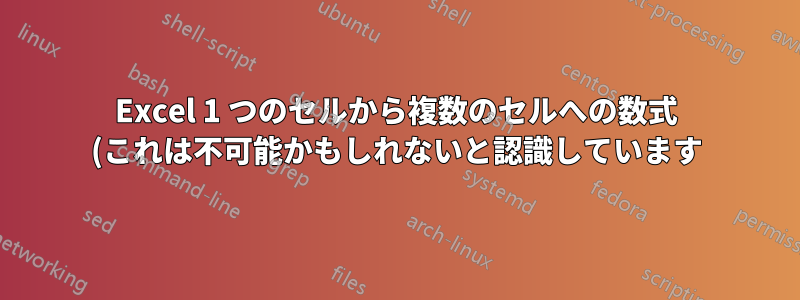.png)
まず最初に、これは非常に困難、あるいは不可能なことだということを私は承知していると申し上げたいと思います。
私はデータを持っています(ウィキペディア、航空会社と目的地のリストにあるどの空港でも、1 つの列に航空会社名が表示され、もう 1 つの列にはコンマで区切られた目的地のリストと、場合によっては追加情報が表示されます。
必要なのは、各目的地を別々の行に表示し、その横に航空会社名を表示し、3 番目の列に追加情報 (チャーター、季節限定、「開始...」、参照) を表示することです。
私は、複数の Wikipedia テーブルでこれを繰り返し実行します。 Kumu.io でルート マップを作成しています。 あらゆるソリューションですべてを実行できなくても問題ありません。すべてを手作業で行うのは不可能なので、それに近いものが必要です。 さらに情報が必要な場合は、お知らせください。 ご協力いただきありがとうございます。これは本当に素晴らしいリソースです。
データはこの形式です

そして私はこう見えるようにする必要がある

答え1
質問では、実際にハイパーリンクがあるかどうかが明確ではありません (一部は色付き、一部は下線付き、一部はそうではありません)
これをワークシート関数で実行できるかどうかはわかりませんが、この VBa では実行できます。
Option Explicit
Sub CrazyAirlines()
'************** There are things you may need to edit here
Dim currentRow As Integer
currentRow = 1 'I assume we start on row 1, if row 1 is actually headings, change this to the first row of data
Dim destinationRow As Integer
destinationRow = 1 ' assuming there is no heading again, if there is, change to a 2
Dim airlineCol As String
airlineCol = "A"
Dim destinationCol As String
destinationCol = "B"
Dim extraCol As String
extraCol = "C"
Dim origSheet As String
origSheet = "Sheet1" ' the name of of the sheet where the values currently live
Dim destSheet As String
destSheet = "Sheet2" ' this is the sheet name where the results will be
' *********** Hopefully you don't need to edit anything under this line!!
Worksheets(destSheet).Cells.Clear
Do While (Worksheets(origSheet).Range(airlineCol & currentRow).Value <> "")
Dim airline As String
airline = Worksheets(origSheet).Range(airlineCol & currentRow).Value
Dim destinations As String
destinations = Worksheets(origSheet).Range(destinationCol & currentRow).Value
Dim extraInfo As String
Dim title As String
Dim spInfo() As String
spInfo = Split(destinations, ":")
If (UBound(spInfo) > 0) Then
title = spInfo(0)
End If
destinations = Replace(destinations, title & ":", "")
Dim spDest() As String
spDest = Split(destinations, ",")
Dim i As Integer
For i = 0 To UBound(spDest)
Worksheets(destSheet).Range(airlineCol & destinationRow).Value = RemoveSquare(Trim(airline))
Dim des As String
des = RemoveSquare(spDest(i))
Dim containsExtra() As String
containsExtra = Split(spDest(i), "(")
If UBound(containsExtra) > 0 Then
title = Replace(containsExtra(1), ")", "")
des = containsExtra(0)
End If
Worksheets(destSheet).Range(destinationCol & destinationRow).Value = Trim(des)
If (title <> "") Then
Worksheets(destSheet).Range(extraCol & destinationRow).Value = title
title = "" 'kill it, kaboom, bang, boom (not good words considering this is about airlines, but hilarious
End If
destinationRow = destinationRow + 1
Next i
currentRow = currentRow + 1
Loop
End Sub
Function RemoveSquare(s As String)
Dim sp() As String
sp = Split(s, "]")
If UBound(sp) > 0 Then
RemoveSquare = sp(1)
Else
RemoveSquare = s
End If
End Function
シート1は次のようになります

そして上記のVBaを実行した後、Sheet2は次のようになりました



