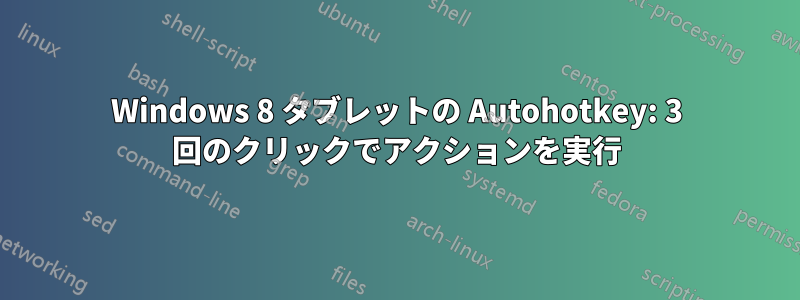
タブレットで 3 回クリックして、^w (Chrome ウィンドウを閉じる) などのアクションを実行したいです。
「RapidHotkey」スクリプトを試してみましたが、効果はありませんでした。ご協力いただければ幸いです。よろしくお願いいたします。
答え1
OPによると:
~LButton::
if winc_presses > 0 ; SetTimer already started, so log keypress instead
{
winc_presses += 1
Return
}
winc_presses = 1
SetTimer, TheKey, 600
Return
TheKey:
SetTimer, TheKey, off
if winc_presses = 3 ; The key was pressed thrice
{
send ^w
}
winc_presses = 0
Return


