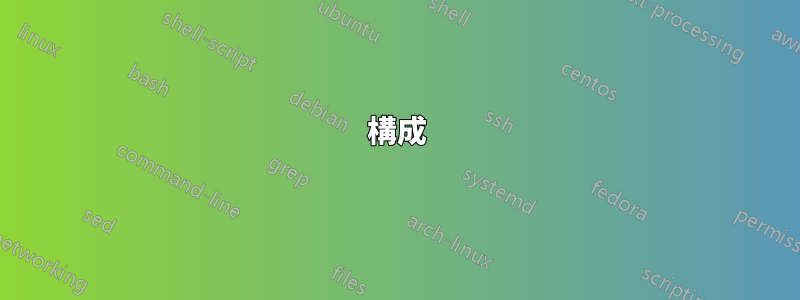
msmtpでメールを送信しようとしましたが、成功しませんでした
設定ファイル: ~/.msmtprc
defaults
auth on
tls on
tls_trust_file /etc/ssl/certs/ca-bundle.crt
logfile ~/.msmtp.log
account iisr
host smtp.yandex.com
port 465
user [email protected]
from [email protected]
password ********
コマンドでテストすると、ログファイルにも結果が全く表示されません。echo "hello there username." | msmtp -a iisr [email protected]
以下の回答にある @Andrezj のスクリプトを使用すると、次の出力が得られ、次のようになります。
ignoring system configuration file /etc/msmtprc: No such file or directory
loaded user configuration file /home/bakenoor/.msmtprc
using account iisr from /home/bakenoor/.msmtprc
host = smtp.yandex.com
port = 465
timeout = off
protocol = smtp
domain = localhost
auth = choose
user = [email protected]
password = *
passwordeval = (not set)
ntlmdomain = (not set)
tls = on
tls_starttls = on
tls_trust_file = /etc/ssl/certs/ca-bundle.crt
tls_crl_file = (not set)
tls_fingerprint = (not set)
tls_key_file = (not set)
tls_cert_file = (not set)
tls_certcheck = on
tls_force_sslv3 = off
tls_min_dh_prime_bits = (not set)
tls_priorities = (not set)
auto_from = off
maildomain = (not set)
from = [email protected]
dsn_notify = (not set)
dsn_return = (not set)
keepbcc = off
logfile = /home/bakenoor/.msmtp.log
syslog = (not set)
aliases = (not set)
reading recipients from the command line and the mail
メールが送信されない理由をご存知ですか?
答え1
構成
SMTPポート465の場合は、TLS開始オプションがオンになっていることを確認してください。オフファイル内$HOME/.msmtprc:
defaults
auth on
tls on
tls_trust_file /etc/ssl/certs/ca-certificates.crt
logfile /tmp/msmtp.log
account ACCOUNT
host mail.host.com
port 465
from [email protected]
user [email protected]
password PASSWORD
tls_starttls off
account default : ACCOUNT
また、ファイルの権限がユーザーに制限されていることを確認します。
chmod 600 $HOME/.msmtprc
msmtp メール送信のデバッグ
SMTPセッションの完全なトランスクリプトを取得するには、次のテストスクリプトを使用します。
#!/bin/sh
# msmtp specific options
# -d : debug
# -a : account name
# sendmail compatibility options
# -i : ignored for sendmail capability
# -t : Read recipient addresses from the To, Cc, and Bcc headers
msmtp -d -a iisr -i -t <<END
From: [email protected]
To: [email protected]
Subject: test
test
END
関連している
詳細については、以下を参照してください。
答え2
ファイアウォールの背後にある CentOS 7.3 では、My /etc/msmtprc:
defaults
logfile /var/log/msmtp.log
domain localhost
auth on
port 465
host smtp.gmail.com
tls on
tls_starttls off
auth on
tls_trust_file /etc/ssl/certs/ca-bundle.crt
# gmail account
account workflow
user *[email protected]*
from *[email protected]*
password *mypassword*
# set default account to use
account default : workflow


