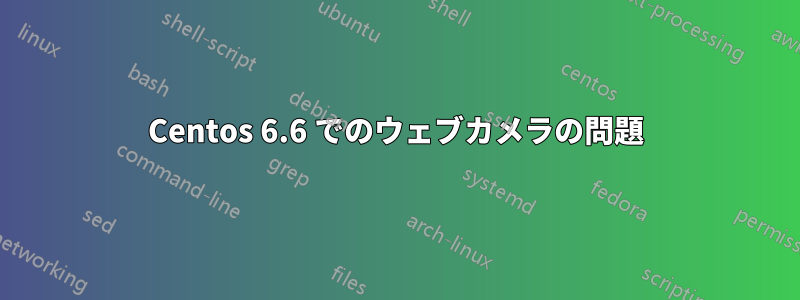
CentOS 6.6 でいくつかの異なるウェブカメラを動作させることができませんでした。(Logitech C270 および Creative Live! Cam Sync HD)
udev に関係していると思いますが、よく分かりません。以下は私の/var/log/Xorg.0.logとです/var/log/messages。キーボードだと思っているのでしょうか?
/var/log/Xorg.0.log (両方のカメラの挿入と取り外し時)
[ 772.788] (II) config/hal: Adding input device Live! Cam Sync HD VF0770
[ 772.788] (II) Using input driver 'evdev' for 'Live! Cam Sync HD VF0770'
[ 772.788] (**) Live! Cam Sync HD VF0770: always reports core events
[ 772.788] (**) evdev: Live! Cam Sync HD VF0770: Device: "/dev/input/event19"
[ 772.796] (--) evdev: Live! Cam Sync HD VF0770: Vendor 0x41e Product 0x4095
[ 772.796] (--) evdev: Live! Cam Sync HD VF0770: Found keys
[ 772.796] (II) evdev: Live! Cam Sync HD VF0770: Configuring as keyboard
[ 772.796] (**) Option "config_info" "hal:/org/freedesktop/Hal/devices/usb_device_41e_4095_2014062000244_if0_logicaldev_input"
[ 772.796] (II) XINPUT: Adding extended input device "Live! Cam Sync HD VF0770" (type: KEYBOARD, id 12)
[ 772.796] (**) Option "xkb_rules" "evdev"
[ 772.796] (**) Option "xkb_model" "pc105+inet"
[ 772.796] (**) Option "xkb_layout" "us"
[ 772.796] (WW) Option "xkb_variant" requires a string value
[ 772.796] (**) Option "xkb_options" "terminate:ctrl_alt_bksp"
[ 777.733] (II) config/hal: removing device Live! Cam Sync HD VF0770
[ 777.740] (II) evdev: Live! Cam Sync HD VF0770: Close
[ 777.740] (II) UnloadModule: "evdev"
###########################################
[ 817.391] (II) config/hal: Adding input device UVC Camera (046d:0825)
[ 817.391] (II) Using input driver 'evdev' for 'UVC Camera (046d:0825)'
[ 817.391] (**) UVC Camera (046d:0825): always reports core events
[ 817.391] (**) evdev: UVC Camera (046d:0825): Device: "/dev/input/event19"
[ 817.399] (--) evdev: UVC Camera (046d:0825): Vendor 0x46d Product 0x825
[ 817.399] (--) evdev: UVC Camera (046d:0825): Found keys
[ 817.399] (II) evdev: UVC Camera (046d:0825): Configuring as keyboard
[ 817.399] (**) Option "config_info" "hal:/org/freedesktop/Hal/devices/usb_device_46d_825_226045A0_if0_logicaldev_input"
[ 817.399] (II) XINPUT: Adding extended input device "UVC Camera (046d:0825)" (type: KEYBOARD, id 12)
[ 817.399] (**) Option "xkb_rules" "evdev"
[ 817.399] (**) Option "xkb_model" "pc105+inet"
[ 817.399] (**) Option "xkb_layout" "us"
[ 817.399] (WW) Option "xkb_variant" requires a string value
[ 817.399] (**) Option "xkb_options" "terminate:ctrl_alt_bksp"
[ 828.720] (II) config/hal: removing device UVC Camera (046d:0825)
[ 828.727] (II) evdev: UVC Camera (046d:0825): Close
[ 828.727] (II) UnloadModule: "evdev"
/var/log/Xorg.0.log (両方のカメラの挿入と取り外し時)
Jan 24 15:37:02 machina kernel: usb 2-5: new high speed USB device number 9 using ehci_hcd
Jan 24 15:37:02 machina kernel: usb 2-5: New USB device found, idVendor=041e, idProduct=4095
Jan 24 15:37:02 machina kernel: usb 2-5: New USB device strings: Mfr=3, Product=1, SerialNumber=2
Jan 24 15:37:02 machina kernel: usb 2-5: Product: Live! Cam Sync HD VF0770
Jan 24 15:37:02 machina kernel: usb 2-5: Manufacturer: Creative Technology Ltd.
Jan 24 15:37:02 machina kernel: usb 2-5: SerialNumber: 2014062000244
Jan 24 15:37:02 machina kernel: usb 2-5: configuration #1 chosen from 1 choice
Jan 24 15:37:02 machina kernel: uvcvideo: Found UVC 1.00 device Live! Cam Sync HD VF0770 (041e:4095)
Jan 24 15:37:02 machina kernel: input: Live! Cam Sync HD VF0770 as /devices/pci0000:00/0000:00:1d.7/usb2/2-5/2-5:1.0/input/input27
Jan 24 15:37:02 machina rtkit-daemon[4500]: Sucessfully made thread 8825 of process 4790 (/usr/bin/pulseaudio) owned by '1003' RT at priority 5.
Jan 24 15:37:20 machina kernel: usb 2-5: USB disconnect, device number 9
###########################################
Jan 24 15:38:11 machina kernel: usb 2-5: new high speed USB device number 10 using ehci_hcd
Jan 24 15:38:11 machina kernel: usb 2-5: New USB device found, idVendor=046d, idProduct=0825
Jan 24 15:38:11 machina kernel: usb 2-5: New USB device strings: Mfr=0, Product=0, SerialNumber=2
Jan 24 15:38:11 machina kernel: usb 2-5: SerialNumber: 226045A0
Jan 24 15:38:11 machina kernel: usb 2-5: configuration #1 chosen from 1 choice
Jan 24 15:38:11 machina kernel: uvcvideo: Found UVC 1.00 device <unnamed> (046d:0825)
Jan 24 15:38:11 machina kernel: input: UVC Camera (046d:0825) as /devices/pci0000:00/0000:00:1d.7/usb2/2-5/2-5:1.0/input/input28
Jan 24 15:38:12 machina kernel: 10:3:2: cannot set freq 24000 to ep 0x86
Jan 24 15:38:13 machina rtkit-daemon[4500]: Sucessfully made thread 9026 of process 4790 (/usr/bin/pulseaudio) owned by '1003' RT at priority 5.
Jan 24 15:38:26 machina kernel: usb 2-5: USB disconnect, device number 10
助けてください! 何が足りないのでしょうか?
挿入後のdmesg|tailの出力
usb 2-6: new high speed USB device number 14 using ehci_hcd
usb 2-6: New USB device found, idVendor=046d, idProduct=0825
usb 2-6: New USB device strings: Mfr=0, Product=0, SerialNumber=2
usb 2-6: SerialNumber: 226045A0
usb 2-6: configuration #1 chosen from 1 choice
uvcvideo: Found UVC 1.00 device <unnamed> (046d:0825)
uvcvideo: Forcing device quirks to 0x80 by module parameter for testing purpose.
uvcvideo: Please report required quirks to the linux-uvc-devel mailing list.
input: UVC Camera (046d:0825) as /devices/pci0000:00/0000:00:1d.7/usb2/2-6/2-6:1.0/input/input37
14:3:1: cannot set freq 16000 to ep 0x86
チーズの生産量
libv4lconvert: warning more framesizes then I can handle!
libv4lconvert: warning more framesizes then I can handle!
libv4l2: error turning on stream: No space left on device
ucviewの出力
libv4lconvert: warning more framesizes then I can handle!
libv4lconvert: warning more framesizes then I can handle!
libv4lconvert: warning more framesizes then I can handle!
libv4lconvert: warning more framesizes then I can handle!
libv4lconvert: warning more framesizes then I can handle!
libv4lconvert: warning more framesizes then I can handle!
** (ucview:2199): WARNING **: Failed to set property: White Balance Temperature
** (ucview:2199): WARNING **: Failed to set property: Exposure (Absolute)
libv4lconvert: warning more framesizes then I can handle!
libv4lconvert: warning more framesizes then I can handle!
libv4lconvert: warning more framesizes then I can handle!
libv4lconvert: warning more framesizes then I can handle!
(ucview:2199): GConf-CRITICAL **: gconf_client_set_string: assertion `val != NULL' failed
search module path: /home/rmoggach/.ucview/plugins
search module path: /usr/lib64/ucview/plugins
libv4l2: error turning on stream: No space left on device
** (ucview:2199): WARNING **: Failed to start video capture
カモラマの出力
libv4lconvert: warning more framesizes then I can handle!
libv4lconvert: warning more framesizes then I can handle!
(camorama:3381): Gtk-WARNING **: GtkSpinButton: setting an adjustment with non-zero page size is deprecated
libv4l2: error turning on stream: No space left on device
libv4l2: error reading: Invalid argument
再起動後の dmesg の出力 (カメラが接続されている場合)
再起動後、マシンが非常に遅くなり、X がおかしくなります。プラグを抜くと、速度低下は修正されます。
usb 2-2: reset high speed USB device number 2 using ehci_hcd
snd-usb-audio 2-2:1.2: no reset_resume for driver snd-usb-audio?
snd-usb-audio 2-2:1.3: no reset_resume for driver snd-usb-audio?
2:3:4: cannot set freq 48000 to ep 0x86
2:3:4: cannot set freq 48000 to ep 0x86
2:3:4: cannot set freq 48000 to ep 0x86
2:3:4: cannot set freq 48000 to ep 0x86
2:3:4: cannot set freq 48000 to ep 0x86
2:3:4: cannot set freq 48000 to ep 0x86
2:3:4: cannot set freq 48000 to ep 0x86
2:3:4: cannot set freq 48000 to ep 0x86
2:3:4: cannot set freq 48000 to ep 0x86
2:3:4: cannot set freq 48000 to ep 0x86
2:3:4: cannot set freq 48000 to ep 0x86
2:3:4: cannot set freq 48000 to ep 0x86
2:3:4: cannot set freq 48000 to ep 0x86
2:3:4: cannot set freq 48000 to ep 0x86
2:3:4: cannot set freq 48000 to ep 0x86
2:3:4: cannot set freq 48000 to ep 0x86
2:3:4: cannot set freq 48000 to ep 0x86
2:3:4: cannot set freq 48000 to ep 0x86
2:3:4: cannot set freq 48000 to ep 0x86
答え1
これは CentOS 6.6 のウェブカメラの既知のバグであり、Red Hat では Bugzilla #1158988 として報告されています。
これは plus カーネルで修正されました:
答え2
mogga が参照した CentOS バグ レポート 7815 によると、このバグはそれ以降のカーネル (2.6.32-504.1.3.el6 時点) ですでに修正されています。まだ行っていない場合は、カーネルを最新の CentOS-6 カーネルに更新してください。これで問題は解決するはずです。


