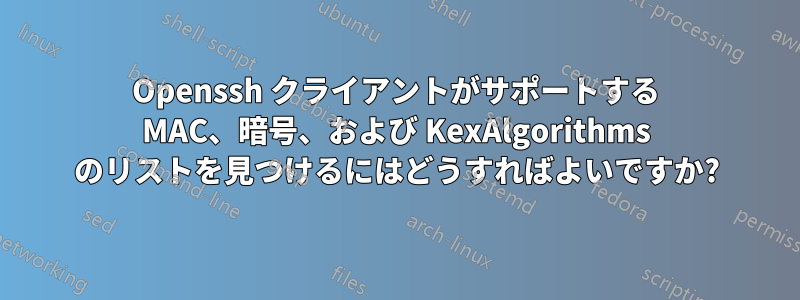
sshサポートされている MAC、暗号、KexAlgorithms を出力する方法はありますか?
ソースを確認するのではなく、動的に確認したいと思います。
答え1
関連する OpenSSH マニュアル ページ:https://man.openbsd.org/ssh#Q
Ciphers:ssh -Q cipherMACs:ssh -Q macKexAlgorithms:ssh -Q kexPubkeyAcceptedKeyTypes:ssh -Q key
答え2
最近の nmap バージョンを使用して、サポートされている暗号を ssh サーバーでリモートで調べることもできます。
nmap --script ssh2-enum-algos -sV -p <port> <host>
そして、オンラインサービスがありますsshcheck.com同様に(そして私が今知ったように、同様のスキャナー プロジェクトがかなり多数あります)。
答え3
OpenSSHの古いバージョンではこのオプションをサポートしていない-Qものもありますが、これはどのバージョンでも機能しssh、両方を表示できるという利点があります。クライアントそしてサーバ次のようなサードパーティツールを必要とせずに、次のようなオプションを使用できますnmap。
ssh -vv username@servername
出力をスキャンして、サポートされている暗号、KEX アルゴリズム、および MAC を確認します...
- クライアントによる:「ローカル クライアント KEXINIT 提案」
- サーバーによって:「ピア サーバー KEXINIT 提案」
...
debug2: local client KEXINIT proposal
debug2: KEX algorithms: curve25519-sha256,[email protected],ecdh-sha2-nistp256,ecdh-sha2-nistp384,ecdh-sha2-nistp521,diffie-hellman-group-exchange-sha256,diffie-hellman-group16-sha512,diffie-hellman-group18-sha512,diffie-hellman-group14-sha256,diffie-hellman-group14-sha1,ext-info-c
debug2: host key algorithms: [email protected],[email protected],[email protected],ecdsa-sha2-nistp256,ecdsa-sha2-nistp384,ecdsa-sha2-nistp521,[email protected],[email protected],[email protected],[email protected],ssh-ed25519,rsa-sha2-512,rsa-sha2-256,ssh-rsa
debug2: ciphers ctos: [email protected],aes128-ctr,aes192-ctr,aes256-ctr,[email protected],[email protected]
debug2: ciphers stoc: [email protected],aes128-ctr,aes192-ctr,aes256-ctr,[email protected],[email protected]
debug2: MACs ctos: [email protected],[email protected],[email protected],[email protected],[email protected],[email protected],[email protected],hmac-sha2-256,hmac-sha2-512,hmac-sha1
debug2: MACs stoc: [email protected],[email protected],[email protected],[email protected],[email protected],[email protected],[email protected],hmac-sha2-256,hmac-sha2-512,hmac-sha1
debug2: compression ctos: none,[email protected],zlib
debug2: compression stoc: none,[email protected],zlib
...
debug2: peer server KEXINIT proposal
debug2: KEX algorithms: curve25519-sha256,[email protected],ecdh-sha2-nistp256,ecdh-sha2-nistp384,ecdh-sha2-nistp521,diffie-hellman-group-exchange-sha256,diffie-hellman-group16-sha512,diffie-hellman-group18-sha512,diffie-hellman-group14-sha256,diffie-hellman-group14-sha1
debug2: host key algorithms: rsa-sha2-512,rsa-sha2-256,ssh-rsa,ecdsa-sha2-nistp256,ssh-ed25519
debug2: ciphers ctos: [email protected],aes128-ctr,aes192-ctr,aes256-ctr,[email protected],[email protected]
debug2: ciphers stoc: [email protected],aes128-ctr,aes192-ctr,aes256-ctr,[email protected],[email protected]
debug2: MACs ctos: [email protected],[email protected],[email protected],[email protected],[email protected],[email protected],[email protected],hmac-sha2-256,hmac-sha2-512,hmac-sha1
debug2: MACs stoc: [email protected],[email protected],[email protected],[email protected],[email protected],[email protected],[email protected],hmac-sha2-256,hmac-sha2-512,hmac-sha1
debug2: compression ctos: none,[email protected]
debug2: compression stoc: none,[email protected]
...
答え4
# sudo sshd -T | egrep 'ciphers|macs|kexalgo'


