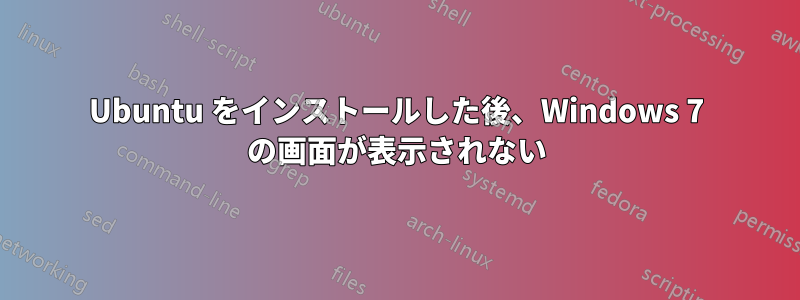
DOS 搭載の新しい Lenovo ラップトップを購入し、デュアル ブート (Ubuntu 14.04 と Windows 7、両方とも 64 ビット) にしたいと考えていました。
両方のシステムをインストールするために、次の手順を実行しました。
- Windows 7 OSをインストール
- Windows 7は正常に動作しています
- Ubuntu 14.04をインストールしました
- 再起動するとブートメニューが表示されます (Ubuntu、Advanced、Memory、Windows など)
- Ubuntuを選択すると、正常に動作します
インストール後に Windows を選択した場合の私の観察結果は次のとおりです。
- ブートメニューが消える
- 空白のGRUB画面がそのまま残ります
- Windows 7 が起動します (画面はまだ空白ですが、Windows のウェルカム サウンドが聞こえます)
- 画面はまだ空白のままですが、Windows パスワードを入力して Windows にログオンします (Windows ログイン音が聞こえます)
- 画面はまだ真っ白で、Alt + F4、Enterを押すとマシンがシャットダウンします
両方のオペレーティング システムが正常にインストールされているにもかかわらず、Windows 7 のようこそ画面が表示されないのはなぜかわかりません。
同じことを Windows 7 と Ubuntu 12.04 で再度試してみましたが、同じ結果になりました。
コマンドの出力は次のとおりですsudo lshw -C display。
*-display
description: VGA compatible controller
product: Haswell-ULT Integrated Graphics Controller
vendor: Intel Corporation
physical id: 2
bus info: pci@0000:00:02.0
version: 0b
width: 64 bits
clock: 33MHz
capabilities: msi pm vga_controller bus_master cap_list rom
configuration: driver=i915 latency=0
resources: irq:62 memory:c0000000-c03fffff memory:b0000000-bfffffff ioport:5000(size=64)


