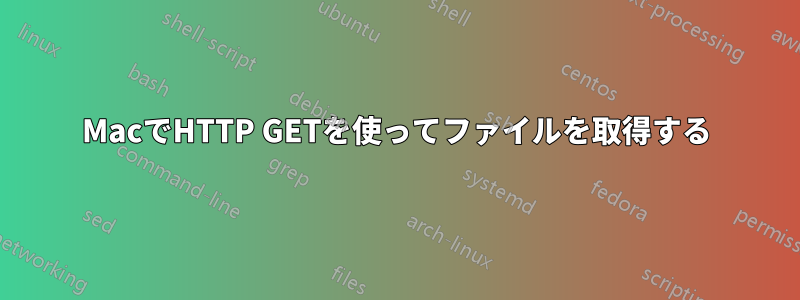
Mac でファイルをダウンロードしようとしているのですが、ファイルを取得するための要件が非常に厳しいです。
Username: testx
Password: testing123
Authorization
You can craft the HTTP GET request using a tool such as Fiddler and then use this request in your own custom solution.
- You cannot pass the username and password in via the URL or access the feed through a browser.
- The outgoing HTTP GET request header must contain the Basic Authorization key-value.
For example:
User-Agent: Fiddler
Host: test.test.com
Connection: keep-alive
Authorization: Basic ZmVlALCzABI6VEKABCDzdHIzM3I=
Cache-Control: no-cache
Mac でこのファイルを取得するには、どのようなソリューションまたはプログラムを使用できますか。wget リクエストを作成しようとしましたが、機能しません。Fiddler は Mac では使用できないようです。
答え1
これは簡単に解決できるケースです。Wget を使用すると、次のようになります。
wget --user=testx --password=testing123 --auth-no-challenge example.com
次の HTTP リクエストを作成します。
GET / HTTP/1.1
User-Agent: Wget/1.16.3.42-5666-dirty (linux-gnu)
Accept: */*
Accept-Encoding: identity
Authorization: Basic dGVzdHg6dGVzdGluZzEyMw==
Host: example.com
Connection: Keep-Alive
これはあなたが求めていたものとほぼ同じです。


