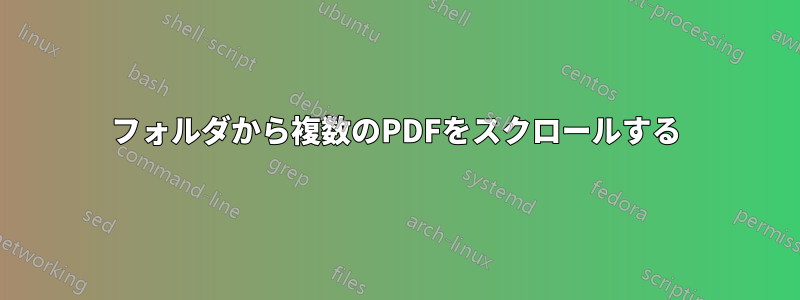
フォルダー内に複数の PDF ファイルがあります。すべてのファイルをスクロールして 1 つの PDF のように表示したいと思います。
ファイルを 1 つのファイルにマージすることは、イントラネット Web サービスから「オンザフライ」で実行する必要があるため、オプションではありません。
私は、各 PDF ファイルへのパスを保持し、スクロール時にデータを呼び出す「PDF インデックス」ファイルのようなものを考えています。
ファイルをインポートし、スクロール用にネストして表示する Web サービス (php) もオプションになります。
答え1
以下は、Windows でタスクを実行するために動作する autohotkey スクリプトです。PDF フォルダーと PDF リーダーに合わせてプログラムを変更する必要があります。
;This Autohotkey program loops through pdf files in a specified folder, by pressing "f" for forward, "r" for reverse, and "x" for exit.
; You'll need the freeware autohotkey installed and to save this text file program with an .ahk extension. You will also
; need to change the pdf viewer exe files below to that of your machines own pdf reader, as well as specify the folder
;containing your pdfs.
Folder := "C:\" ; <----------------------SPECIFY FOLDER HERE CONTAINING PDF FILES IN QUOTES
FileList = ; Initialize to be blank.
FileCount := 0
Loop, %Folder%*.pdf {
FileList = %FileList%%A_LoopFileLongPath%`n
FileCount++
}
Array := StrSplit(Filelist,"`n")
FileIndex := 1
StartNewPDF:
MsgBox,,, Opening PDF File %FileIndex% of %FileCount%,0.7
FileToOpen=% Array[FileIndex]
; v---------------------------------SPECIFY PATH and *.exe FILE OF PDF READER
Run, "C:\Program Files\Tracker Software\PDF Viewer\PDFXCview.exe"
"%FileToOpen%"
Input, OutputVarx, L1 ,, frx
if (OutputVarx="f")
{
FileIndex := 1 + Mod(FileIndex - 1 + 1, FileCount)
}
if (OutputVarx="r")
{
If (FileIndex=1)
FileIndex = FileCount
Else FileIndex := FileIndex - 1
}
if (OutputVarx="x")
{
; v-------------SPECIFY *.exe FILE OF YOUR PDF READER HERE
Process,Close,PDFXCview.exe
ExitApp
}
; v-------------SPECIFY *.exe FILE OF YOUR PDF READER HERE
Process,Close,PDFXCview.exe
Sleep, 100
Goto, StartNewPDF


