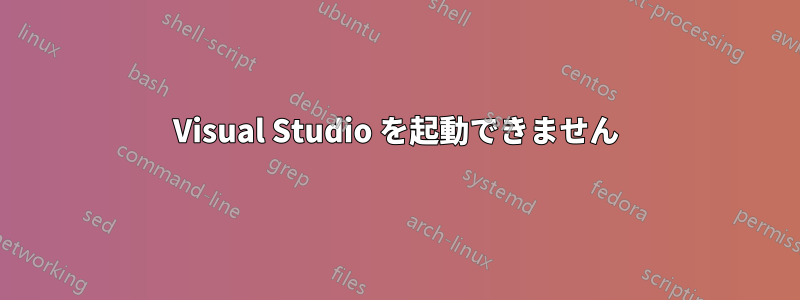
Windows がクラッシュしたため、再起動する必要がありました。Windows を再起動しても、Visual Studio を起動できませんでした。次のエラーが表示されます。

私の ActivityLog.xml には次の内容が含まれています。
<entry>
<record>16</record>
<time>2015/05/13 14:43:49.628</time>
<type>Error</type>
<source>VisualStudio</source>
<description>End package load [Environment Package Window Management]</description>
<guid>{5E56B3DB-7964-4588-8D49-D3523AB7BDB9}</guid>
<hr>80131018</hr>
<errorinfo>Could not load file or assembly 'System.Windows.Forms, Version=4.0.0.0, Culture=neutral, PublicKeyToken=b77a5c561934e089' or one of its dependencies. The module was expected to contain an assembly manifest.</errorinfo>
</entry>
.NET Framework 4.5 を削除し、ユーザーのローカル データの下にある temp フォルダーを削除してみました。
私は Mac 上の Parallels で Windows インストールを実行しています。これは Windows を再インストールする前の最後の手段です。どなたか指示していただけますか?
編集: Visual Studio の修復、Visual Studio の再インストール、.NET Framework の修復を試みましたが、何も効果がありませんでした。
答え1
コントロール パネルのプログラムと機能から Visual Studio 2013 の修復を試みてください。


