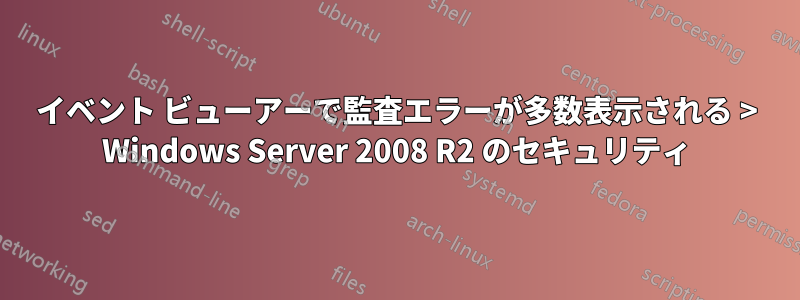
ここ数日、イベント ビューアー > セキュリティで監査の失敗が大量に発生しています。ハッカーがサーバーにアクセスしようとしているのではないかと考えていますが、次の 2 つのタイプに分けられます。
IPアドレスが取得されるもの
An account failed to log on.
Subject:
Security ID: NULL SID
Account Name: -
Account Domain: -
Logon ID: 0x0
Logon Type: 3
Account For Which Logon Failed:
Security ID: NULL SID
Account Name: Administrateur
Account Domain: FXNB
Failure Information:
Failure Reason: Unknown user name or bad password.
Status: 0xc000006d
Sub Status: 0xc0000064
Process Information:
Caller Process ID: 0x0
Caller Process Name: -
Network Information:
Workstation Name: FXNB
Source Network Address: 119.245.156.11
Source Port: 40924
Detailed Authentication Information:
Logon Process: NtLmSsp
Authentication Package: NTLM
Transited Services: -
Package Name (NTLM only): -
Key Length: 0
This event is generated when a logon request fails. It is generated on the computer where access was attempted.
The Subject fields indicate the account on the local system which requested the logon. This is most commonly a service such as the Server service, or a local process such as Winlogon.exe or Services.exe.
The Logon Type field indicates the kind of logon that was requested. The most common types are 2 (interactive) and 3 (network).
The Process Information fields indicate which account and process on the system requested the logon.
The Network Information fields indicate where a remote logon request originated. Workstation name is not always available and may be left blank in some cases.
The authentication information fields provide detailed information about this specific logon request.
- Transited services indicate which intermediate services have participated in this logon request.
- Package name indicates which sub-protocol was used among the NTLM protocols.
- Key length indicates the length of the generated session key. This will be 0 if no session key was requested.
その場合、これらの IP アドレスをファイアウォールのブロック ルールに追加します。
2番目のタイプは次のようになります。
An account failed to log on.
Subject:
Security ID: SYSTEM
Account Name: DEDICAT-93I3U5A$
Account Domain: WORKGROUP
Logon ID: 0x3e7
Logon Type: 8
Account For Which Logon Failed:
Security ID: NULL SID
Account Name: [email protected]
Account Domain:
Failure Information:
Failure Reason: Unknown user name or bad password.
Status: 0xc000006d
Sub Status: 0xc0000064
Process Information:
Caller Process ID: 0x630
Caller Process Name: C:\Windows\System32\svchost.exe
Network Information:
Workstation Name: DEDICAT-93I3U5A
Source Network Address: -
Source Port: -
Detailed Authentication Information:
Logon Process: Advapi
Authentication Package: Negotiate
Transited Services: -
Package Name (NTLM only): -
Key Length: 0
This event is generated when a logon request fails. It is generated on the computer where access was attempted.
The Subject fields indicate the account on the local system which requested the logon. This is most commonly a service such as the Server service, or a local process such as Winlogon.exe or Services.exe.
The Logon Type field indicates the kind of logon that was requested. The most common types are 2 (interactive) and 3 (network).
The Process Information fields indicate which account and process on the system requested the logon.
The Network Information fields indicate where a remote logon request originated. Workstation name is not always available and may be left blank in some cases.
The authentication information fields provide detailed information about this specific logon request.
- Transited services indicate which intermediate services have participated in this logon request.
- Package name indicates which sub-protocol was used among the NTLM protocols.
IP アドレスがキャプチャされていない場所。常に呼び出し元プロセス ID: 0x630 のようですが、タスク マネージャーで確認すると、すべてのユーザーのプロセスを表示しても、プロセスまたはサービスの下に 630 の PID は表示されません。
どちらのタイプの失敗も、administrator のスペルミス、test123、guest、fred などの一般的なユーザー名、または 2 番目の例のようにホストしている Web サイトのバリエーションのいずれかのユーザー名を使用します。[メールアドレス]。
最初のタイプの失敗に対処するのは問題ありませんが、2 番目のタイプの失敗にはどのように対処すればよいのか、またそれが何を意味するのかがまったくわかりません。
どのような助けでも本当にありがたいです。よろしくお願いします。


