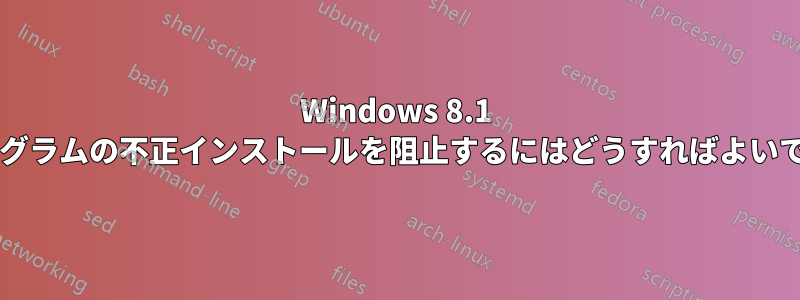
私のWindows 8.1では、毎日または他のいくつかのプログラムが自動的にインストールされる例: Deals100、CouponDunia など。マシンに何かをインストールするときにパスワードを強制したい常に管理者がログインするようにしたいので、最小限の権限を持つユーザーを作成するように指示しないでください。
答え1
あなたの問題の解決策はUACです
Open the Control Panel (icons view), and click/tap on the User Accounts icon.
Click/tap on the Change User Account Control settings link.
OR
Go to the Search Charm and type “Change User Account Settings”
Move the slider up.
http://windows.microsoft.com/en-us/windows/turn-user-account-control-on-off#1TC=windows-7


