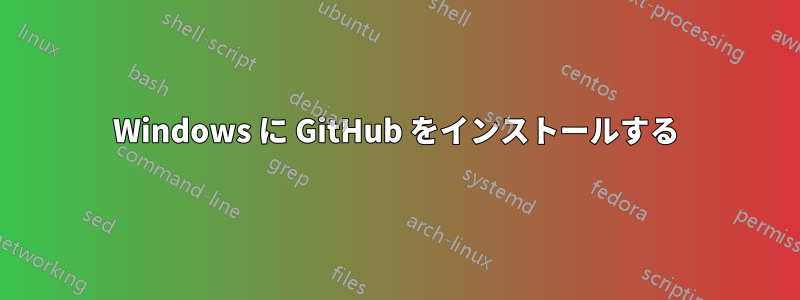
Windows 版 GitHub をダウンロードし、インストールしようとしました。次のメッセージが表示され、インストールが中断されました:
Windows アプリケーションの検証が成功しなかったため、続行できません。
このエラーを回避してインストールを完了するにはどうすればいいでしょうか?
詳細は次のとおりです。
PLATFORM VERSION INFO
Windows : 6.2.9200.0 (Win32NT)
Common Language Runtime : 4.0.30319.34014
System.Deployment.dll : 4.0.30319.34243 built by: FX452RTMGDR
clr.dll : 4.0.30319.34014 built by: FX45W81RTMGDR
dfdll.dll : 4.0.30319.34243 built by: FX452RTMGDR
dfshim.dll : 6.3.9600.16384 (winblue_rtm.130821-1623)
SOURCES
Deployment url : github-windows. s3. amazonaws. com/GitHub.application
Server : AmazonS3
Application url : http:// github-windows. s3. amazonaws. com/ Application% 20Files/GitHub_2_13_2_4/GitHub. exe. manifest
Server : AmazonS3
IDENTITIES
Deployment Identity : GitHub.application, Version=2.13.2.4, Culture=neutral, PublicKeyToken=317444273a93ac29, processorArchitecture=x86
Application Identity : GitHub.exe, Version=2.13.2.4, Culture=neutral, PublicKeyToken=317444273a93ac29, processorArchitecture=x86, type=win32
APPLICATION SUMMARY
* Installable application.
* Trust url parameter is set.
ERROR SUMMARY
Below is a summary of the errors, details of these errors are listed later in the log.
* Activation of http://github-windows.s3.amazonaws.com/GitHub.application resulted in exception. Following failure messages were detected:
+ Reference in the manifest does not match the identity of the downloaded assembly Microsoft.Expression.Effects.resources.dll.
COMPONENT STORE TRANSACTION FAILURE SUMMARY
No transaction error was detected.
WARNINGS
There were no warnings during this operation.
OPERATION PROGRESS STATUS
* [5/15/2015 10:09:29 PM] : Activation of http://github-windows.s3.amazonaws.com/GitHub.application has started.
* [5/15/2015 10:09:29 PM] : Processing of deployment manifest has successfully completed.
* [5/15/2015 10:09:29 PM] : Installation of the application has started.
* [5/15/2015 10:09:29 PM] : Processing of application manifest has successfully completed.
* [5/15/2015 10:09:32 PM] : Found compatible runtime version 4.0.30319.
* [5/15/2015 10:09:32 PM] : Request of trust and detection of platform is complete.
ERROR DETAILS
Following errors were detected during this operation.
* [5/15/2015 10:10:24 PM] System.Deployment.Application.InvalidDeploymentException (RefDefValidation)
- Reference in the manifest does not match the identity of the downloaded assembly Microsoft.Expression.Effects.resources.dll.
- Source: System.Deployment
- Stack trace:
at System.Deployment.Application.DownloadManager.ProcessDownloadedFile(Object sender, DownloadEventArgs e)
at System.Deployment.Application.FileDownloader.DownloadModifiedEventHandler.Invoke(Object sender, DownloadEventArgs e)
at System.Deployment.Application.SystemNetDownloader.DownloadSingleFile(DownloadQueueItem next)
at System.Deployment.Application.SystemNetDownloader.DownloadAllFiles()
at System.Deployment.Application.FileDownloader.Download(SubscriptionState subState)
at System.Deployment.Application.DownloadManager.DownloadDependencies(SubscriptionState subState, AssemblyManifest deployManifest, AssemblyManifest appManifest, Uri sourceUriBase, String targetDirectory, String group, IDownloadNotification notification, DownloadOptions options)
at System.Deployment.Application.ApplicationActivator.DownloadApplication(SubscriptionState subState, ActivationDescription actDesc, Int64 transactionId, TempDirectory& downloadTemp)
at System.Deployment.Application.ApplicationActivator.InstallApplication(SubscriptionState& subState, ActivationDescription actDesc)
at System.Deployment.Application.ApplicationActivator.PerformDeploymentActivation(Uri activationUri, Boolean isShortcut, String textualSubId, String deploymentProviderUrlFromExtension, BrowserSettings browserSettings, String& errorPageUrl)
at System.Deployment.Application. ApplicationActivator. ActivateDeploymentWorker(Object state)
COMPONENT STORE TRANSACTION DETAILS
No transaction information is available.
答え1
私の場合、インターネットエクスプローラーを使用しており、httpshttp の代わりに実行しました。次の内容を IE に貼り付けます。
https: github-windows.s3.amazonaws.com/GitHub.application
最初に、ここで説明されているように、インストール実行ファイルをファイアウォールに追加しましたが、ファイアウォールは機能しませんでした。 https://stackoverflow.com/questions/16671390/github-windows のインストール
これらすべての手順を実行すると、それが実現しました。ありがとうございます。お役に立てれば幸いです。
答え2
初め
これを試して:
- Internet Explorer を開きます (はい、Internet Explorer です)
- このリンクを IE に貼り付けて、「実行」を選択します。 http://github-windows.s3.amazonaws.com/GitHub.application
導入
私も同じような問題に遭遇しました。ファイルの 75% がダウンロードされた後、止まってしまいました。その後 5 分ほど経ってから、あなたと同じエラー メッセージが表示されました。どのように解決したか
Geogrgios が上で述べたように、ファイアウォールに例外を追加する必要があります。
Go to "Control Panel" and click on "System and Security" (make sure that "View by:" is set to "Category" and not to "Large icons" or "Small icons").Windows ファイアウォール (右メニューの 2 番目のオプション) を選択します。すると、左側のメニューに「Windows ファイアウォールによるプログラムまたは機能の許可」が表示されるので、それをクリックします。「設定の変更」をクリックして例外を追加します。有効になっている「別のプログラムの許可」をクリックし、新しいウィンドウで「参照」をクリックします。「GithubSetup.exe」ファイルを選択し、「開く」を押してから「追加」と「OK」を押します。「GithubSetup.exe」を実行して、うまくいくことを期待します。
より詳しい説明(スクリーンショット付き)は、こちらでご覧いただけます。
から:https://stackoverflow.com/questions/16671390/github-windows のインストール
編集
.Net Framework 4.5をインストールしてからもう一度お試しください


