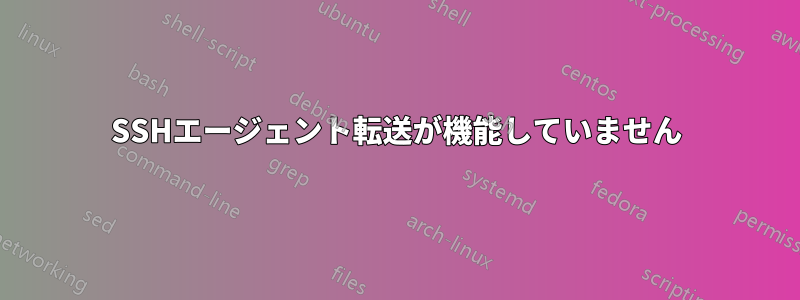
SSH エージェント転送が機能しません。答えからこの質問かなり古く、回答がコメントと矛盾しています。最新の回答をいただけますか?
基本的に、コンピュータ A からコンピュータ B、またはコンピュータ A からコンピュータ C への SSH 接続は可能ですが、コンピュータ A からコンピュータ B、コンピュータ B からコンピュータ C への SSH 接続はできません。コンピュータ A からコンピュータ B またはコンピュータ C に接続するときは、常にssh -ASSH エージェント転送を強制するように設定しています。しかし、パスフレーズを求められずにコンピュータ A -> コンピュータ B -> コンピュータ C に接続することはできません。
echo "$SSH_AUTH_SOCK"サーバーとローカル マシンの両方で動作しますが、A -> B からの SSH では次のssh-add -l結果になります。
エージェントには ID がありません。
一方、A には 2 つのキーがリストされています。
3台のマシンはいずれもUbuntuの標準SSH設定で変更なく構成されており、の内容は次の/etc/ssh/ssh_config場所/etc/ssh/sshd_configに掲載されています。http://paste.ubuntu.com/11482964/。
編集:リクエストに応じて、
-AvvvB から C までのログは次のとおりです。
OpenSSH_6.2p2 Ubuntu-6ubuntu0.1, OpenSSL 1.0.1e 11 Feb 2013
debug1: Reading configuration data /home/myid/.ssh/config
debug1: Reading configuration data /etc/ssh/ssh_config
debug1: /etc/ssh/ssh_config line 19: Applying options for *
debug2: ssh_connect: needpriv 0
debug1: Connecting to boxc.
debug1: Connection established.
debug3: Incorrect RSA1 identifier
debug3: Could not load "/home/myid/.ssh/id_rsa" as a RSA1 public key
debug1: identity file /home/myid/.ssh/id_rsa type 1
debug1: Checking blacklist file /usr/share/ssh/blacklist.RSA-1024
debug1: Checking blacklist file /etc/ssh/blacklist.RSA-1024
debug1: identity file /home/myid/.ssh/id_rsa-cert type -1
debug3: Incorrect RSA1 identifier
debug3: Could not load "/home/myid/.ssh/id_dsa" as a RSA1 public key
debug1: identity file /home/myid/.ssh/id_dsa type 2
debug1: Checking blacklist file /usr/share/ssh/blacklist.DSA-1024
debug1: Checking blacklist file /etc/ssh/blacklist.DSA-1024
debug1: identity file /home/myid/.ssh/id_dsa-cert type -1
debug1: identity file /home/myid/.ssh/id_ecdsa type -1
debug1: identity file /home/myid/.ssh/id_ecdsa-cert type -1
debug1: Enabling compatibility mode for protocol 2.0
debug1: Local version string SSH-2.0-OpenSSH_6.2p2 Ubuntu-6ubuntu0.1
debug1: Remote protocol version 2.0, remote software version OpenSSH_6.2p2 Ubuntu-6
debug1: match: OpenSSH_6.2p2 Ubuntu-6 pat OpenSSH*
debug2: fd 3 setting O_NONBLOCK
debug3: put_host_port: boxc
debug3: load_hostkeys: loading entries for host "boxc" from file "/home/myid/.ssh/known_hosts"
debug3: load_hostkeys: found key type RSA in file /home/myid/.ssh/known_hosts:15
debug3: load_hostkeys: loaded 1 keys
debug3: order_hostkeyalgs: prefer hostkeyalgs: [email protected],[email protected],ssh-rsa
debug1: SSH2_MSG_KEXINIT sent
debug1: SSH2_MSG_KEXINIT received
debug2: kex_parse_kexinit: ecdh-sha2-nistp256,ecdh-sha2-nistp384,ecdh-sha2-nistp521,diffie-hellman-group-exchange-sha256,diffie-hellman-group-exchange-sha1,diffie-hellman-group14-sha1,diffie-hellman-group1-sha1
debug2: kex_parse_kexinit: [email protected],[email protected],ssh-rsa,[email protected],[email protected],[email protected],[email protected],[email protected],ecdsa-sha2-nistp256,ecdsa-sha2-nistp384,ecdsa-sha2-nistp521,ssh-dss
debug2: kex_parse_kexinit: aes128-ctr,aes192-ctr,aes256-ctr,arcfour256,arcfour128,[email protected],[email protected],aes128-cbc,3des-cbc,blowfish-cbc,cast128-cbc,aes192-cbc,aes256-cbc,arcfour,[email protected]
debug2: kex_parse_kexinit: aes128-ctr,aes192-ctr,aes256-ctr,arcfour256,arcfour128,[email protected],[email protected],aes128-cbc,3des-cbc,blowfish-cbc,cast128-cbc,aes192-cbc,aes256-cbc,arcfour,[email protected]
debug2: kex_parse_kexinit: [email protected],[email protected],[email protected],[email protected],[email protected],[email protected],[email protected],[email protected],[email protected],hmac-md5,hmac-sha1,[email protected],[email protected],hmac-sha2-256,hmac-sha2-512,hmac-ripemd160,[email protected],hmac-sha1-96,hmac-md5-96
debug2: kex_parse_kexinit: [email protected],[email protected],[email protected],[email protected],[email protected],[email protected],[email protected],[email protected],[email protected],hmac-md5,hmac-sha1,[email protected],[email protected],hmac-sha2-256,hmac-sha2-512,hmac-ripemd160,[email protected],hmac-sha1-96,hmac-md5-96
debug2: kex_parse_kexinit: [email protected],zlib,none
debug2: kex_parse_kexinit: [email protected],zlib,none
debug2: kex_parse_kexinit:
debug2: kex_parse_kexinit:
debug2: kex_parse_kexinit: first_kex_follows 0
debug2: kex_parse_kexinit: reserved 0
debug2: kex_parse_kexinit: ecdh-sha2-nistp256,ecdh-sha2-nistp384,ecdh-sha2-nistp521,diffie-hellman-group-exchange-sha256,diffie-hellman-group-exchange-sha1,diffie-hellman-group14-sha1,diffie-hellman-group1-sha1
debug2: kex_parse_kexinit: ssh-rsa,ssh-dss
debug2: kex_parse_kexinit: aes128-ctr,aes192-ctr,aes256-ctr,arcfour256,arcfour128,[email protected],[email protected],aes128-cbc,3des-cbc,blowfish-cbc,cast128-cbc,aes192-cbc,aes256-cbc,arcfour,[email protected]
debug2: kex_parse_kexinit: aes128-ctr,aes192-ctr,aes256-ctr,arcfour256,arcfour128,[email protected],[email protected],aes128-cbc,3des-cbc,blowfish-cbc,cast128-cbc,aes192-cbc,aes256-cbc,arcfour,[email protected]
debug2: kex_parse_kexinit: [email protected],[email protected],[email protected],[email protected],[email protected],[email protected],[email protected],[email protected],[email protected],hmac-md5,hmac-sha1,[email protected],[email protected],hmac-sha2-256,hmac-sha2-512,hmac-ripemd160,[email protected],hmac-sha1-96,hmac-md5-96
debug2: kex_parse_kexinit: [email protected],[email protected],[email protected],[email protected],[email protected],[email protected],[email protected],[email protected],[email protected],hmac-md5,hmac-sha1,[email protected],[email protected],hmac-sha2-256,hmac-sha2-512,hmac-ripemd160,[email protected],hmac-sha1-96,hmac-md5-96
debug2: kex_parse_kexinit: none,[email protected]
debug2: kex_parse_kexinit: none,[email protected]
debug2: kex_parse_kexinit:
debug2: kex_parse_kexinit:
debug2: kex_parse_kexinit: first_kex_follows 0
debug2: kex_parse_kexinit: reserved 0
debug2: mac_setup: found [email protected]
debug1: kex: server->client aes128-ctr [email protected] [email protected]
debug2: mac_setup: found [email protected]
debug1: kex: client->server aes128-ctr [email protected] [email protected]
debug1: sending SSH2_MSG_KEX_ECDH_INIT
debug1: expecting SSH2_MSG_KEX_ECDH_REPLY
debug1: Server host key: RSA ed:26:20:93:4c:88:ef:17:70:e3:d4:7a:42:4c:8e:69
debug3: put_host_port: [192.168.2.122]:21
debug3: put_host_port: boxc
debug3: load_hostkeys: loading entries for host "boxc" from file "/home/myid/.ssh/known_hosts"
debug3: load_hostkeys: found key type RSA in file /home/myid/.ssh/known_hosts:15
debug3: load_hostkeys: loaded 1 keys
debug3: load_hostkeys: loading entries from file "/home/myid/.ssh/known_hosts"
debug3: load_hostkeys: found key type RSA in file /home/myid/.ssh/known_hosts:16
debug3: load_hostkeys: loaded 1 keys
debug1: Host 'boxc' is known and matches the RSA host key.
debug1: Found key in /home/myid/.ssh/known_hosts:15
debug1: ssh_rsa_verify: signature correct
debug2: kex_derive_keys
debug2: set_newkeys: mode 1
debug1: SSH2_MSG_NEWKEYS sent
debug1: expecting SSH2_MSG_NEWKEYS
debug2: set_newkeys: mode 0
debug1: SSH2_MSG_NEWKEYS received
debug1: Roaming not allowed by server
debug1: SSH2_MSG_SERVICE_REQUEST sent
debug2: service_accept: ssh-userauth
debug1: SSH2_MSG_SERVICE_ACCEPT received
debug2: key: /home/myid/.ssh/id_rsa (0x7f7e....e760),
debug2: key: /home/myid/.ssh/id_dsa (0x7f7e....e7a0),
debug2: key: /home/myid/.ssh/id_ecdsa ((nil)),
debug1: Authentications that can continue: publickey
debug3: start over, passed a different list publickey
debug3: preferred gssapi-keyex,gssapi-with-mic,publickey,keyboard-interactive,password
debug3: authmethod_lookup publickey
debug3: remaining preferred: keyboard-interactive,password
debug3: authmethod_is_enabled publickey
debug1: Next authentication method: publickey
debug1: Offering RSA public key: /home/myid/.ssh/id_rsa
debug3: send_pubkey_test
debug2: we sent a publickey packet, wait for reply
debug1: Server accepts key: pkalg ssh-rsa blen 149
debug2: input_userauth_pk_ok: fp 22:32:...:1d:e3
debug3: sign_and_send_pubkey: RSA 22:32:...:1d:e3
debug1: key_parse_private_pem: PEM_read_PrivateKey failed
debug1: read PEM private key done: type <unknown>
Enter passphrase for key '/home/myid/.ssh/id_rsa':
答え1
もっともらしい説明は次のとおりです。Asshから B に移動すると、B でソース化されたシェル起動スクリプトが B のローカルエージェントを起動します。
BashがBのシェルである場合、.bashrcBをチェックしてください。
スクリプトがエージェントを適切に起動する$SSH_AUTH_SOCKB に対してローカルです。つまり、B のシェル内の関連する環境変数 (本質的には) を上書きします。実際、このシェル セッションでエージェントを使用しようとすると、A のキーについて何も知らない B で実行中のエージェントが見つかります。B から C に移動すると、B のエージェントには ID がないため、 B に保存されているsshキーのパスフレーズが求められます。/home/myid/.ssh/id_rsa
Bの の以前の値を知っていれば$SSH_AUTH_SOCK、A で実行中のエージェントにまだ接続されている B のソケットを見つけることができます。(手動で)$SSH_AUTH_SOCK以前の値に戻すと、期待どおりに動作し始めます。私のポイントは、転送自体は壊れておらず、B の SSH サーバーによって提供されるソケットが存在し、それが機能しているということです。問題は、B のエージェントが起動され、変更されたために、B のプロセスが間違ったソケットを見つけて使用するため、それを見つけられないことです$SSH_AUTH_SOCK。
この問題を解決するには、B の起動スクリプトが新しいエージェントを実行できないようにします。責任のあるコードはおそらく何らかの理由で存在しているため、削除するのは必ずしも良い考えではありません。その理由を自問してください。コードを保持する理由がある場合は、スクリプトで空の文字$SSH_AUTH_SOCK列に展開されるかどうかをチェックし、その場合にのみ新しいエージェントを設定するのが妥当な解決策です。
これが実際に起こるかどうかは分かりませんあなたの場合; それでも、このシナリオはもっともらしいと思います。


