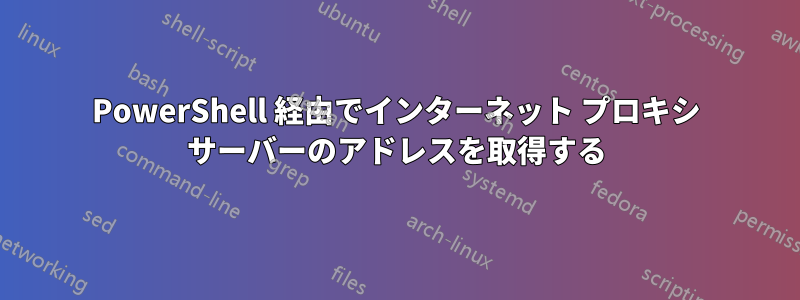
PowerShell経由でプロキシサーバーのアドレスとポートを取得してInvoke-Webrequest -uri http://some-site.com -Proxyコマンドを使用する必要があります。予想される出力は次のようになります。http://proxy-server.com:ポート。
プロキシ サーバーのアドレスとポートを取得する PowerShell 関数があるので、それをスクリプトで使用できますか?
答え1
私の目標を達成するための PowerShell 関数は次のとおりです。
function Get-InternetProxy
{
<#
.SYNOPSIS
Determine the internet proxy address
.DESCRIPTION
This function allows you to determine the the internet proxy address used by your computer
.EXAMPLE
Get-InternetProxy
.Notes
Author : Antoine DELRUE
WebSite: http://obilan.be
#>
$proxies = (Get-ItemProperty -Path 'HKCU:\Software\Microsoft\Windows\CurrentVersion\Internet Settings').proxyServer
if ($proxies)
{
if ($proxies -ilike "*=*")
{
$proxies -replace "=","://" -split(';') | Select-Object -First 1
}
else
{
"http://" + $proxies
}
}
}
お役に立てれば !


