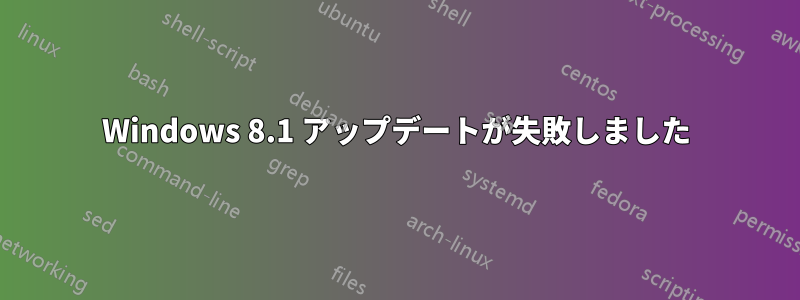
システムで Windows アップデートを使用して完全なスキャンを正常に実行できません。スキャンはエラーもタイムアウトもなく、無限に実行されます。
Microsoft 修復ツール WindowsUpdateDiagnostic.diagcab を 3 回使用しましたが、そのたびに次の 2 つの点が修復されました。
- 登録サービスが見つからないか破損しています
- 最新のアップデートのインストールの問題
毎回同じエラーが検出されるため、修復が本当に効果的かどうかはわかりません。
PowerShell スクリプトを使用して更新を試みましたが、これも無限に実行されるようです。最終的には、メッセージが表示されずに手動で停止しました。
これが私の Windows 更新ログです:
2015-06-02 10:48:00:597 932 7b0 Misc =========== Logging initialized (build: 7.9.9600.16422, tz: +0200) ===========
2015-06-02 10:48:00:597 932 7b0 Misc = Process: C:\Windows\system32\svchost.exe
2015-06-02 10:48:00:597 932 7b0 Misc = Module: c:\windows\system32\wuaueng.dll
2015-06-02 10:48:00:597 932 7b0 Service *************
2015-06-02 10:48:00:597 932 7b0 Service ** START ** Service: Service startup
2015-06-02 10:48:00:597 932 7b0 Service *********
2015-06-02 10:48:02:602 932 7b0 Agent * WU client version 7.9.9600.16422
2015-06-02 10:48:02:602 932 7b0 Agent * Base directory: C:\Windows\SoftwareDistribution
2015-06-02 10:48:02:602 932 7b0 Agent * Access type: No proxy
2015-06-02 10:48:02:602 932 7b0 Service UpdateNetworkState Ipv6, cNetworkInterfaces = 2.
2015-06-02 10:48:02:602 932 7b0 Service UpdateNetworkState Ipv4, cNetworkInterfaces = 2.
2015-06-02 10:48:02:602 932 7b0 Agent * Network state: Connected
2015-06-02 10:48:02:633 932 7b0 Service UpdateNetworkState Ipv6, cNetworkInterfaces = 2.
2015-06-02 10:48:02:633 932 7b0 Service UpdateNetworkState Ipv4, cNetworkInterfaces = 2.
2015-06-02 10:48:04:118 932 7b0 Agent *********** Agent: Initializing global settings cache ***********
2015-06-02 10:48:04:118 932 7b0 Agent * Endpoint Provider: 00000000-0000-0000-0000-000000000000
2015-06-02 10:48:04:118 932 7b0 Agent * WSUS server: <NULL>
2015-06-02 10:48:04:118 932 7b0 Agent * WSUS status server: <NULL>
2015-06-02 10:48:04:118 932 7b0 Agent * Target group: (Unassigned Computers)
2015-06-02 10:48:04:118 932 7b0 Agent * Windows Update access disabled: No
2015-06-02 10:48:04:165 932 7b0 WuTask WuTaskManager delay initialize completed successfully..
2015-06-02 10:48:04:633 932 7b0 Report WARNING: Failed to initialize event uploader for new server {9482F4B4-E343-43B6-B170-9A65BC822C77} with hr = 8024043d.
2015-06-02 10:48:04:633 932 7b0 Report CWERReporter::Init succeeded
2015-06-02 10:48:04:649 932 7b0 Agent *********** Agent: Initializing Windows Update Agent ***********
2015-06-02 10:48:04:649 932 7b0 DnldMgr Download manager restoring 0 downloads
2015-06-02 10:48:04:649 932 7b0 AU ########### AU: Initializing Automatic Updates ###########
2015-06-02 10:48:04:649 932 7b0 AU Additional Service {117CAB2D-82B1-4B5A-A08C-4D62DBEE7782} with Approval type {Scheduled} added to AU services list
2015-06-02 10:48:04:649 932 7b0 AU AIR Mode is disabled
2015-06-02 10:48:04:649 932 7b0 AU # Approval type: Scheduled (User preference)
2015-06-02 10:48:04:649 932 7b0 AU # Auto-install minor updates: Yes (User preference)
2015-06-02 10:48:04:665 932 7b0 AU # ServiceTypeDefault: Service 117CAB2D-82B1-4B5A-A08C-4D62DBEE7782 Approval type: (Scheduled)
2015-06-02 10:48:04:665 932 7b0 AU # Will interact with non-admins (Non-admins are elevated (User preference))
2015-06-02 10:48:04:665 932 7b0 AU WARNING: Failed to get Wu Exemption info from NLM, assuming not exempt, error = 0x80070032
2015-06-02 10:48:04:680 932 7b0 AU AU finished delayed initialization
2015-06-02 10:48:04:680 932 7b0 AU OOBE is in progress, so cannot perform Accelerated Install
2015-06-02 10:48:05:227 932 bec DnldMgr Asking handlers to reconcile their sandboxes
2015-06-02 10:48:05:727 932 7b0 Service UpdateNetworkState Ipv6, cNetworkInterfaces = 3.
2015-06-02 10:48:06:775 932 7b0 Service UpdateNetworkState Ipv6, cNetworkInterfaces = 4.
2015-06-02 10:48:09:197 932 7b0 Service UpdateNetworkState Ipv6, cNetworkInterfaces = 3.
2015-06-02 10:48:09:275 932 7b0 Service UpdateNetworkState Ipv6, cNetworkInterfaces = 4.
2015-06-02 10:48:26:995 932 7b0 Service UpdateNetworkState Ipv6, cNetworkInterfaces = 3.
2015-06-02 10:48:26:995 932 7b0 Service UpdateNetworkState Ipv6, cNetworkInterfaces = 2.
2015-06-02 10:48:27:136 932 7b0 Service UpdateNetworkState Ipv6, cNetworkInterfaces = 3.
2015-06-02 10:48:27:277 932 7b0 Service UpdateNetworkState Ipv6, cNetworkInterfaces = 4.
2015-06-02 10:50:48:108 932 50c IdleTmr Incremented idle timer priority operation counter to 1
2015-06-02 10:50:55:328 932 974 AU Triggering AU detection through DetectNow API
2015-06-02 10:50:55:328 932 974 AU Additional Service {117CAB2D-82B1-4B5A-A08C-4D62DBEE7782} with Approval type {Scheduled} added to AU services list
2015-06-02 10:50:55:328 932 974 AU Triggering Online detection (interactive)
2015-06-02 10:50:55:344 932 7b0 AU Windows OOBE is still in progress. AU deferring detection
2015-06-02 10:50:55:344 932 7b0 AU WARNING: BeginDetection failed, hr:0x8024a008
2015-06-02 10:50:55:344 932 7b0 AU All AU searches complete.
2015-06-02 10:50:55:344 932 7b0 AU # WARNING: Failed to find updates with error code 8024a008
2015-06-02 10:50:55:344 932 7b0 AU AU setting next detection timeout to 2015-06-02 09:20:55
2015-06-02 10:50:55:359 932 7b0 AU OOBE is in progress, so cannot perform Accelerated Install
2015-06-02 11:01:18:339 932 7b0 AU ########### AU: Uninitializing Automatic Updates ###########
2015-06-02 11:01:18:340 932 7b0 WuTask Uninit WU Task Manager
2015-06-02 11:01:18:478 932 7b0 Agent Sending shutdown notification to client
2015-06-02 11:01:18:479 2456 16cc Misc =========== Logging initialized (build: 7.9.9600.16384, tz: +0200) ===========
2015-06-02 11:01:18:479 2456 16cc Misc = Process: C:\Windows\SysWOW64\sdiagnhost.exe
2015-06-02 11:01:18:479 2456 16cc Misc = Module: C:\Windows\SYSTEM32\wuapi.dll
2015-06-02 11:01:18:479 2456 16cc COMAPI WARNING: Received service shutdown/self-update notification.
2015-06-02 11:01:18:707 932 7b0 Service *********
2015-06-02 11:01:18:708 932 7b0 Service ** END ** Service: Service exit [Exit code = 0x240001]
2015-06-02 11:01:18:708 932 7b0 Service *************
2015-06-02 11:01:19:709 932 78c Service *************
2015-06-02 11:01:19:709 932 78c Service ** START ** Service: Service startup
2015-06-02 11:01:19:709 932 78c Service *********
2015-06-02 11:01:19:719 932 78c Agent * WU client version 7.9.9600.16422
2015-06-02 11:01:19:720 932 78c Agent * Base directory: C:\Windows\SoftwareDistribution
2015-06-02 11:01:19:720 932 78c Agent * Access type: No proxy
2015-06-02 11:01:19:720 932 78c Service UpdateNetworkState Ipv6, cNetworkInterfaces = 4.
2015-06-02 11:01:19:720 932 78c Service UpdateNetworkState Ipv4, cNetworkInterfaces = 2.
2015-06-02 11:01:19:720 932 78c Agent * Network state: Connected
2015-06-02 11:01:19:726 932 78c Service UpdateNetworkState Ipv6, cNetworkInterfaces = 4.
2015-06-02 11:01:19:726 932 78c Service UpdateNetworkState Ipv4, cNetworkInterfaces = 2.
2015-06-02 11:01:19:753 932 7a4 Agent *********** Agent: Initializing global settings cache ***********
2015-06-02 11:01:19:753 932 7a4 Agent * Endpoint Provider: 00000000-0000-0000-0000-000000000000
2015-06-02 11:01:19:753 932 7a4 Agent * WSUS server: <NULL>
2015-06-02 11:01:19:753 932 7a4 Agent * WSUS status server: <NULL>
2015-06-02 11:01:19:753 932 7a4 Agent * Target group: (Unassigned Computers)
2015-06-02 11:01:19:753 932 7a4 Agent * Windows Update access disabled: No
2015-06-02 11:01:19:762 932 7a4 WuTask WuTaskManager delay initialize completed successfully..
2015-06-02 11:01:19:766 932 7a4 Report WARNING: Failed to initialize event uploader for new server {9482F4B4-E343-43B6-B170-9A65BC822C77} with hr = 8024043d.
2015-06-02 11:01:19:766 932 7a4 Report CWERReporter::Init succeeded
2015-06-02 11:01:19:766 932 7a4 Agent *********** Agent: Initializing Windows Update Agent ***********
2015-06-02 11:01:19:766 932 7a4 DnldMgr Download manager restoring 0 downloads
2015-06-02 11:01:19:767 932 7a4 AU ########### AU: Initializing Automatic Updates ###########
2015-06-02 11:01:19:767 932 81c DnldMgr Asking handlers to reconcile their sandboxes
2015-06-02 11:01:19:767 932 7a4 AU Additional Service {117CAB2D-82B1-4B5A-A08C-4D62DBEE7782} with Approval type {Scheduled} added to AU services list
2015-06-02 11:01:19:804 932 7a4 AU AIR Mode is disabled
2015-06-02 11:01:19:804 932 7a4 AU # Approval type: Scheduled (User preference)
2015-06-02 11:01:19:804 932 7a4 AU # Auto-install minor updates: Yes (User preference)
2015-06-02 11:01:19:804 932 7a4 AU # ServiceTypeDefault: Service 117CAB2D-82B1-4B5A-A08C-4D62DBEE7782 Approval type: (Scheduled)
2015-06-02 11:01:19:804 932 7a4 AU # Will interact with non-admins (Non-admins are elevated (User preference))
2015-06-02 11:01:19:814 932 7a4 AU WARNING: Failed to get Wu Exemption info from NLM, assuming not exempt, error = 0x80070032
2015-06-02 11:01:19:833 932 7a4 AU AU finished delayed initialization
2015-06-02 11:01:19:834 932 7a4 AU OOBE is in progress, so cannot perform Accelerated Install
2015-06-02 11:01:19:852 932 7a4 IdleTmr Incremented idle timer priority operation counter to 1
Windows インストールを復元せずにこれを修正できますか?
答え1
Windows 更新プログラムを監査モードで実行しようとしているか、OOBE が完了していないために失敗したようです。
あなたのログに次のものを見つけました
Windows OOBE はまだ進行中です。AU は検出を延期しています。
警告: エラー コード 8024a008 で更新が見つかりませんでした
OOBE が進行中のため、高速インストールを実行できません。
。
「OS は OOBE を完了していません」
このスレッドでこの問題を修復するいくつかの可能性PC が監査モードになっている理由は不明なので、解決策は複数ある可能性があります。
答え2
私は、OOBE の問題を解決した方法を皆さんにお伝えするために戻ってきました:
1) コンソールで sysprep ユーティリティを使用しようとしたところ、コマンドが認識されませんでしたが、フォルダー「c:\Windows\System32\Sysprep\Sysprep.exe \OOBE \reboot」から直接使用できました。
2) 再起動時に、コンピューターは OOBE 構成を実行し (完了するために一時的なローカル ユーザー アカウントを作成します)、最後に最終処理画面の最後のステップでブロックします。
3) コンピュータがファイナライズ スクリプトでブロックされている場合は、ターミナルにアクセスするために「Ctrl + F10」コマンド ショートカットを使用する必要があります。
4) 「tasklist」コマンドを入力して、その PID で実行中のすべてのプロセスを一覧表示します。2 つの cmd.exe プロセスが存在するはずです。1 つは現在使用されている端末に関するもので、もう 1 つは OOBE プロセスによって使用されます。この 2 つの cmd.exe プロセス (PID1 と PID2) の PID (4 桁の数字) を書き留め、PID1 と PID2 を実際の値に置き換えて、このコマンド「taskkill \PID PID1 \PID PID2」を入力します。OOBE が終了し、ログイン画面が表示されます。
5) この時点ですべてが修正されます。Windows 更新プロセスとログを確認し、問題がなければ一時的なローカル アカウントを削除できます。
PS: 私のコンピューターには他にもいくつか問題がありましたが、ブロックしたり邪魔になったりすることはなかったので、修正しようとは思っていませんでした。アカウントのアバターをカスタマイズしたり、ログイン画面の写真をカスタマイズしたりできませんでした。この問題も OOBE 修正で解決されました。


