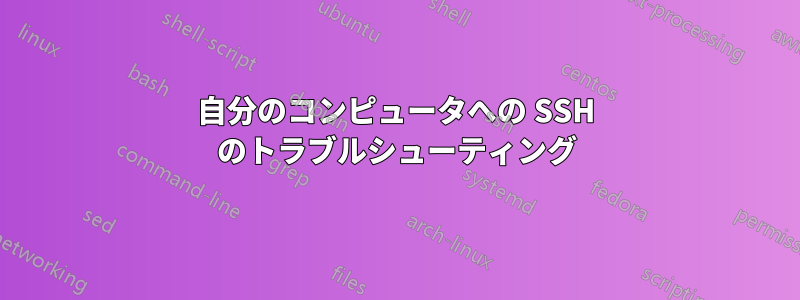
Ubuntu 経由で複数のコンピューターに ssh した経験があります。しかし、何らかの理由で、同じネットワーク内の同じマシンから自分のコンピューター (この特定のコンピューター) に ssh することができません。他のコンピューターにも ssh できますが、このコンピューターにはできません。
私のホスト名(セキュリティ上の理由により異なります)
lab.dept.uni.ece
私のアカウント名は
user
簡単なこと:
ssh [email protected]
自分のコンピュータに ssh できるはずですが、ユーザー名とパスワードを入力すると、パスワード (またはユーザー名の可能性あり) が間違っているかのように、「アクセスが拒否されました」と表示されます。ホスト名やユーザー名については何も表示されていないので、正しいものだと思います。確認する方法はありますか? 逆に、コンピュータに何らかの ssh ブロックを設定している可能性がありますか?
また、私の研究室にポスドクがいて、彼が自分のアカウントに ssh しようとした (彼のユーザー名/パスワードで ssh できるかどうかを確認するために、私のコンピューターに彼のアカウントを 1 つ作成しました) のに、実際にはできなかったので、私のコンピューターで何かおかしなことが起きていると言っていたのを覚えています。
ssh がインストールされています。どうすればいいでしょうか?
ssh -vvの出力[メールアドレス]
OpenSSH_5.9p1 Debian-5ubuntu1.4, OpenSSL 1.0.1 14 Mar 2012
debug1: Reading configuration data /etc/ssh/ssh_config
debug1: /etc/ssh/ssh_config line 19: Applying options for *
debug2: ssh_connect: needpriv 0
debug1: Connecting to lab.dept.uni.edu [128.111.113.132] port 22.
debug1: Connection established.
debug1: identity file /home/user/.ssh/id_rsa type -1
debug1: identity file /home/user/.ssh/id_rsa-cert type -1
debug1: identity file /home/user/.ssh/id_dsa type -1
debug1: identity file /home/user/.ssh/id_dsa-cert type -1
debug1: identity file /home/user/.ssh/id_ecdsa type -1
debug1: identity file /home/user/.ssh/id_ecdsa-cert type -1
debug1: Remote protocol version 2.0, remote software version OpenSSH_5.9p1 Debian-5ubuntu1.4
debug1: match: OpenSSH_5.9p1 Debian-5ubuntu1.4 pat OpenSSH*
debug1: Enabling compatibility mode for protocol 2.0
debug1: Local version string SSH-2.0-OpenSSH_5.9p1 Debian-5ubuntu1.4
debug2: fd 3 setting O_NONBLOCK
debug1: SSH2_MSG_KEXINIT sent
debug1: SSH2_MSG_KEXINIT received
debug2: kex_parse_kexinit: ecdh-sha2-nistp256,ecdh-sha2-nistp384,ecdh-sha2-nistp521,diffie-hellman-group-exchange-sha256,diffie-hellman-group-exchange-sha1,diffie-hellman-group14-sha1,diffie-hellman-group1-sha1
debug2: kex_parse_kexinit: [email protected],[email protected],[email protected],ecdsa-sha2-nistp256,ecdsa-sha2-nistp384,ecdsa-sha2-nistp521,[email protected],[email protected],[email protected],[email protected],ssh-rsa,ssh-dss
debug2: kex_parse_kexinit: aes128-ctr,aes192-ctr,aes256-ctr,arcfour256,arcfour128,aes128-cbc,3des-cbc,blowfish-cbc,cast128-cbc,aes192-cbc,aes256-cbc,arcfour,[email protected]
debug2: kex_parse_kexinit: aes128-ctr,aes192-ctr,aes256-ctr,arcfour256,arcfour128,aes128-cbc,3des-cbc,blowfish-cbc,cast128-cbc,aes192-cbc,aes256-cbc,arcfour,[email protected]
debug2: kex_parse_kexinit: hmac-md5,hmac-sha1,[email protected],hmac-sha2-256,hmac-sha2-256-96,hmac-sha2-512,hmac-sha2-512-96,hmac-ripemd160,[email protected],hmac-sha1-96,hmac-md5-96
debug2: kex_parse_kexinit: hmac-md5,hmac-sha1,[email protected],hmac-sha2-256,hmac-sha2-256-96,hmac-sha2-512,hmac-sha2-512-96,hmac-ripemd160,[email protected],hmac-sha1-96,hmac-md5-96
debug2: kex_parse_kexinit: none,[email protected],zlib
debug2: kex_parse_kexinit: none,[email protected],zlib
debug2: kex_parse_kexinit:
debug2: kex_parse_kexinit:
debug2: kex_parse_kexinit: first_kex_follows 0
debug2: kex_parse_kexinit: reserved 0
debug2: kex_parse_kexinit: ecdh-sha2-nistp256,ecdh-sha2-nistp384,ecdh-sha2-nistp521,diffie-hellman-group-exchange-sha256,diffie-hellman-group-exchange-sha1,diffie-hellman-group14-sha1,diffie-hellman-group1-sha1
debug2: kex_parse_kexinit: ssh-rsa,ssh-dss,ecdsa-sha2-nistp256
debug2: kex_parse_kexinit: aes128-ctr,aes192-ctr,aes256-ctr,arcfour256,arcfour128,aes128-cbc,3des-cbc,blowfish-cbc,cast128-cbc,aes192-cbc,aes256-cbc,arcfour,[email protected]
debug2: kex_parse_kexinit: aes128-ctr,aes192-ctr,aes256-ctr,arcfour256,arcfour128,aes128-cbc,3des-cbc,blowfish-cbc,cast128-cbc,aes192-cbc,aes256-cbc,arcfour,[email protected]
debug2: kex_parse_kexinit: hmac-md5,hmac-sha1,[email protected],hmac-sha2-256,hmac-sha2-256-96,hmac-sha2-512,hmac-sha2-512-96,hmac-ripemd160,[email protected],hmac-sha1-96,hmac-md5-96
debug2: kex_parse_kexinit: hmac-md5,hmac-sha1,[email protected],hmac-sha2-256,hmac-sha2-256-96,hmac-sha2-512,hmac-sha2-512-96,hmac-ripemd160,[email protected],hmac-sha1-96,hmac-md5-96
debug2: kex_parse_kexinit: none,[email protected]
debug2: kex_parse_kexinit: none,[email protected]
debug2: kex_parse_kexinit:
debug2: kex_parse_kexinit:
debug2: kex_parse_kexinit: first_kex_follows 0
debug2: kex_parse_kexinit: reserved 0
debug2: mac_setup: found hmac-md5
debug1: kex: server->client aes128-ctr hmac-md5 none
debug2: mac_setup: found hmac-md5
debug1: kex: client->server aes128-ctr hmac-md5 none
debug1: sending SSH2_MSG_KEX_ECDH_INIT
debug1: expecting SSH2_MSG_KEX_ECDH_REPLY
debug1: Server host key: ECDSA 86:b8:8e:c5:a5:53:5a:df:26:99:0b:90:9f:4b:91:8e
debug1: Host 'lab.dept.uni.edu' is known and matches the ECDSA host key.
debug1: Found key in /home/user/.ssh/known_hosts:9
debug1: ssh_ecdsa_verify: signature correct
debug2: kex_derive_keys
debug2: set_newkeys: mode 1
debug1: SSH2_MSG_NEWKEYS sent
debug1: expecting SSH2_MSG_NEWKEYS
debug2: set_newkeys: mode 0
debug1: SSH2_MSG_NEWKEYS received
debug1: Roaming not allowed by server
debug1: SSH2_MSG_SERVICE_REQUEST sent
debug2: service_accept: ssh-userauth
debug1: SSH2_MSG_SERVICE_ACCEPT received
debug2: key: /home/user/.ssh/id_rsa ((nil))
debug2: key: /home/user/.ssh/id_dsa ((nil))
debug2: key: /home/user/.ssh/id_ecdsa ((nil))
debug1: Authentications that can continue: publickey,password
debug1: Next authentication method: publickey
debug1: Trying private key: /home/user/.ssh/id_rsa
debug1: Trying private key: /home/user/.ssh/id_dsa
debug1: Trying private key: /home/user/.ssh/id_ecdsa
debug2: we did not send a packet, disable method
debug1: Next authentication method: password
[email protected]'s password:
debug2: we sent a password packet, wait for reply
debug1: Authentications that can continue: publickey,password
Permission denied, please try again.
また、ユーザー名が「user」と「User」の 2 つあり、一方が小文字でもう一方が大文字なので、ユーザー名が問題になるかもしれないと思いました。ただし、パスワードもわかっている「bob」などの新しいユーザー名を作成したばかりなので、SSH で接続できないため、問題はないようです。
答え1
これはクライアントの視点から見ていますが、ログインしようとしているPCの所有者であるため、sshデバッグオプション付きのデーモン:
service ssh stop
/usr/sbin/sshd -Dd
(だデーモンが切り離されるのを防ぐ。dデバッグ モードにします)。これで、別の PC からログインして、デーモンの出力とアクセスが拒否される理由を確認できます。
エラーメッセージはクライアント側正当なデバッグ目的以外では、悪意のある攻撃者が、何も知らない被害者のコンピュータに侵入するチャンスを増やすために使用する可能性があるため、あまり有益ではありません。一方、デーモン自体によるデバッグ メッセージは、PC の所有者のみがアクセスできるため、正当な目的で使用されます。サーバー側のメッセージの方が有益であるのは、このためです。
うまくいけば、これにより、次の反復で問題をデバッグするのに十分な情報が得られるでしょう。


