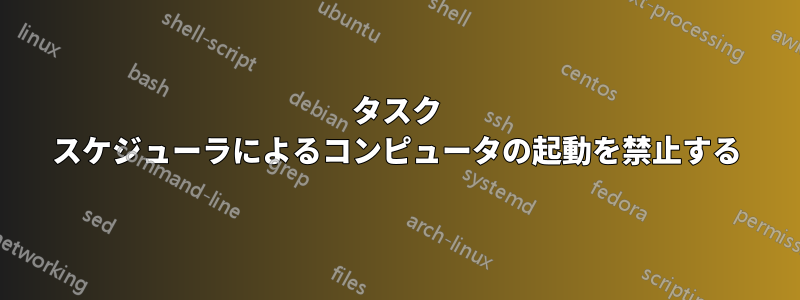
私のコンピュータは、過去 3 日間、午後 9 時 41 分ちょうどに自動的に起動しました。また、以前は午前 3 時に同じことが起こりました。それは常に、何らかの愚かなスケジュールされたタスクでした。スケジュールされたタスクがコンピュータを休止状態から起動できるという事実は、私を非常に怒らせます。これを防ぐ方法はあるでしょうか。毎回ノートブックからバッテリーを取り外すという選択肢はありません。また、シャットダウンではなく休止状態にする必要があります。
私は WMC (x64) 搭載の Windows 8.1 Pro を使用しています。以前、Windows 7 Ultimate x86 でも同じことが起きました。
これは今日私のコンピュータを起動したタスクです。昨日確認したときには存在しませんでした。
<?xml version="1.0" encoding="UTF-16"?>
<Task version="1.4" xmlns="http://schemas.microsoft.com/windows/2004/02/mit/task">
<RegistrationInfo>
<Source>Microsoft Corporation.</Source>
<Author>Microsoft Corporation.</Author>
<Description>Initiates scheduled install of updates on the machine.</Description>
</RegistrationInfo>
<Triggers>
<TimeTrigger>
<StartBoundary>2015-06-06T20:57:57Z</StartBoundary>
<Enabled>true</Enabled>
<RandomDelay>PT1M</RandomDelay>
</TimeTrigger>
</Triggers>
<Principals>
<Principal id="LocalService">
<UserId>S-1-5-18</UserId>
<RunLevel>LeastPrivilege</RunLevel>
</Principal>
</Principals>
<Settings>
<MultipleInstancesPolicy>IgnoreNew</MultipleInstancesPolicy>
<DisallowStartIfOnBatteries>false</DisallowStartIfOnBatteries>
<StopIfGoingOnBatteries>false</StopIfGoingOnBatteries>
<AllowHardTerminate>true</AllowHardTerminate>
<StartWhenAvailable>true</StartWhenAvailable>
<RunOnlyIfNetworkAvailable>false</RunOnlyIfNetworkAvailable>
<IdleSettings>
<Duration>PT10M</Duration>
<WaitTimeout>PT1H</WaitTimeout>
<StopOnIdleEnd>true</StopOnIdleEnd>
<RestartOnIdle>false</RestartOnIdle>
</IdleSettings>
<AllowStartOnDemand>true</AllowStartOnDemand>
<Enabled>true</Enabled>
<Hidden>false</Hidden>
<RunOnlyIfIdle>false</RunOnlyIfIdle>
<DisallowStartOnRemoteAppSession>false</DisallowStartOnRemoteAppSession>
<UseUnifiedSchedulingEngine>true</UseUnifiedSchedulingEngine>
<MaintenanceSettings>
<Period>P1D</Period>
<Deadline>P1DT1S</Deadline>
<Exclusive>false</Exclusive>
</MaintenanceSettings>
<WakeToRun>true</WakeToRun>
<ExecutionTimeLimit>PT72H</ExecutionTimeLimit>
<Priority>7</Priority>
</Settings>
<Actions Context="LocalService">
<ComHandler>
<ClassId>{F3B4E234-7A68-4E43-B813-E4BA55A065F6}</ClassId>
</ComHandler>
</Actions>
</Task>


