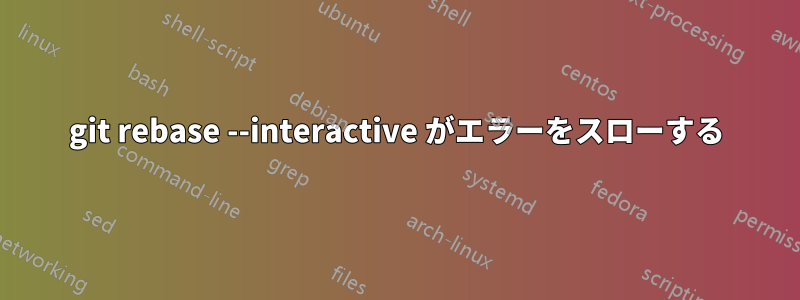
私は Git をあまり使いません。誰か、git rebase --interactive正しく実行する方法を教えていただけませんか? 実行しようとするとエラーが発生します。
注記: 避けられない場合を除き、Xcode をアンインストールしたくありません (一部のパッケージではコンパイルに Xcode のツールが必要なため)。
エラーは次のとおりです:
$ git rebase -i /Applications/Xcode.app/Contents/Developer/usr/libexec/git-core/git-rebase--interactive: line 234: -w: command not found Could not execute editor
このファイルは当然存在し、実行可能なシェル スクリプトであり、--helpオプションはありません。
git version 1.9.3 (Apple Git-50)
答え1
問題は、git rebase -iどのエディタを使用するかが指示されなかったことです。したがって、エディタを設定することで解決します。
vim私たちの編集者は(またはnano、あるいはその他)であると主張しましょう。すると、
export GIT_EDITOR=vim(グローバル)
または
git config --global core.editor "vim"(地元)
問題は解決するでしょう。
クレジットグレン・ジャックマンへhttps://superuser.com/users/4714/glenn-jackman


